7 mistakes to avoid with a DAC
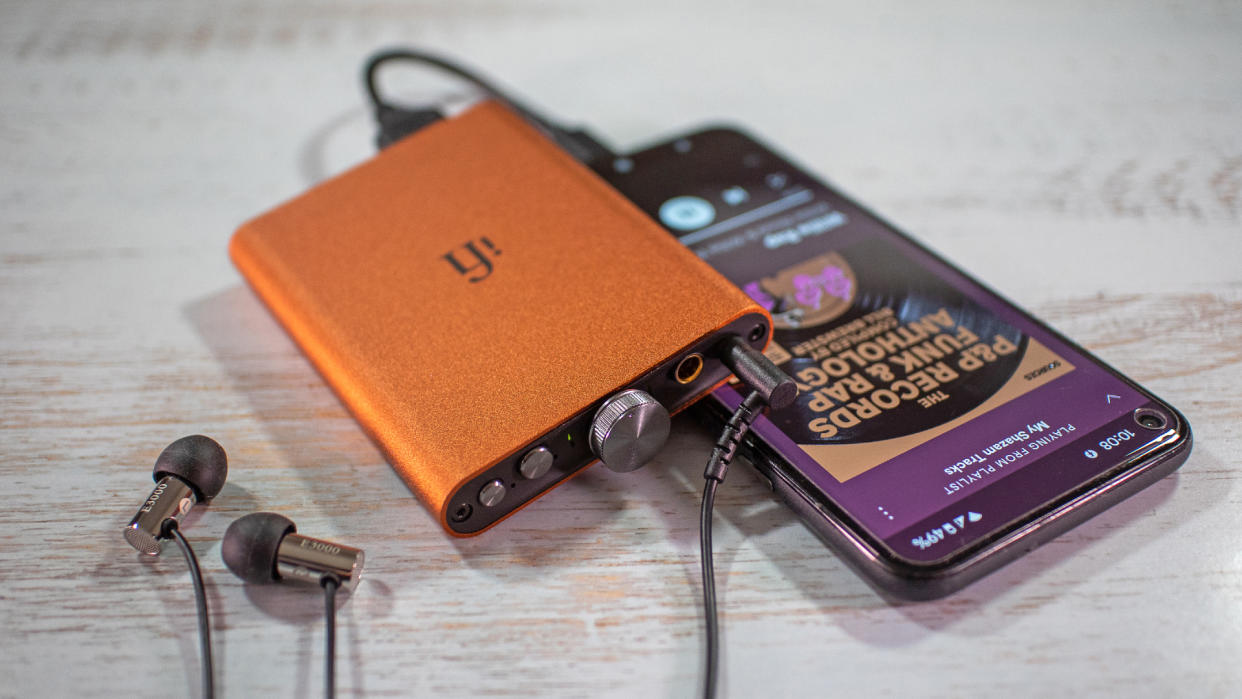
DACs (digital-to-analogue converters) are fast becoming one of the most important hi-fi components of our times. Digital sources and connections are now the norm, so the task of converting digital audio into the analogue form that passive speakers or headphones understand is a vital one.
Whether a DAC is integrated into a component such as a music streamer or integrated amplifier, or housed in a standalone, purpose-designed piece of kit – and whether it is designed to be used in a speaker- or a headphone-fronted set-up (or both) – there are a number of dos, don'ts and 'we wouldn'ts' to consider. Here, then, are our suggestions for ways to maximise performance, things to look out for that will help you choose the right DAC, or ways to get more out of the one you already own…
1. Don’t power via USB if you can go mains
Some DACs designed for desktop use can be conveniently powered by a USB connection from, say, the laptop you are using it with – just like DACs sporting USB stick designs. But if there is an option to power it from the mains instead of piggybacking power from such a device, we recommend using it – particularly if it’s being used with tougher-to-drive headphones that require more power (USB outputs are power-limited to 2.5W). It may not be as practical to go down the DC power supply route, in that you need a bulky adapter or spare plug socket, but it delivers more power if you do need it, and in most cases will be less noisy (i.e. sound-degrading) than a laptop/PC’s USB output. Naturally, the cleaner the power source the better, so a dedicated low-noise power supply/conditioner could be a next-step upgrade.
If you are now wondering whether a portable DAC with a built-in battery performs better using its juice pack or powered by a mains supply, that’s not as cut and dry. There is no hard and fast rule here; it all depends on the DAC's design.
2. Don’t ignore digital filters and modes
One of the advantages (and indeed disadvantages!) of digital audio is the amount of tweakery that can be done within the digital domain. Therefore, it is common for digital machines to offer the option of changing digital filter parameters, which invariably offer (often subtle) sonic flavours. The default setting will usually be the best measuring filter, but you may well find one of the other options sounds more to your liking. Perhaps one will sound better with one genre while another will be preferable for a different one, as we have found in the past. Or perhaps you won’t hear any benefit! It’s well worth playing around with these.
A mode specific to DACs (or anything else) with a headphone amplifier is called Crossfeed, and again this is something you should try if you are using a DAC for headphone playback. Crossfeed mode aims to reproduce a more spatial, loudspeaker-like soundstage by ‘moving’ (digitally manipulating) the sonic presentation of headphones away from being between the ears to something closer to that produced by stereo speakers. When it’s implemented well in a product, it can be hard to turn off, so be sure not to overlook it.

3. Don’t overlook niche connections
Most DACs have optical, coaxial and USB (Type A and/or Type-B) inputs as standard, with their headphone amplifier stage typically feeding a pair of 3.5mm or 6.3mm headphone outputs. While that may be all you need, you might benefit from less commonplace connectivity, such as HDMI or balanced inputs/outputs.
HDMI connectivity on standalone units is still pretty rare (we can only think of a handful of DACs that have it, none of which feature in our best DACs guide) but would be useful for those who play Blu-rays/SACDs containing high data-rate audio. Balanced connections, such as XLR, 2.5mm and Pentaconn 4.4mm fed by balanced circuit topology designs – which aren’t as rare and no longer exclusive to higher-end units – can offer cleaner, bolder and more focused output than single-ended designs. If your DAC has, say, an XLR headphone output and your headphones come with an XLR balanced cable (as some higher-end models do), try it.
4. Check each connection’s file limit
If you are fortunate to have access to very high-quality hi-res audio that you want to pass through a DAC, you will no doubt scout out the DAC’s maximum file limit support, which could be, for example, 32-bit/384kHz PCM and DSD512. Perhaps with support for the more niche formats such as DXD (an original DSD signal converted into 24-bit/352kHz PCM) and MQA thrown in. Just be sure to take that second step to check an individual connection’s file support limit too, as they aren’t always equally capable.
Passthrough over optical, for example, is often restricted to 24-bit/96kHz PCM, while the versatile USB is usually able to handle carrying a DAC’s maximum file limits. DAC connections can differ in their file support depending on their chips and design, so it’s always worth checking what’s what in the DAC's technical specifications.
5. Don’t disregard positioning
As they are often physically smaller devices than stereo amplifiers and source components, it might be tempting to sit your DAC on top of another component or shove it into the last bit of space on your rack or desktop. Like all electronics, though, it should be placed away from other kit and on a sturdy top to a) minimise the amount of vibration it has to cope with, and b) prevent it from overheating if it is prone to running warm (because of its lack of ventilation or the presence of a built-in battery perhaps).
That doesn't really fly for portable DACs designed to be physically plugged into a source device, but for more significant desktop and hi-fi models, positioning should be considered. Remember, the ideal support is perfectly level, low-resonance and placed as far away from sources of vibration as possible.

6. Try it as a preamplifier
If your DAC has system outputs, a volume dial and enough power – all equally important here – chances are it can perform double duties, converting incoming digital signals from a source to analogue (its main task) and working as the preamplifier (which is required to boost low-level signals to line-level ones that power amps can handle) in your system. This would essentially mean a separate preamplifier isn’t required or the preamp stage on your integrated amp is bypassed, with the DAC feeding straight into a power amplifier or pair of active speakers.
A potential benefit is fewer devices in the signal chain and better audio quality for that. However, you would need to make sure the DAC’s preamp and analogue output stages, power supply and volume-control circuit are suitably capable compared with any alternatives – elements that aren’t often prioritised below high-end models.
Whether a DAC should be used as a preamp in a system over a standalone one or integrated is a hotly debated topic that, really, simply depends on the kit in question. There are no absolutes, but bear in mind that just because a DAC can be used as a preamplifier doesn’t mean it necessarily should. Try the options available to you and see which you prefer!
And a final word: whether you are connecting a DAC to a preamplifier or a power amp, don’t scrimp on the interconnect cables between them; cabling can make a big difference.
7. Consider partner compatibility
Sonic synergy matters as much with headphones and DACs as it does with amplifiers and speakers. Use a DAC/headphone amp and pair of headphones that both sit on the bright side of neutral, for example, and that character will only be accentuated to potentially undesirable effect. Similarly, a partnership between two notably rich-sounding products will typically result in a less than ideal thick-sounding presentation.
Considering few manufacturers make both products (an exception would be Focal making a range of headphones as well as the Arche DAC/headphone amp), you are unlikely to be able to rely on familial sonic synergy to guide you through here, but a bit of research into the tonal characteristics of DACs and headphones on your shortlist will pay off.
Sound-matching aside, be sure to check pairings work in an electrical sense too – i.e. the DAC/amp’s output power and impedance are a good match for a particular pair of headphones. That said, many DAC/headphone amps even at the budget end now have gain adjustments, 'boost' modes and the like to accommodate sensitive or particularly power-hungry headphones, so electrically speaking, headphone matching shouldn’t be much of an issue if you are buying kit that is sensibly cost comparable.
MORE:
The best DACs you can buy in 2023
10 affordable ways to upgrade your hi-fi system
7 reasons why a DAC could be your music purchase of the year