The Best Samsung TVs Will Help You Get the Most Out of Your Movies, Games, and Sports

"Hearst Magazines and Yahoo may earn commission or revenue on some items through these links."
Samsung, the Korean tech giant, is well known for its 1) phones, and 2) broad range of TV technologies and types. Take its QLED TVs, famed for vivid colors and Quantum Dot technology, which help deliver a vibrant picture ideal for movie nights and gaming sessions.
Then there are the 4K Neo QLED models—TVs that feature Mini-LED backlighting for deeper contrasts and more immersive picture quality. And if money is no object, an 8K Neo QLED model has the ultimate resolution and image clarity.
If you want to watch outdoors, there are TVs for that, too, thanks to Samsung’s Terrace series. Featuring weather-resistance and enhanced brightness, these TVs bring high-quality visuals to your backyard, patio, or deck, even in bright daylight.
With many panels to gaze upon, we’ve picked the best Samsung TVs for different uses and highlighted some important things to consider before buying.
The Best Samsung TVs
Best Overall: Samsung S95C
Best Budget: Samsung CU8000
Best Outdoor TV: Samsung The Terrace LST9C
Best Design: Samsung The Frame LSO3B
Best for Movies: Samsung QN95C Neo QLED 4K HDR Smart TV
What to Consider
Why buy a Samsung TV?
Value
Many Samsung panels offer a blend of value, features, and picture quality. While other brands, such as Sony or Hisense, might lean into putting all their eggs into build quality or affordability, Samsungs do it all and do it well.
Performance-wise, mid to high-range Samsung TVs fare well in various environments. They often feature excellent contrast levels, brightness, and vibrancy, making many excellent for movies. High refresh rates and HDR support for immersive brightness are also great features for gamers.
However, some models offer better value for the money than others—expect a sizable price jump for its premium line, like the Neo QLED. Sadly, its budget range is less diverse and broad than its mid or premium lines.
OS
Samsung TVs use an OS called Tizen, which is comparable to LG’s WebOS and Roku TV. Tizen is easy to use, responsive, and fairly smart. You navigate across most apps using a horizontal bar that pops up when you press the Home button on your remote. Samsung TVs also feature voice control and online search via the remote’s onboard mic.
Remote
Speaking of remotes, most mid- to high-range Samsungs come with an advanced SolarCell model, charging via indoor light and USB-C, so no more fiddling around with AAA batteries. It’s a wonderfully simple remote, though some may miss the larger, more traditional numeric style.
Smart Assistant
Lastly, Bixby smart assistant lets you use your TV as a smart hub with other Samsung smart devices. Ever wanted to check on the progress of your washing machine or control the lights in your home with your TV? You can. It’s a great feature, particularly if you’ve already invested in Samsung’s diverse ecosystem of smart home products.
Most Samsung television models work with Alexa if you’re an Amazon user. They don’t support Apple HomeKit, though AirPlay is possible with most TVs. While some models have worked with Google Assistant in the past, Google will no longer be available on Samsung TVs starting March 1, 2024, due to a policy change.
Panel Technology
Each technology has its strengths and weaknesses, catering to different preferences and budgets.
LCD/LED
At the more budget-friendly end of the spectrum are LCD and LED panels, known for their brightness and durability. LCDs rely on fluorescent backlights, while LEDs use light-emitting diodes, resulting in better picture quality. However, LCD and LED screens often suffer from limited viewing angles (if you’re sitting too far from center, the picture isn’t as good) and less effective light control within the image, most notably falling short of delivering true blacks.
QLED
Stepping up in quality, Quantum Dot or QLED technology offers a significant enhancement. These TVs employ tiny particles, each a different size, that emit a unique color, leading to a much broader and more vivid color range than traditional LCD panels. That said, it has much more in common with traditional LCD screens rather than newer OLED variants. Samsung exclusively markets many of its TVs as 4K or 8K QLED, though other manufacturers offer their version of this panel tech. Overall, QLEDs are less consistent than OLEDs, providing quality blacks and contrast levels. However, inch for inch, they offer bigger and brighter screen sizes for less. Plus, the more you’re willing to spend on a QLED, the narrower the performance gap.
OLED
Organic light-emitting diode technology (OLED), represents another leap forward using organic phosphors where each pixel produces its own light. This process results in exceptional precision in lighting and contrast, outshining LCD TVs. OLED screens also maintain their clarity and color integrity at wider viewing angles. OLED TVs are often ludicrously thin and don’t require separate backlighting panels. The downside is their higher price tag and lower brightness level than LCDs. Be careful of screen burn-in, which we’ll get into at the end of this article.
Mini-LED
The latest innovation in TV technology is Mini-LED. This approach minimizes the LED modules used in backlighting LCD screens, achieving deeper blacks and enhancing overall picture quality. However, like OLED, Mini-LED technology comes with a higher cost.
Screen Size
The size of your TV should be proportionate to the size of the room it’ll live in and how far away you’ll sit from the screen. A 65- or 75-inch TV will offer a near-cinema experience if you have a large family room or basement. If you have a small apartment or plan to use your new TV in your bedroom, a 32- or 40-inch screen will suffice. A typical family house should have the space to accommodate a 55-inch screen, which is the average, ideal size.
According to Samsung’s guide to television sizing, you should aim for 40 percent of your field of view to be taken up by your screen. The field-of-view distance is calculated by taking your intended screen size and multiplying it by 1.2. For example, a 55-inch television requires sitting 66 inches away.
Resolution
TV resolution, the number of pixels that make up the picture on a display, is one of the most important specs to consider. The more pixels, the sharper the image. Samsung still sells some 1080p Full HD TVs, but 4K TVs are the standard. Samsung also makes 8K TVs, which feature double the pixels of 4K TVs. However, 8K TVs are prohibitively expensive, and there’s no available pipeline of 8K movies, shows, or video games. That said, advanced Samsung TVs can upscale native HD or 4K content into 8K, with excellent results. Due to the cost, many people can do fine without 8K.
Audio
Look for TVs with high-fidelity speakers that offer clear and balanced sound. Brands often mention audio specifications like wattage and sound technologies like Dolby Atmos or DTS:X, which indicate superior sound quality.
Room size also plays a crucial role. For larger rooms, opt for TVs with more powerful speakers to ensure the sound fills the space. Conversely, a TV with less powerful speakers in smaller rooms might be just fine. Pay attention to the audio output ratings, usually measured in watts, to gauge the system’s power. More wattage equals more robust sound.
Another aspect is sound features. Some TVs have built-in soundbars that provide richer, immersive audio. Bass enhancement, voice clarity, and virtual surround sound can significantly improve your viewing experience, especially for movies and games.
Connectivity options are also important if you upgrade to a separate sound system. Ensure the TV has options for external audio connections like HDMI, ARC, or optical out. Every Samsung on our list is Bluetooth-compatible.
Connectivity
The variety and number of available ports can significantly enhance your viewing experience. HDMI ports are essential; they connect gaming consoles, sound systems, streaming devices, and Blu-ray players. The more HDMI ports a TV has, the more devices you can connect without swapping cables.
Lastly, consider future-proofing. Look for newer versions of HDMI (like HDMI 2.1) for compatibility with the latest gaming consoles and other devices. You can create a seamless and enjoyable entertainment setup by ensuring your TV has robust and versatile connectivity options.
HDR
HDR stands for High Dynamic Range, allowing TVs to drastically enhance contrast levels and colors. This makes games and movies appear much more vibrant and detailed. However, you still need HDR-enabled content for this to be compatible—you can find them in newer games and streaming services like Disney+, Amazon Prime Video, and Max, while Netflix charges a premium subscription cost for its HDR content. Various HDR methodologies tout different ways of delivering these boosted effects, including HDR+ and HDR10, but note that Samsung TVs do not support the Dolby Visions standard.
How We Selected
Combined, we have over a decade of experience owning a range of HD Samsung TVs. In compiling this list of recommendations, we studied the latest ranges, exploring their size, resolution, cost, and quality. We also delved into hundreds of reviews from other outlets and bona fide users to select the best for almost every occasion or setting.
We chose these TVs due to their capabilities in specific roles, including as a design piece, an outdoor screen, or a quality budget option. All these TVs have 4K resolution (or above), the gold standard in today’s panels and are suitable for showing movies, TV shows, sports, and games with excellent contrast levels and substantial color accuracy. These models also have a range of sizes to fit any room and are compatible with a range of smart assistants such as Alexa or Bixby. Lastly, they all boast a wide range of connectivity options, such as HDMI 2.0/2.1, USB-A, and audio outputs.
S95C TV
The S95C features QD-OLED panel technology—a sumptuous blend of OLED and QLED that can handle TV shows, sports, video games, and HDR movies. One of the most striking aspects of the S95C is its phenomenal picture quality in a panel just 11mm thick. The hybrid screen technology ensures deep blacks and vibrant colors, creating a sharp and dynamic image. The color performance is also top-notch, with a wide color gamut that makes visuals pop while maintaining natural tones.
With this screen cranked up to 11, it somehow lacks nuance in its picture quality, not quite hitting the mark in minor shading or gentler color grades. And as you might expect, you’d need a separate soundbar to ensure equal audio footing with its impressive visuals.
That said, it’s still a fantastic panel for contrast and brightness, and it handles gaming exceptionally well, with a Variable Refresh Rate (VRR) that automatically matches the frame rate of your game, leading to smoother gameplay. Oh, and did we mention its SolarCell remote that charges via indoor light? —Matt Ng

UN65CU8000 TV
The UN65CU8000 offers a balance of features without venturing into the high-end price range. This TV stands out with its PurColor and Object Tracking Sound Lite, which uses the speakers to simulate the movement of sound, ensuring a rich, immersive viewing and listening experience.
Design-wise, this TV has a sleek, modern look, fitting into almost any living space. The Crystal Processor with 4K upscaling is particularly noteworthy, bringing a new level of clarity and vibrancy to the screen. The built-in speakers could use an upgrade; however, as reviewers stated, it lacked oomph. —Sascha Brodsky

The Terrace LST9C QLED 4K TV
If you’re into entertaining outdoors, the Terrace is a crowd-pleaser. This QLED panel offers epic brightness, even on sunny days, and it can even adapt to its surroundings, so it’ll provide the optimal picture in bright daylight or ambient nighttime.
It also features an antireflective screen to minimize glare. And if the heavens do open up, you can rest easy knowing that both the screen and its remote feature IP55-rated weather-resistance, giving them ample protection against rain, snow, dust, heat, and even insects.
The only disappointment is the lack of a stand, so you’ll need to buy one separately or invest in a mount. Despite this oversight, you’ll be the host with the most with this super bright 4K screen for BBQs and outdoor movie nights. —Matt Ng
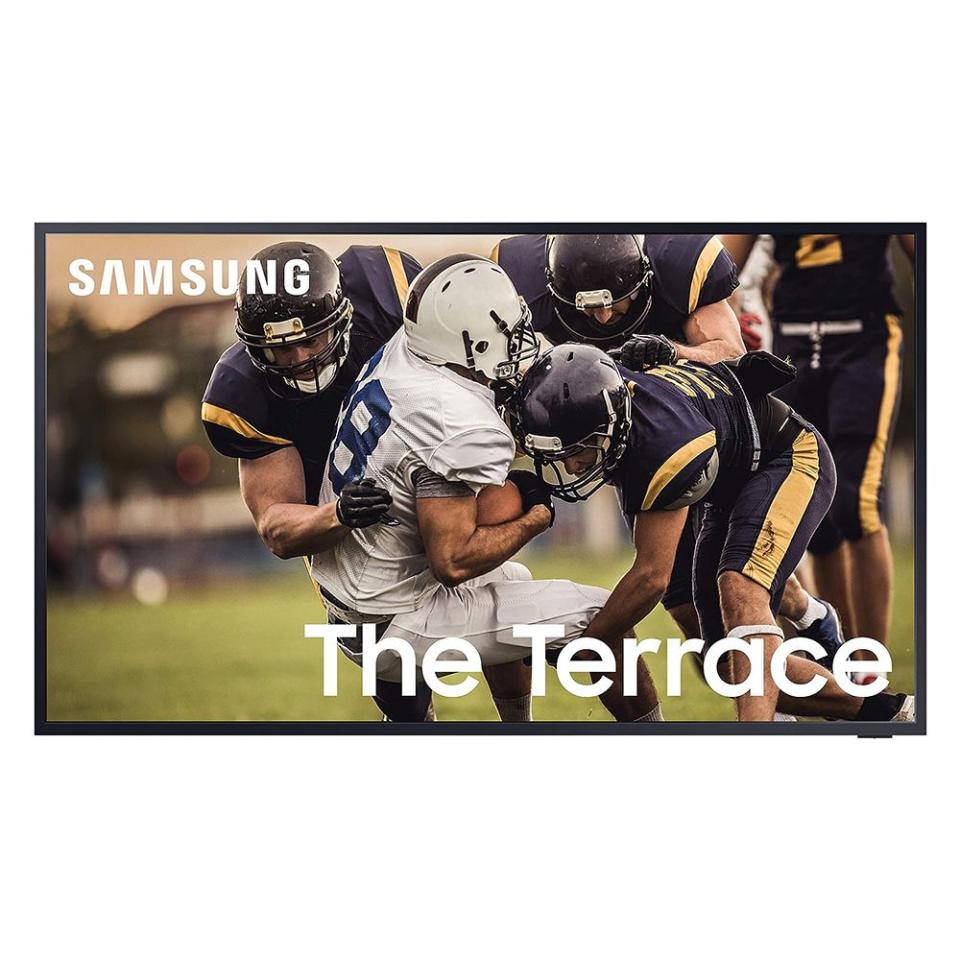
The Frame LSO3B TV
Samsung's The Frame stands out for its innovative design that doubles as a high-quality TV as well as an art display. Its Art Mode, excellent picture quality, and wall-flush mounting helps you make a statement.
It’s also a great overall screen well-suited for TV, movies, and sports. It particularly excels in games, with swift response times and VRR for liquid gaming.
While the sound quality is average, necessitating external speakers for an enhanced audio experience, it’s stylish and functional for those who appreciate a blend of technology and design in their living space. It also comes in various sizes, so there’s one perfect for your space. —Matt Ng

QN95C Neo QLED 4K HDR Smart TV
If you’re a discerning cinephile, you need unrivaled image quality, so look no further than the Samsung QN95. It’s Samsung’s flagship TV, with mini-LED local dimming—twice the zones over its predecessor— to provide true blacks. Meanwhile, its natural QLED features offer stunning brightness over its OLED rivals, rendering HDR content such as games and movies in stunning vibrancy.
All this is captured within its uber-slim Infinity One design, eliminating the bezel edge and maximizing the viewing screen. It also features a matte anti-reflective screen for reduced glare. It’s an expensive TV, and there’s no support for Dolby Vision HDR, but with stellar performance across all image types, particularly movies and gaming, this is one of the best Samsung TVs around. —Matt Ng

QN900C Neo QLED 8K TV
We may have said most people won’t need an 8K TV at this juncture as there are so few supported media types, and we stand by that.
However, the QN900C’s ingenious upscaling feature utilizes AI to bump up the pixel count to incredible levels. It’s a wonderful function too, particularly with 4K content—edges and details appear convincing and true to life. That’s thanks to its Quantum Neural Processor, which uses AI and up to 64 neural networks to handle the conversion. Its design is gorgeous, with an edge-to-edge frameless panel backed by a metallic chassis. You do need to find space for its separate connection box, however.
As one of the few 8K panels from a premium brand, expect to pay a fair whack for this impressive screen. That said, thanks to its upscaling and confident brightness, and true blacks, you won’t want to view your games and movies through any other screen again. —Matt Ng

Q80C TV
A stunning QLED 4K Smart TV, the Samsung Q80C stands as a titan in the vendor’s lineup, impressing both tech enthusiasts and everyday viewers.
The TV has an array of gizmos like Quantum HDR+ (which boosts color range and dynamic brightness), Dolby Atmos (which replicates that cinema surround sound experience, Object Tracking Sound Lite, and a Direct Full Array (which offers pixel-perfect lighting across the picture for superlative contrast) that contribute to an exceptionally immersive viewing experience. A standout feature is the Neural Quantum Processor with 4K upscaling. This technology enhances every image, delivering superb clarity and depth.
It’s a gaming powerhouse, boasting 4K at 120Hz motion interpolation and advanced VRR technology, ensuring a smooth, immersive gaming experience.
The combination of a huge screen, precise colors, sharp contrast, and dynamic sound creates a stadium-worthy experience right in your own living room. —Sascha Brodsky

Wondering About Burn-In and Bezels? Expert Sascha Brodsky Has Answers
What's the perfect TV size?
Finding the perfect TV size depends on the size of your room and how far you're sitting from the screen. A good rule of thumb is that your viewing distance should be about 1.5 to 2.5 times the TV's diagonal measurement.
For a 50-inch TV, this means sitting between 75 and 125 inches away. This range offers a comfortable and engaging viewing experience. Ultimately, it's about balancing comfort, space, and personal preference to find your ideal TV size.
How long should my TV last?
Your TV can be a dazzling centerpiece in your home for about 7-10 years, provided it's treated right. The brand and type of TV, whether it's LED, LCD, or OLED, play a big role in its lifespan.
Regular use is fine, but remember, marathon sessions can take a toll. To keep it shining bright for years, maintain moderate settings and ensure your TV is well-ventilated. As we all know, technology moves fast so the allure of newer models with advanced features might catch your eye long before your current set dims.
What about TVs with voice assist functions?
These offer a streamlined and interactive viewing experience. Featuring compatibility with popular voice assistants such as Google Assistant, Amazon Alexa, or Siri, these smart TVs allow you to operate them through simple voice commands.
You can switch channels, modify the volume, search for shows, or even manage other smart devices in your home without needing a remote. This functionality is especially beneficial for individuals with mobility challenges or when their hands are busy.
Bezel-less or not?
Choosing a bezel-less TV comes down to aesthetics and your desired viewing experience. Bezel-less designs offer a sleek, modern look, making the screen appear larger and more immersive. This edge-to-edge display enhances the viewing experience, especially for cinematic content, as it minimizes visual boundaries.
However, TVs with thin bezels can be more fragile and may require careful handling. While the visual appeal of a bezel-less TV is undeniable, consider the practical aspects like placement, handling, and your room's aesthetics.
What is burn-in, and how can I avoid it?
Burn-in is a permanent display issue where remnants of static images linger on the screen, a common concern with OLED TVs. It occurs when the same image, like a channel logo or a game's HUD, is displayed for long periods, causing uneven wear of the screen's organic pixels.
To avoid it, vary the content you watch and use features like pixel shifting or screensavers, which move static images slightly to prevent prolonged exposure. Also, reduce brightness and contrast settings as high levels accelerate burn-in. Most modern TVs have built-in settings to minimize this risk, ensuring a longer life for your screen.

You Might Also Like