Adobe's just added huge new AI updates to Firefly, Illustrator and Lightroom
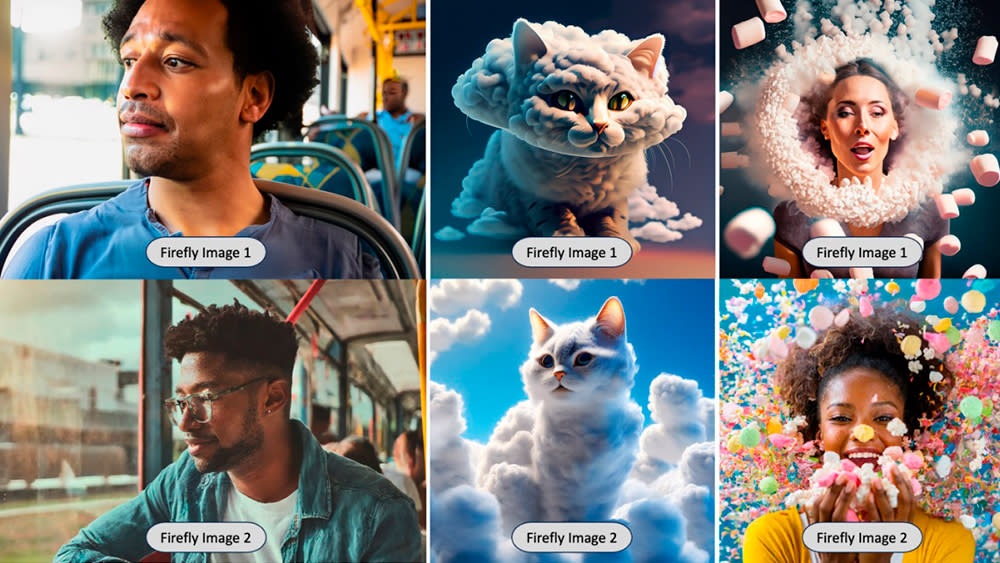
Adobe MAX 2023 has begun. That means three days of talks and sessions on a wide range of creative disciplines, but also big announcements of updates to the creative software giant's products, including Illustrator, Lightroom, Premiere Pro and the Adobe Firefly AI models.
Creative Bloq is in Los Angeles for the event to report on all the news. As expected, generative AI features highly on the agenda. Headline announcements include the launch of three new Firefly AI models: Firefly Image 2 Model, Firefly Vector Model and Firefly Design Model. There are also new AI features in Creative Cloud apps and Creative Cloud Express.
See our guide to how to get an Adobe Creative Cloud discount if you're yet to get access to Adobe's software, and see our Adobe software list for an overview of the main programs available. Here's everything you need to know about what's new.
Adobe Firefly Image 2 Model

Adobe has unveiled three new Firefly models: Firefly Image 2 Model, Firefly Vector Model and Firefly Design Model. The first is a second-generation version of the existing Firefly AI image generator. It appears to generate higher-quality images, particularly in the accuracy of human skin, hair, eyes, hands and body structure, and it offers improved colours and dynamic range.
The company says Firefly Image 2 has an improved understanding of text prompts and recognises more landmarks and cultural symbols. It also offers Prompt Guidance which teaches users to expand or reword prompts, and there are new Share from Firefly and Save to Library features.
Adobe's also added tools to give more creative control for text-to-image generation in the Firefly web application. These include Generative Match, which is intended to allow users to generate content in custom, user-specified styles. Users can pick images from a pre-selected list or upload their own to guide the style when generating new images with text prompts. This aims to allow users to follow brand guidelines or save time by replicating the style of an existing image.
Meanwhile, Photo Settings adds 'photography-style' image adjustments in the Firefly web app. Users can apply and adjust settings in a way that's compared to camera lens controls, for example, depth of field control and motion blur. Adobe's also adding prompt guidance to help users expand or reword prompts for better results.
Adobe says that users have generated over 3 billion images with Firefly’s initial model since its beta launch in March. It's now introducing more payment plans for use of Firefly, including plans that allocate “fast” Generative Credits. Like Image 1, Firefly Image 2 has been trained on licensed content from Adobe Stock and public domain content where the copyright has expired.
New Adobe Firefly Vector Model

Second up is a new text-to-vector mode, which it describes as the "first generative AI model to generate 'human quality' vector and pattern outputs". Already available in beta, the Firefly Vector Model can generate an array of editable vector graphics from text prompts, including scenes, subjects, icons, tile-able patterns and even gradients, all organised into groups and layers to make editing easier.
Adobe thinks the innovation will speed up the creation of graphics for mood boards, marketing and advertising. Like Firefly Image 2, it also gets the Generative Match tool.
Adobe Firefly Design Model
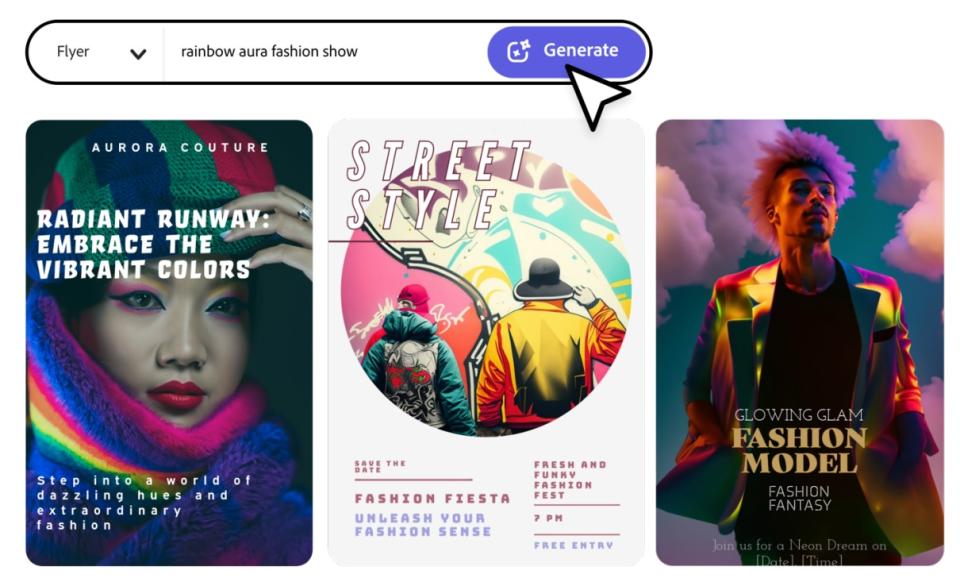
There's also a new Firefly Design Model tool that can generate templates from text prompts. Incorporated into Adobe Express, it uses Adobe Stock images and Adobe Fonts and can generate templates in the most popular aspect ratios for print, social and web.
Adobe says users can generate images in Firefly then carry over prompts to continue refining in Express, using Firefly-powered Text Effects to enrich titles. Users can choose the text size, color and position they want and crop, replace or rotate images.
New AI features in Illustrator, Lightroom and Premiere Pro
Aside from Firefly itself, Adobe has released new AI features and updates for several Creative Cloud applications, including Adobe Illustrator and Lightroom. Following the launch of Photoshop online, it's now the turn of Illustrator on the web. And after the addition of Generative Fill in Photoshop earlier this year, Illustrator now also gets Firefly-powered workflows with Text-to-Vector Graphic. Other new tools in the industry-standard vector design program include Mockup and Retype.
Meanwhile, Adobe's photo-editing software Lightroom has also received new AI-powered updates, including Lens Blur, HDR Optimization and Point Color. The mobile version also has also been given a more streamlined the editing process in the mobile version of the software.
The Lens Blur tool can use the depth map information already stored in an image or scan a photo to create its own in order to create a simulated shallow depth of field. Users can choose the amount of blur using a slider and choosing from five types of blur to replicate the bokeh effects of different lenses. Users can also adjust the focus area to modify how the blur is applied.
Lightroom has also added Point Color, a new tool that lets us make more precise targeted adjustments. You can select colors with the selector tool and make additional refinement across hue, saturation and luminance to adjust specific colors in an image and correct unwanted color casts )see the video above for the full key note).
As for Premiere Pro, a demo given at Max shows how the program can now auto transcribe into text and search with words to find the relevant parts of a video. Part of the text-based editor is the Filler Word Detection to detect 'ums' and 'ers' and new tools to remove background noise and enhance speech.
New features in Adobe Express
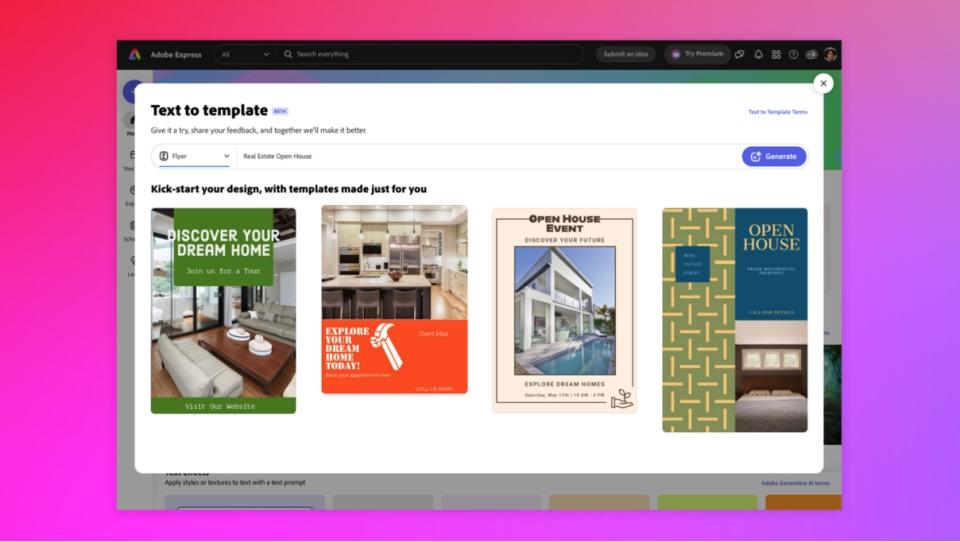
As well as the text-to-template function mentioned above, Generative Fill has been added to Adobe Express to allow users to insert, remove, or replace objects, people and more using a text description. Express also gets a new Translate tool intended to help localise content in 45 languages (I'd recommend getting someone to proofread it). There are also new Drawing and Painting capabilities with 50 multicolour paint and decorative brushes intended to mimic charcoal, pencil and watercolour textures, and there are student-friendly drawing templates in the Express for Education.
Adobe GenStudio
Finally, Adobe's also launched a new product called Adobe GenStudio. Described as an end-to-end solution for enterprises, it's aimed at businesses and integrates Creative Cloud, Firefly, Express, Frame.io, Analytics, AEM Assets and Workfront to create a platform for real-time content creation.
This development feels like it may be a response to the growing competition from Canva Magic Studio for small business customers. GenStudio allows customisation of Firefly and introduces API-based automation capabilities, which Adobe says can ensure content is on-brand and scalable.
See below for current pricing on Creative Cloud, and see our roundup of the best AI art generators and the best AI art tutorials for more on the latest AI tools.
