The Best Portable Photo Printers for 2019


Portable Photo Printer With Easy Setup: HP Sprocket
The HP Sprocket Printer is a great portable option because it literally fits in the palm of your hand and weighs only six ounces, making it super easy to pack on trips. Once you’ve downloaded the HP Sprocket app to your smartphone or tablet, the printer will instantly connect via Bluetooth. The app allows you to select photos to print from your phone’s camera roll, as well as your social media feeds.
You can also use the app to edit photos and add fun features like borders, stickers, text, and doodles to images prior to printing. I was able to queue multiple photos at a time and didn’t have to keep the app open while printing, which is great for multitaskers. Each photo took about 30 seconds total to print, and there was about a minute wait time in between each print.
The printer produces high-quality 2 x 3-inch photos or stickers, and each printer comes with a 10-sheet pack of photo paper to get you started. It was one of the easiest printers to set up, and the photos came out looking great. Because of its size and weight, this printer is a perfect option to travel with.
To buy: amazon.com, $130

Small Portable Printer: Polaroid Mint Pocket Printer
You no longer have to shake it like a Polaroid picture to develop your images, thanks to the brand’s handy Mint pocket printer. This handheld device produced fully colorized 2 x 3-inch photos and stickers in a matter of seconds. The printer features built-in Bluetooth connectivity so once you download the Polaroid Mint app to your iPhone or Android you can start printing.
The pocket printer also allows you to customize your photos in the app with text, stickers, and borders, and it has great filters to choose from as well. When I first opened the printer it took about two hours to charge before it allowed me to start printing so you won’t be able to start printing immediately if that’s your goal.
But the printer is so lightweight and portable (it is actually smaller than my iPhone 8 Plus) that it’s a great on-the-go option if space is an issue. It’s great for people who like to print photos often because it’s compact enough to carry in your bag at all times. The printer itself comes in five stylish colors, and its Zink cartridges combine paper and ink in one and can be purchased in packs of 20, 30, and 50.
To buy: amazon.com, $130

Fastest Portable Portable Printer: FujiFilm Instax
The FujiFilm Instax was the fastest printer I tested, producing 2.4 x 2.4-inch photos in just 13 seconds. Unlike other printers on this list that connect via Bluetooth, the Instax printer can connect directly to wifi in order to print from your phone.
Each photo develops within a minute and features a white border similar to the Polaroid photos of the past. The images I printed all came out with a cool vintage tone to them, but you can also apply various templates and filters to your photos via the app to find your ideal colorway.
The handy gadget allows you to add text to photos, split one image into two, and print collages featuring two to nine of your favorite images. With the app, you can also easily print your favorite social media photos from Facebook, Instagram, Pinterest, Snapchat, and more. If you’re looking to print photos in a snap, this should be your go-to option.
To buy: walmart.com, $161

Portable Printer With Photo Editing: Canon Ivy
Like the HP Sprocket and Polaroid Mint, the Canon Ivy also connects to your smartphone using Bluetooth technology. Once you download the Canon Mini Print app, you are able to print photos from your phone’s library, your Instagram and Facebook feeds, and Google. But you won’t be able to start using it straight from the box — the printer has to be charged for a minimum of an hour when you first open it before it will turn on.
But after that, the printer works quickly to produce high-quality 2 x 3-inch photos that can be customized with text, borders, stickers, and filters. The Canon app also has one of the most extensive editing suites as well. You can airbrush photos, change color saturation, brightness, and more, making it perfect for photographers who like to make their images look flawless before printing. The photo sheets also have a peelable back so you can turn your images into stickers.
To buy: amazon.com, $100
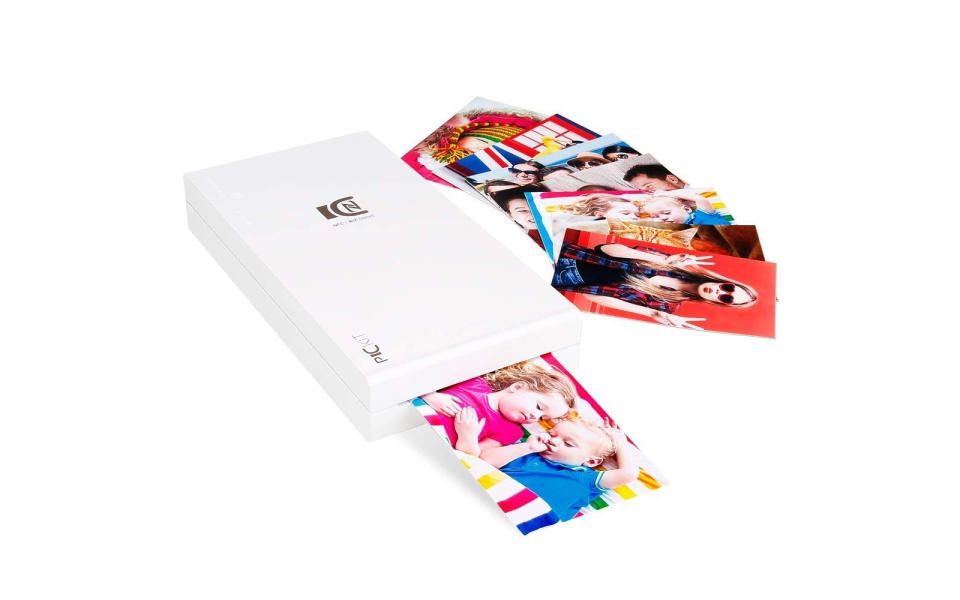
Portable Printer for Waterproof Photos: PickIt M2
If you are looking for a printer that prints vibrantly-colored and clear photos, opt for the PickIt M2. The lightweight and portable printer features Dye Sublimination Technology that uses four layers of ink to enhance the color quality of your photos. You can easily connect to the printer via wifi and start printing photos instantly.
The PickIt app allows you to edit photos and add filters and borders as well as share photos with other users. The 2 x 3-inch photos come out waterproof and fingerprint proof, thanks to the laminated layer on the printer paper. This option is great for people who want to show off their photos since they won’t get smudged or damaged as people flick through them. The printer was super easy to use and paper refills can be at your door in just two days thanks to Amazon Prime.
To buy: amazon.com, $120

Compact 4 x 6 Photo Printer: Kodak Photo Printer Dock
The Kodak Dock Photo Printer lets you actually dock your smartphone, iPad, camera, or USB stick directly onto the printer. The printer is bigger than other printers on the list, but that’s because it prints standard size 4 x 6-inch photos. But it’s still compact and light enough to travel with because it weighs less than two pounds.
The printer does require a power source when printing, but it will simultaneously charge your docked devices. Once connected to the Kodak Photo Printer app, you can also make collages and add stickers and filters. Like the PickIt, this printer uses dye sublimation technology to produce high-quality images. If you are in the market for a compact printer that produces standard-size prints, consider this option. It was simple to use, but the photos did take longer to print than the other options on this list.
To buy: amazon.com, $140

Professional-grade Portable Photo Printer: Epson PictureMate PM-400
Like the Kodak Dock Printer, the Epson PictureMate PM-400 isn’t handheld, but it did produce the best professional grade 4 x 6-inch photos. The printer has to be plugged into a power source to work, but it printed out quality images in less than 45 seconds. You can either connect the printer to your phone via Bluetooth and print using the Epson iPrint app or connect the printer directly to your computer or camera with a USB cord.
You can also insert a memory card directly into the printer and select which photos you want off of the printer’s LED screen. The photos are smudge, scratch, water, and fade resistant, so you can handle them as they come out of the printer without worrying about messing them up. You will have to buy replacement ink cartridges and paper separately so keep that in mind. This is the ideal option for anyone who wants to produce high-quality 4 x 6-inch prints at home or on the go.
To buy: walmart.com, $196
These handy gadgets allow you to print your photos wherever you want.