HDMI ARC and HDMI eARC: everything you need to know

HDMI, which stands for 'High-Definition Multimedia Interface' (keep that in your back pocket for future pub quiz use), first appeared 20 years ago and quickly transformed how we connect our TVs, projectors, soundbars and AV amplifiers.
It's evolved significantly since then, too, going from a relatively simple one-way digital video and audio connection to a bi-directional conduit for almost every video and audio format imaginable.
HDMI ARC (that's Audio Return Channel) is a clever protocol that sits within the HDMI standard. It can help simplify a complicated AV setup and significantly reduce the number of cables needed.
But what's the point of it? And where does the more recent eARC fit into this picture? Read on for all the info you need (and more)...
Our pick of the best AV and home cinema deals
What is HDMI?
HDMI launched way back in 2002, and the first consumer kit to feature this high-tech connector hit the shops in 2004.
It was billed as a convenient way to send high-quality digital picture and sound data ‘upstream’ from a source to a TV, amplifier or soundbar. As HDMI has become the de facto AV connection, traditional analogue sockets such as SCART and component video have found themselves consigned to the spare parts bin.
The HDMI interface has evolved over the years, with new versions (HDMI 2.1 is the latest) bringing support for new audio and video technologies such as 3D, 4K, 8K, HDR and 4K/120Hz, to name but a few.
It wasn’t until 2009 that the HDMI ARC protocol was added to the spec sheet. It was introduced as part of HDMI version 1.4 and has been part of the specification ever since.
What is ARC?
Picture the scene. You have a set-top box, games console and Blu-ray player all plugged into your TV via HDMI.
Or perhaps your smart TV is using a built-in video app such as Netflix, Disney+ or Prime Video. Either way, you don’t want to use your TV’s speakers for audio – you’d rather hear everything played through a soundbar or AV receiver instead.
Previously, you would have to connect a coaxial or optical cable from the back of your TV to an optical input on your audio device.
But that’s a messy solution. HDMI ARC solves this problem.
HDMI ARC removes the need for an optical cable and allows you to send audio ‘downstream’ from a compatible HDMI socket on your TV to a compatible HDMI ARC socket on a soundbar or AV receiver.

What do you need to use HDMI ARC?
To take advantage of HDMI ARC, you’ll need a television and audio processor (AV receiver or soundbar) with ARC-enabled HDMI sockets.
Peer around the back of your TV – if it’s packing three or four HDMI sockets, you need to find the one that’s labelled 'ARC' or 'eARC' (we'll get to the second of those shortly). Labelling isn’t compulsory, but as long as your TV is a late-2009 model or newer, there should be one at your disposal. Consult the TV’s user manual if you’re unsure.
With many TVs, HDMI ARC will work automatically. If it doesn’t, you’ll need to grab a remote and tweak a few of your TV settings, including turning off your TV’s built-in speakers and enabling your telly to send audio out to an external speaker or amp.
Using HDMI ARC does not require a new HDMI cable. Any HDMI cable should be able to cope with the requirements – it’s only when we move on to eARC that this could (potentially) become an issue. But more on that later.
As part of the process, you should consider enabling HDMI CEC (Consumer Electronics Control), so you can turn your TV on and control the volume on your soundbar or amp without the need for multiple remotes. A word of warning, though: turning HDMI CEC on can have some unwanted AV side effects, so you might want to experiment first.

Are there any problems with HDMI ARC?
Worried about potential lip-sync problems? HDMI v1.3, launched in 2006, added automatic audio syncing, although it was only optional. This means some ARC-enabled products will play together nicely, others might not.
The biggest problem for ARC in its current guise is manufacturers have been left to pick and choose which elements of the protocol they want to include.
Support for all relevant audio codecs isn’t compulsory, so you can’t simply assume that a TV will be able to send a 5.1 Dolby Digital or DTS soundtrack from a movie over ARC. Some TV manufacturers only support Dolby Digital, while others only support two-channel stereo, defeating the point.
It’s worth noting ARC doesn’t allow you to bitstream the full-fat high-quality codecs such as Dolby TrueHD, Dolby Atmos, DTS-HD Master Audio or DTS:X soundtracks that you find on Blu-rays and 4K Blu-rays. It simply strips out the core 5.1 data stream. If you want this level of functionality, you’ll need HDMI eARC.
ARC can, however, allow you to receive Dolby Atmos audio from streaming services such as Netflix, Disney Plus and Amazon Prime Video, as these services embed Dolby Atmos in the lossy Dolby Digital Plus format, which ARC can handle.
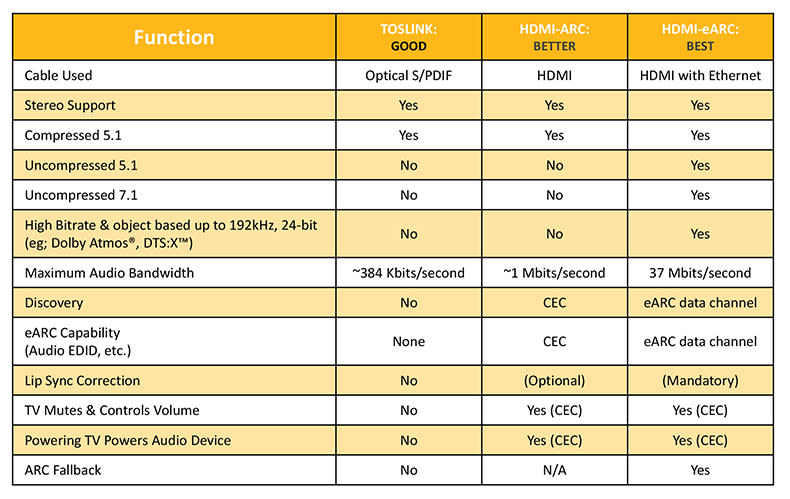
What is eARC?
Enhanced Audio Return Channel (also known as eARC) is the next generation of ARC. It’s a feature implemented in the most recent HDMI 2.1 specification.
The main benefit of eARC is a big boost in bandwidth and speed. This allows you to send higher-quality audio from your TV to a soundbar or AV receiver.
There’s scope for eARC to deliver up to 32 channels of audio, including eight-channel, 24bit/192kHz uncompressed data streams at speeds of up to 38Mbps.
This means all those high bitrate formats currently available on Blu-ray discs, 4K Blu-rays and some streaming services – Dolby TrueHD, DTS-HD Master Audio and object-based formats such as Dolby Atmos and DTS:X – will all be compatible.
But whether manufacturers choose to support them all is up to them.
On paper, HDMI eARC also makes the handshake between compatible devices much smoother and negates the need to activate HDMI CEC (which doesn’t always work properly) - so operating multiple products shouldn’t require any extra steps to get things up and running.
As is the case with ARC, you’ll need two devices with compatible HDMI eARC sockets for the protocol to work. While a device doesn't specifically have to be HDMI 2.1-certified, HDMI 2.1 certification does just about guarantee eARC support.
LG was the first manufacturer to go all-in with the new standard, producing the first 4K TVs to sport HDMI 2.1 ports in 2019. All LG's 2022 and 2023 OLED TVs have up to four HDMI 2.1 ports, with Samsung offering one on most models and four on its flagship sets. Meanwhile, much of Panasonic and Sony's 2022 and 2023 ranges also sport a mixture of ports.
Plenty of products other than TVs also offer eARC connectivity. Onkyo and Pioneer were the first to offer eARC updates on select AV products such as the Onkyo TX-RZ830, Integra DRX-5.2, Pioneer SC-LX502 and Pioneer VSX-LX503 AV receivers.
In 2018 Denon launched its first eARC-compatible AV receivers, and its current range from the AVR-X2800H all sport HDMI 2.1 sockets.
Sony followed quickly with updates to its soundbars (HT-ST5000, HT-ZF9, HT-XF9000) and AV receivers (STR-DH790, STR-DN1080), making them compatible with eARC-supported Sony AF9 and ZF9 TV models.
Recent soundbars such as LG's 2023 Dolby Atmos range, the award-winning Sonos Arc and Samsung's range all include eARC-compatible HDMI 2.1 sockets.

Do I need new HDMI cables to use eARC?
According to HDMI.org, if you currently use a standard HDMI cable with Ethernet, or a High-Speed HDMI cable with Ethernet, you should be fine. Ultra High-Speed HDMI cables with Ethernet will definitely work.
Because of the extra bandwidth needed for some audio formats over eARC, it’s possible that very old cables could struggle. In January 2020 HDMI.org announced a mandatory certification programme to ensure that any cable labelled Ultra High Speed supports all HDMI 2.1 features including eARC.
Is eARC backwards compatible with ARC?
If your TV is HDMI eARC enabled, but your AV amp or soundbar is only compatible with HDMI ARC, you’ll likely get a sound – but the bandwidth restrictions of ARC will mean you won’t be able to experience the high bitrate audio that eARC can provide. So no, it's not backwards-compatible.
MORE:
Any HDMI connection can now be labelled as HDMI 2.1, and that's not okay
What is HDMI 2.1? Everything you need to know
The best TVs you can buy across sizes and budgets
