iPad vs Samsung tablets: which should you buy?
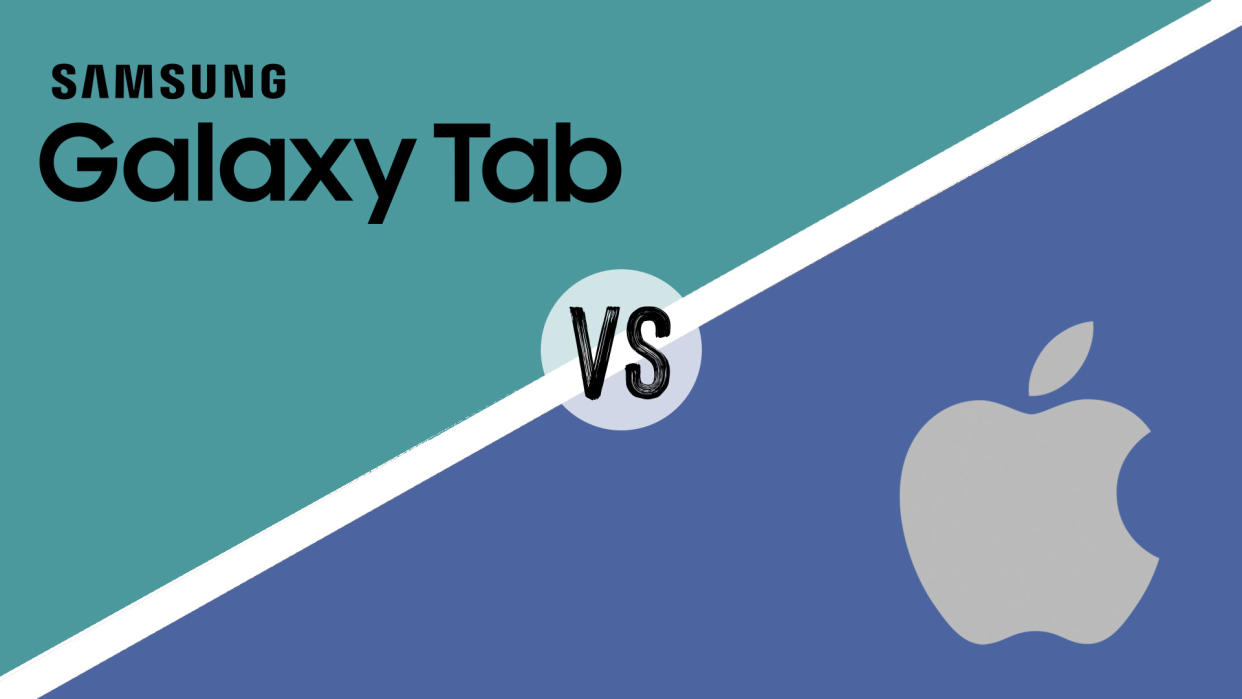
iPad vs Samsung tablets is a battle of two of the biggest brands on the market, and it's a battle at every level, from cheap and accessible tablets to high-powered pro devices suitable for creative work. But which are best? We've compared Apple iPad vs Samsung Galaxy tablets to find out.
Samsung and Apple have both been making tablets for quite some time, and there’s a lot of choice from both. That can make direct comparison difficult since each has several different tablets. And there's more to consider than the hardware alone. When you buy an iPad or a Samsung Galaxy tablet, you’re buying into an operating system: either Apple’s iOS or Google’s Android. Beyond the tablet itself, each of these has its advantages and drawbacks.
If you want to get a full guide to all of the iPads on offer, then our iPad generations article provides a useful primer. We also have a handy guide to the best Android tablets and the best iPad alternatives, which feature Samsung models. In the meantime, read on to see our comparison of iPads vs Samsung tablets focusing on the the top-end tablets from each brand.
iPad vs Samsung tablets: high-end
If you’re a creative professional such as an illustrator, animator, photographer, video editor or whatever else, a top-end tablet can be a hugely useful tool. With Apple that means the iPad Pro or iPad Air, both of which now features Apple's own chips for faster performance and are compatible with Apple Pencil 2 for an excellent digital drawing experience.
Samsung's top tablets are the Galaxy Tab range, now on Galaxy Tab S9, which was released in August 2023. There are three of them: the Galaxy Tab S9, the Galaxy Tab S9+, and the Galaxy Tab S9 Ultra, with the latter being the largest and most powerful. Below we compare the top-of-the-range options from both Apple and Samsung.
Apple iPad Pro 12.9 vs Samsung Galaxy Tab S9 Ultra
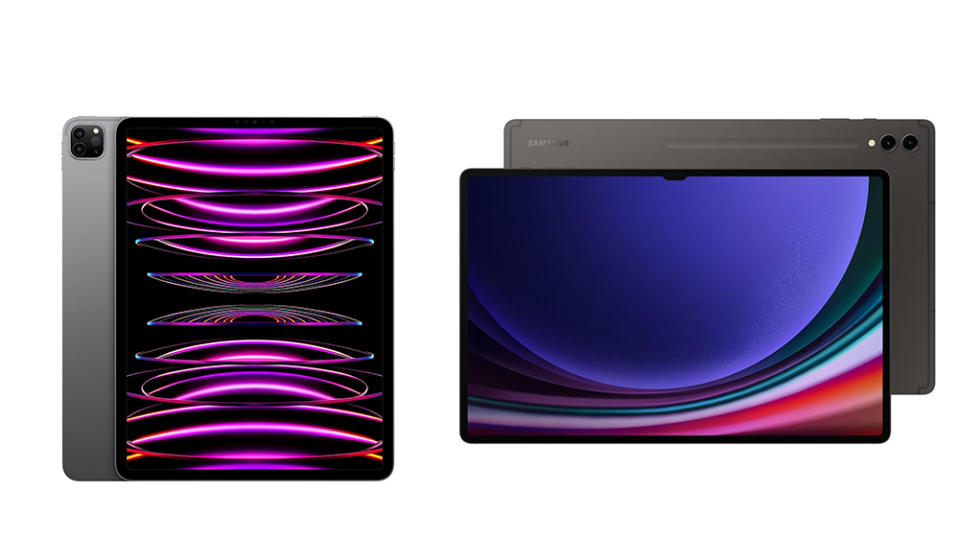
The top-of-the-line tablets from each firm are Apple's iPad Pro 12.9 and Samsung's Galaxy Tab S9 Ultra. Each has a lot going for it. The 2022 Apple iPad Pro 12.9 has Apple's powerful M2 chip, which makes is very fast. The screen is also excellent for creative work thanks to a Liquid Retina XDR display which can reach up to 1,000 nits full-screen brightness, 1,600 nits peak brightness (see our full iPad Pro 2022 M2 review and our pick as the best iPad for drawing).
The Samsung Galaxy Tab S9 Ultra may not be as powerful, but the incredible 2,960 x 1,848 14.6-inch AMOLED display is considerably larger. Peak brightness is lower at 930 nits but the refresh rate is the same: 120Hz, meaning that tablets should respond equally fast when drawing (see below for more on the stylus experience on each).
In terms of price, the two tablets are pretty much even. The Tab S9 Ultra base configuration sports with a 256GB SSD costs $1,199.99, the same as the Apple iPad Pro 12.9 with the same storage.
We found that the iPad won for us, largely because iPadOS remains a smoother operating experience. Apps are more reliably and the experience is generally better optimised for tablets, while we find Android remains less polished on tablets than it is on phones. That said, the Android-running Samsung tablet does gives us more freedom and customisability.
We could directly compare more tablet models from the two firms, but we found the same story to be very much the same when comparing Samsung Galaxy Tab S9+ vs the iPad Pro 11 and Samsung Galaxy Tab S9 vs the iPad Air. In every case, we found the tablets to be closely matched for price and features but thought the Apple tablet provide a smoother, faster and more polished experience overall, while the Samsung tablet provides more freedom and customisability.
Below, we look at a few key features of each tablet reange to get a broader idea of the differences at play.
iPad vs Samsung tablets: storage options
The cheapest version of each tablet will be the one with the least storage. However, while it may appear from the boxes that the cheapest Galaxy Tab S9 and iPad Pro 11-inch both offer 128GB storage, that isn’t the whole story. That's because the Galaxy Tab S9, like most Samsung tablets, has a microSD card slot.
The iPad’s stubborn lack of an SD slot has been a sore point with enthusiasts for some time – while you can of course use cloud storage, it isn't the same as having a solid local storage option. The cheapest iPad Air is priced at $599, which may seem pretty reasonable, but it comes with a paltry 64GB SSD and no easy way to expand the storage. Most creatives will fill that up very, very quickly. Check out our guide to the best memory cards to get an idea of the tools you can use to expand your storage where they're supported.
Apple Pencil vs Samsung S-Pen

The Apple Pencil, Apple Pencil 2 and Samsung S-Pen in its various versions are all among the best tablet styluses you can use. For professional creative work on a tablet, a good stylus is a must, and these styluses all offer pressure sensitivity, tilt sensitivity, palm rejection and minimal latency. In both cases, the drawing experience is superb.
However, the S-Pen does have one solid advantage – it’s bundled in. Buy a Samsung Galaxy tablet that has pen support, and it will come with the S-Pen in the box. Meanwhile, Apple users who want a stylus will have to add on an extra $100 or so to the cost of their tablet. Some also prefer the smoother and quieter feel of the Samsung S Pen vs Apple Pencil 2 with its louder taps.
Google Play vs App Store
Another difference in the operating systems is in the experiences of buying from their respective stores. Apple’s App Store is a highly polished experience. There are loads of apps to choose from, and in many cases they are specifically optimised for tablet use, meaning they’ll look great on an iPad screen.

On Google Play, the standards and supervision for what gets on there are much lower. This can make the store more exciting and interesting to explore, but it also has its downsides. It’s hard to be sure exactly what you’re getting with some Android apps until you download them, and the increased complication of making apps work across the many Android devices has caused some developers simply not to bother making their apps work for Android, and to stick on the simpler iOS App Store.
iPads vs Samsung tablets: which should you choose?

If you’re a pro creative who needs the best, then we’d say get one of the best iPads. Smooth in operation and very fast, the iPad Pro and iPad Air ranges have been given a new lease of life thanks to Apple's M-series chips, and they're the better option if you're looking a tablet that has the power of some laptops.
However, if you want something with more freedom, more customisability, or just more functionality for the money, then we’d recommend looking at a Samsung Galaxy tablet. With competitive price tags and styluses included, they offer serious value, and users at practically all levels should give them due consideration, especially if you want the larger screen offered by the Ultra. See below for a comparison of prices in your area.