V-Ray 6 review: Photorealistic ray-traced rendering at its best

V-Ray 6 system requirements
OS: Microsoft? Windows 10 or Windows 11 operating system
Processor: Intel 641, AMD64 or compatible processor with SSE4.2 support
Min. memory: 8 GB RAM, recommended 64 GB RAM
GPU: NVIDIA CUDA and NVIDIA RTX with minimum required compute capability 5.22
GPU memory: 2GB VRAM
Chaos V-Ray is a 3D rendering plugin available for all major 3D design and CAD programs. It works seamlessly with a wide range of applications including 3ds Max, Cinema 4D, Houdini, Maya, Nuke, Revit, Rhino, SketchUp, and Unreal.
To find out more about alternative renderers to V-Ray, check out our Best Rendering Software Guide.
V-Ray has a long and rich history with over 25 years of focused development. Now at version 6, this established renderer is stronger than it's ever been. The latest features centre mostly around the ever-increasing ecosystem of Chaos products that are being integrated into the V-Ray renderer. This release includes Chaos Scatter, Chaos Cloud, and atmospheric improvements due to Chaos’ merger with Enscape.
This is evidence that the Chaos ecosystem is well and truly alive. With every passing year Chaos products not only get better but the connections between them get stronger. I can envisage a day when artists will be able to handle the majority of visualisation tasks using Chaos products. That day isn’t here yet but it’s a little bit closer with the release of V-Ray 6 - the first of what will be a whole generation of updates before version 7 comes along.
Chaos Scatter will prove instantly helpful to many artists, especially if they can drop the ForestPack subscription. Chaos Cloud will speed up the delivery of rendering lead times and procedural clouds will add to the realism of many scenes.
V-Ray 6 review: User interface
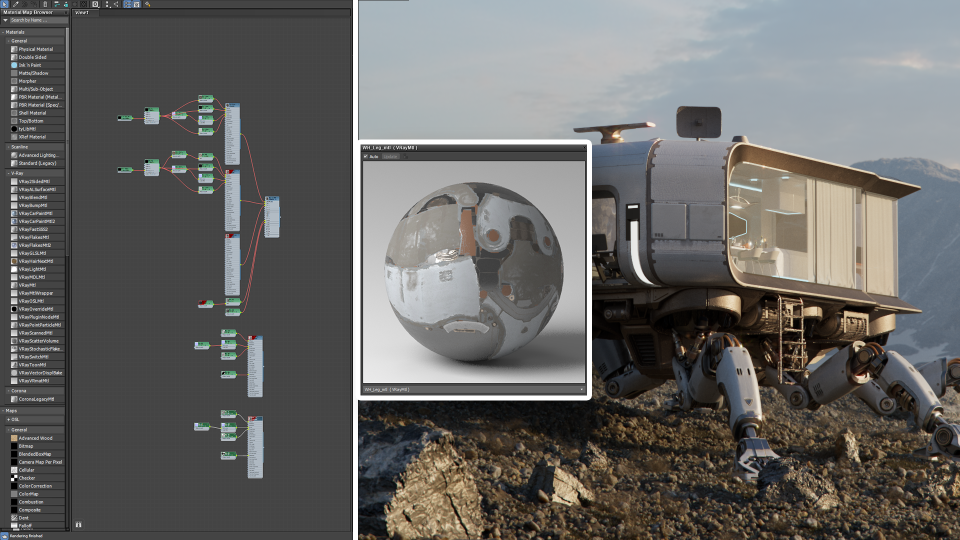
The V-Ray user interface varies across applications because it is a plugin that adopts the interface design and style of its host program. That being said, there are similarities across these applications and V-Ray has a specific way of ordering and defining its settings to give users the best possible experience.
In V-Ray 6 Chaos has made significant improvements to several different interfaces including the material and texture interfaces. These are not noticeably faster for a smoother user experience. The Light Lister also now has an enhanced user interface which helps with bulk adjustments, filtering, searching, and more.
Chaos has been working hard at not only integrating their tools into V-Ray but also making workflows as quick and easy as possible. In the latest version of V-Ray, this is most evident in the ability to submit rendering tasks to Chaos Cloud with only one click. The ability to do this without leaving the host application makes for a much more enjoyable experience.
V-Ray 6 review: Chaos Scatter

Chaos Scatter is arguably the most significant of all new features in V-Ray 6. Chaos scattering tools are finding their way into Chaos products more broadly with Chaos Corona receiving the scattering treatment first.
Chaos Scatter, as the name suggests, scatters things. This is a key tool in a lot of workflows, especially the more sizable projects. One of the biggest players in the scattering market to date has been Forest Pack, made by iToo Software. This heavyweight is well developed, trusted right across the 3D industry and has in no way been superseded by Scatter. ForestPack outperforms Scatter in its feature set but that’s to be expected as Scatter is a relative newcomer in comparison.
One such example is that with ForestPack artists can take advantage of clumping capabilities. This is particularly useful with something like weeds because they don’t scatter evenly but instead clump together in certain areas. This was raised in Chaos’ forum and seems to be on the list for a future update. And reading through the forums I’ve been impressed by Chaos’ approach to Scatter. They recognise that it’s not yet the industry leader but they don’t try to hide that. Instead, they take on board feedback from artists and promise to improve future releases.
V-Ray 6 review: Atmospheric effects

Aside from the introduction of Chaos Scatter, I'm also excited to see the first fruits of Chaos’ merger with Enscape. In Enscape users can take advantage of a whole host of different atmospheric controls to set the right mood and it seems that the cloud functionality of this has found its way into V-Ray 6. This news bodes well for future releases as we’re likely to see more Enscape features working their way into VRay.
For this particular feature, procedural clouds are made available through VRaySky. When I first saw the name I got really excited, dreaming of clouds that could really take centre stage but in this first iteration it turns out that you can’t render them from inside or above. This is a little disappointing as I can think of many times, over the years, where I’ve worked on projects where you want to see through the clouds to the scene below. That being said, as a cloudy sky that forms part of a bigger scene, the results are great. Judging by Chaos’ forum, there are plans to further improve the capabilities of this feature.
Should I get V-Ray 6?

V-Ray is one of the most impressive and comprehensive renderers available on the market. With regular updates, V-Ray gets better with every passing year. Artists who need a more than capable renderer that receives significant investment in terms of research and development will be pleased with this renderer.
V-Ray 6 takes this amazing renderer to new creative heights with the ability to scatter objects without needing a separate plugin, create realistic-looking clouds and make use of Chaos Cloud for distributed rendering. It's fair to say that most of this update has little to do with the mechanics of rendering and more to do with supporting the overall creation and rendering process but that being said, the fact that it's now possible to do even more with one package is a big win for 3D artists.
The release of V-Ray 6 puts this renderer at the top of its game. What was already an incredible renderer has now been bolstered to include various additional features including Chaos Scatter, Chaos Cloud, and procedural clouds. These features enable artists to part ways with separate plugins for these tasks and instead achieve everything they need through one single application. If you're happy with a monthly subscription model, you won't find a better renderer.