"It's a watershed moment": New tool 'poisons' your art to protect it from AI
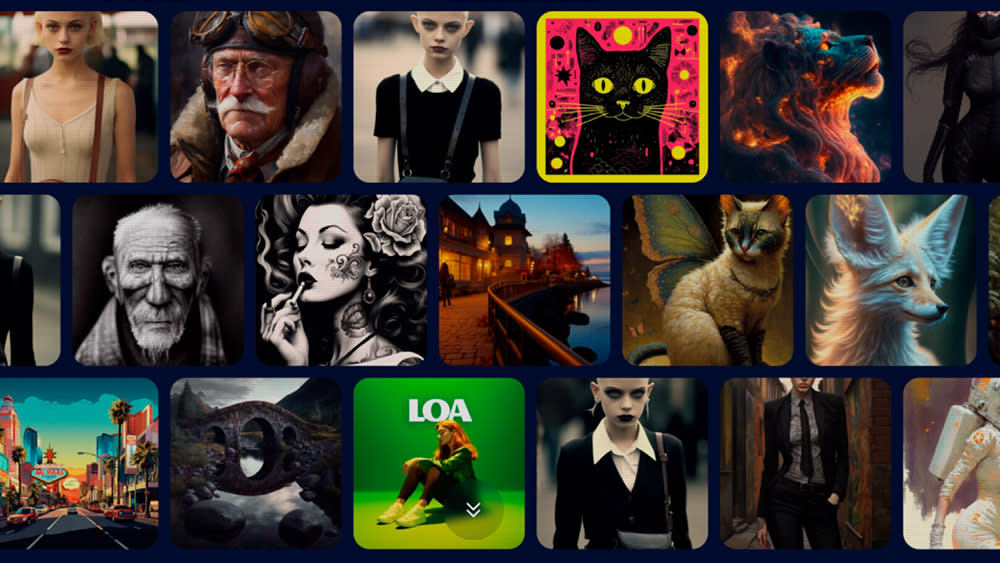
It's impossible to write about AI without also mentioning the accompanying issues surrounding copyright and ethics. With generative models such as Midjourney coming under fire for allegedly being trained on artists' work without their consent, the tech is proving wildly divisive. But if you're worried about your own work informing what AI might spit out in future, help may be at hand.
A free tool from The Glaze Project is designed to help artists "poison" AI models by adding tiny pixel-level changes to their artwork. These changes might be indistinguishable to the human eye, but are apparently enough to throw off a generative AI model.
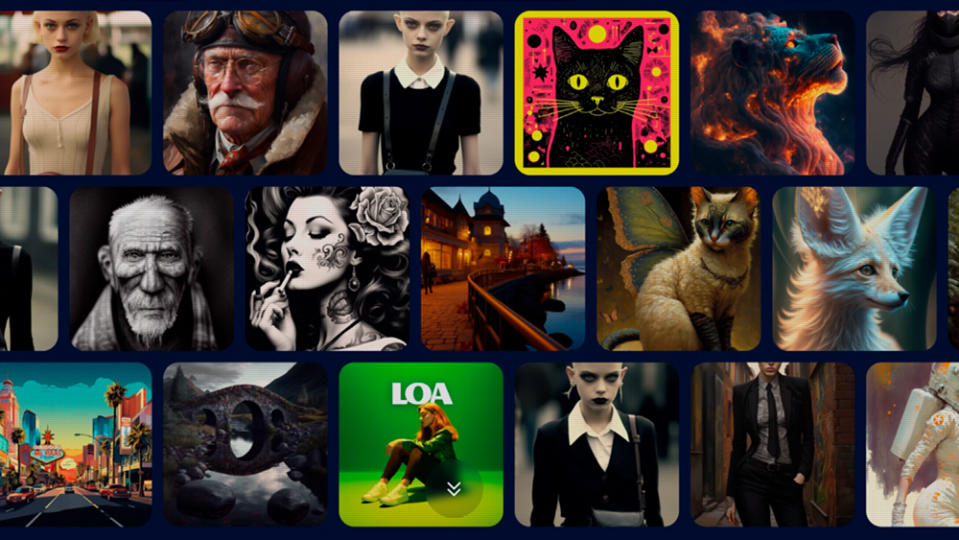
Nightshade is designed to turn "any image into a data sample that is unsuitable for model training. More precisely, Nightshade transforms images into "poison" samples, so that models training on them without consent will see their models learn unpredictable behaviours that deviate from expected norms, e.g. a prompt that asks for an image of a cow flying in space might instead get an image of a handbag floating in space."
Whereas the project's previous tool, Glaze, is designed as a defence against style mimicry, Nightshade is an "offensive" tool specifically designed to impede the effectiveness of the AI models themselves. And it's already proving a hit online. "Nightshade is the first *truly* GOOD news since the start of the rise of generative AI," one X user comments. "For the first time, this means consequences."
But the Nightshade team emphasise that the tool currently isn't without limitations. "Changes made by Nightshade are more visible on art with flat colours and smooth backgrounds. Because Nightshade is about disrupting models, lower levels of intensity/poison do not have negative consequences for the image owner. Thus we have included a low intensity setting for those interested in prioritizing the visual quality of the original image."
The Nightshade user guide provides step-by-step instructions for downloading Nightshade on Windows or Mac (users of the latter will need an 'M' chip model). For more on why AI is causing controversy in the art community, here's how the tech is impacting designers.
