Alienware 27-inch 2K QD-OLED (AW2725DF) gaming monitor review: Great for competitive games

Monitors come in all shapes and sizes, and while many can appeal to general needs, others are for specific groups of people. Alienware’s AW2725DF gaming monitor sits in that latter category, as while it is great, its refresh rate is tuned so high that a vast majority of gamers won’t see real benefit without playing less demanding games or having an extremely powerful PC.
360Hz is a lot if you’re someone like me, mostly jumping between indie titles and the occasional AAA game launch. The only game I can make use of this refresh rate with is “osu!,” but even then, this simple circle-based rhythm game can hit only 330 to 340 frames per second on my RTX 3080.
So, who is this gaming monitor for? Beyond its gorgeous QD-OLED display, crisp 2K resolution, a solid out-of-the-box configuration, that 360Hz refresh rate is made for the competitive gamer. If you have money to spend ($price) and want a panel with high refresh rate without sacrificing the premium features in the best gaming monitors, the Alienware AW2725DF might just be for you. Keep reading to see whether or not that’s true.
Disclaimer: When the Alienware AW2725DF was plugged into my desktop PC, the computer would not turn on during the boot process. After troubleshooting with Alienware support, we found enabling CSM in my Asus ROG Strix Z5690-E Gaming Wi-Fi motherboard’s BIOS fixed the issue. It now functions normally on boot, so if you’re facing the same problem, try enabling CSM in your BIOS.
Alienware 27-inch 2K QD-OLED (AW2725DF) price and configuration
The Alienware AW2725DF features a 26.7-inch QD-OLED matte, flat panel, 2560 x 1440-pixel resolution, 360Hz refresh rate, and 0.1 millisecond response time at its native spec. The monitor is available for $899 on Alienware’s website.
You can step up to the Alienware 32-inch 4K QD-OLED (AW3225QF), which costs $1,199 and features a 32-inch, 3840 x 2160 Quantum Dot OLED display clocked at 240Hz with a curved 1700R screen. If you want an even bigger screen, you can get the 34-inch, 1440p, QD-OLED, 175Hz, curved 1800R model for $894 at Dell.
Alienware 27-inch 2K QD-OLED (AW2725DF) setup
Akin to many monitors, the Alienware comes in three parts separated into a base, arm, and panel. Simply slot the arm into the base and use the screw’s convenient handle to tighten it, then place the panel on a soft surface (or leave it in the box where the back is easily accessible, slot the top of the arm in, and pull it out. Just like that, the monitor is ready to use.
Alienware 27-inch 2K QD-OLED (AW2725DF) design
The Alienware presents a Dark Side of the Moon color finish, which is just a fancy way to say “dark gray.” It has a -5 degree to +21 degree tilt, -20 to +20 degree swivel, -90 degree to +90 degree pivot and a 110 millimeter height adjustable stand. Its hexagonal base is small yet supports the weight of the monitor sufficiently, with an arm protruding from the end center connecting to the panel.

The monitor also ships with a plastic cover for its port section, meaning the giant gap at the bottom of its back can be near-fully sealed. I initially couldn’t get it to slot in correctly, but then realized the wires need to come out of the cover’s opening itself rather than the nook underneath the monitor. Even then, the protruding lower bit of the panel made it difficult to slot ports in, but once the process was complete, it looked sleek and clean from all sides.
Some monitors still use buttons to control menu items, but thankfully, everything the user needs is available with a single joystick on the Alienware. Clicking or pushing it up reveals the menu, where quick access to preset modes, input source, brightness, contrast and more are available. Flicking up on the joystick again reveals the full options menu, providing access to in-depth settings modifying the monitor’s three-zone AlienFX lighting, picture-in-picture settings, AlienVision and more.
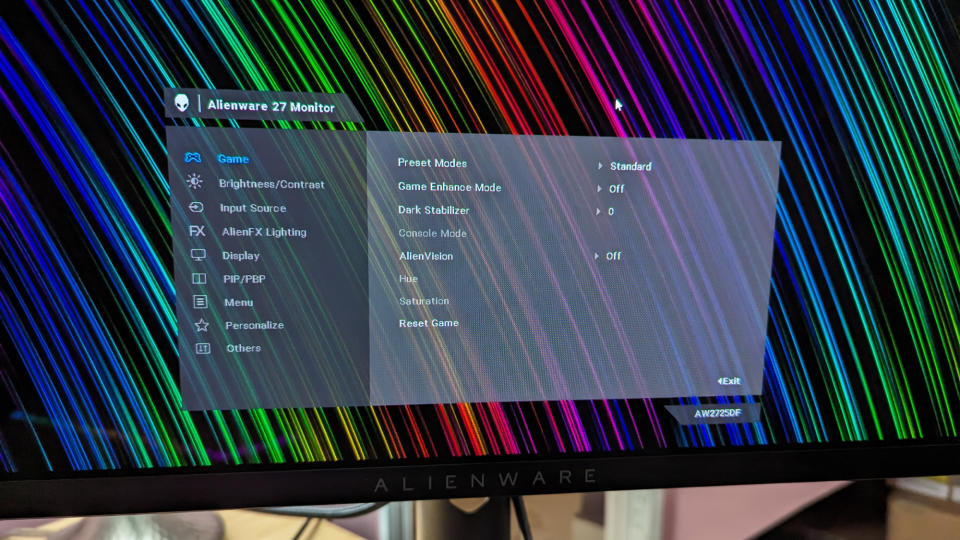
The monitor measures 24 x 16~20.3 x 9.6 inches and weighs 21 pounds, making it light enough to easily move from one spot to another, and also the perfect size to sit alongside two other monitors on my 59-inch desk. For VESA mounting, the panel itself is only 9.5 pounds.
Alienware 27-inch 2K QD-OLED (AW2725DF) ports
Featuring an extensive collection of ports, the Alienware is well suited to support its mind boggling 360Hz refresh rate. Its back has two DisplayPort 1.4 slots for up to 360Hz refresh rate, an HDMI 2.1 port for up to 144Hz refresh rate, a USB 3.2 Gen 1 Type B, two USB 3.2 Gen 1 Type-A ports. On the bottom is a USB 3.2 Gen 1 Type-C port and another USB 3.2 Gen 1 Type A.
Alienware 27-inch 2K QD-OLED (AW2725DF) display
With a 27-inch QD-OLED matte panel at 2560 x 1440-pixel resolution, 360Hz refresh rate, 1ms of response time at its native settings, and AMD FreeSync Premium Pro, the range of gamers this monitor exists for is a tad limited. Its QD-OLED panel and 2K resolution are great for most, but investing in a monitor that refreshes at 360Hz is unnecessary for the majority.

It’s likely that you will not see the full benefits of this refresh rate unless you’re in the competitive scene with a powerful rig. Even when testing “osu!”, a visually simple rhythm game involving clicking circles to music, I could reach only 330 to 340 frames per second. Gamers who prefer modern, single-player titles that continue to push the limits of graphical fidelity won’t hit anywhere near that framerate.
If you’re in the market for a monitor that refreshes super fast for competitive titles like Valorant and DotA 2, this is a great choice. If you don’t particularly need that, spending extra money on a 360Hz panel is a waste. But outside of the refresh rate, this OLED screen is stunning to behold.
I launched Lethal Company to see how well the OLED could handle the darkest corners of its desolate moons, and it’s unsurprising to say I was scared to death. The pitch blackness of its metal walkways and endless concrete halls were deeper than ever, causing the slightest flicker of a Bracken’s white eyes in the dark to make me jump.

I then moved onto Helldivers 2 where its unique planets came to life, as the gigantic red ring surrounding Vandalon IV created a hypnotizing glimmer of red dust when dropping down onto the planet. Sure, it may seem like a simple space military shooter, but these worlds have intense color palettes, from the beautiful green fog surrounding the rocky Angel’s Venture to the dense snow and ice in the tundra of Heeth. Witnessing the deep red glow of an Automaton’s intent to kill is unlike anything else when the color looks this good.

The Alienware scored an average brightness of 242 nits on the Standard preset with brightness set to maximum. While some might find this is a bit dim, it’s perfectly fine if you’re not in a particularly bright room. Even then, I keep the brightness at 75% to ensure the color looks as good as possible. In our HDR tests, when testing HDR Peak 1,000, it successfully hit over 1,000 nits.
Covering 130.6% of the DCI-P3 color gamut on standard mode, the AW2725DF’s deep colors are bolstered by its absorbing blacks. Creator mode puts this down to 104% coverage of the DCI-P3 color gamut, which is good for artists who need consistent color between others and in physical media. In our HDR tests for HDR Peak 1,000, the UDHA-P3 gamut coverage was at 99%, and while this metric is similar to DCI-P3, it has a slightly different red primary.
Alienware 27-inch 2K QD-OLED (AW2725DF) audio
The Alienware AW2725DF doesn’t feature built-in speakers. Be sure to check out our best computer speakers if you’re in need of an audio solution.
Alienware 27-inch 2K QD-OLED (AW2725DF) settings and configuration
Configuring a monitor usually starts me on a journey of uncertainty, and it often takes hours of testing for me to be satisfied. However, I’ve been using most of the default settings on the Alienware, with one exception. Sharpness can make images in films and games look overly sharp and cause tiny objects or few pixels to be blended together, creating a bizarre dotty effect, so I dropped that down to 0.

Otherwise, I keep my preset on Standard and have brightness and contrast both at 75. While the display might appear dim to some, I don’t need gaming monitors to be bright, especially if it sacrifices color depth. This is part of why I never use HDR, and although I did test both DisplayHDR True Black and HDR Peak 1,000, they washed out the colors of my google chrome tabs, and turned the world of Helldivers flat. No thanks.
Bottom line
There’s no doubt that the Alienware’s stunning OLED panel and crisp resolution coalesce into a quality monitor, but its 360Hz refresh rate will appeal to only competitive gamers with powerful rigs. If that’s not quite your situation, save yourself a bit of cash by going down to a 165Hz or 240Hz monitor with similar specs.
Alternatively, if you’re dedicated to the Alienware brand, you could invest in the AW3423DW, which is a 34-inch, 3440 x 1440-resolution, QD-OLED ultra-wide beast for just $100 more by dropping to a 175Hz refresh rate.
If you are that aforementioned gamer who needs a display that can handle intense framerates in competitive games, look no further. The AW2725DF is designed for securing headshots in high-octane games like Valorant, or catching the smallest intricacies within the teamfights of DotA 2.
