Asus ROG Strix Scope II 96 Wireless review

Building off the back of the excellent ROG Azoth, the new Asus ROG Strix Scope II 96 Wireless is simply the best gaming keyboard I've used in a very, very long time.
I don't say that lightly—I've also been using Corsair's latest creation, the K70 Max, and the Strix Scope II 96 has it beat. Same for the SteelSeries Apex Pro TKL. While both Corsair and SteelSeries boards offer magnetic switches with adjustable actuation, which the Scope II does not, neither matches the sublime typing and gaming experience delivered by the ROG's lubed up switches.
Yes, lubed switches. I'm so glad this has made the leap from enthusiast boards into more mainstream ones. The process of pulling out every key switch and dropping in some lube in order to make it thwomp good is not something many PC gamers will have bothered to do, but freshly lubed switches out of the factory means you don't have to worry about the messy details with the Scope II 96.
A spot of lube makes all the difference. Every key drops lightly into place as you type and smoothly springs back with a satisfyingly light clack. The ROG NX Snow switches are your pretty usual linear key switch with an actuation force of 45g. There's also the tactile and moderately heavier option, however, the NX Storm. Both actuate at 1.8mm, which is pretty snappy, though not quite as snappy as those aforementioned boards at their lowest adjustable actuations. Not that I noticed that in-game. The Scope II 96 feels extremely responsive.
Scope II 96 specs

Size: 96% (full numpad)
Connectivity: 2.4GHz, Bluetooth, USB Type-C
Keycaps: PBT or ABS (review unit: PBT)
Switches: Asus NX Snow or Storm (review unit: Snow)
Hot-swappable: Yes
Media controls: Yes, multi-function scroll wheel
Lighting: Full RGB per-key
Software: Armoury Crate
Price: $180/£170
The Scope II 96 is a relatively quiet mechanical keyboard. The sound of the linear switches reduced to a light pitter-patter by the sound dampening foam, sturdy PBT plastic keycaps, and switch pads. Lubed up, sturdy stabilisers also keep the larger keys, namely the spacebar, quiet.
I've been using the Corsair K70 Max alongside the Scope II 96 to compare, and there's really no competition: the Scope II 96 is noticeably quieter.
You are able to swap out any of the NX Snow switches on this keyboard for keys of your choosing. However, if you don't replace them with lubed switches I will personally hunt you down. Don't do the Scope II dirty like that.
The Scope II 96 is nearly a full-size board—it importantly retains a full numpad—though it's been squished down into a more compact chassis. As a result, the delete key is further away from your pinky than normal. If, like me, you use the delete key often, you will have to reprogram your brain to get into the habit of reaching further up for it. The shift key is also a little short for my UK ISO layout-addled mind, in order to make way for the arrow keys.

Buy if...
? You want a top-tier typing and gaming experience: There's nothing quite like the clack of a well-built, lubed, sound dampened gaming keyboard. This Scope II 96 delivers it.
? You want a compact keyboard with a numpad: The 96% size of the Scope II 96 means it will leave plenty of space on your desk for your mouse, without losing the numpad for all your alt-codes, accounting work, or hotkeys.
Don't buy if...
? You want an adjustable actuation: One handy feature on many of the latest gaming keyboards is that you can adjust the actuation for gaming or typing. It's handy, but not essential, and it's made possible by magnetic switches that the Scope II 96 doesn't have. The Wooting Two HE is our pick for analogue gaming keyboards.
It takes some getting used to, but I've been tapping away on it for a couple of weeks now and I feel I've got typing on the Scope II 96 down to a fine art.
This keyboard still retains a whole lot of multimedia functionality for its size. There's a simple scroll wheel with a single oversized ROG logo button beside it. Press the button and the scroll wheel changes function: it's a volume adjuster, media controls, lighting control, and able to run a couple of hotkeys you can set in the Armoury Crate software.
I'm not a huge fan of the Armoury Crate software. Like many other big brand software packages, I find it's a bit difficult to navigate and usually trying to flog you something. In Armoury Crate's case, a virtual pet—my Tamagotchi is long dead, thanks. At least the key parts of the board you might wish to setup via the app are quick to access, including the RGB lighting customisations screen and macro setup. There are some handy battery saver controls in the app to play about with as well. Though the battery is generally very good. I've only plugged it in one time so far, and I've been using it between two PCs at once.
Yes, this board is fantastic for dual-wielding PCs. I've had the dongle plugged into my PC, then when I've been running benchmarks in Baldur's Gate 3 this past week, I've switched the toggle on the rear of the board and gone into Bluetooth mode to connect to the test bench. It's been extremely handy, though admittedly a bit of a niche use-case.
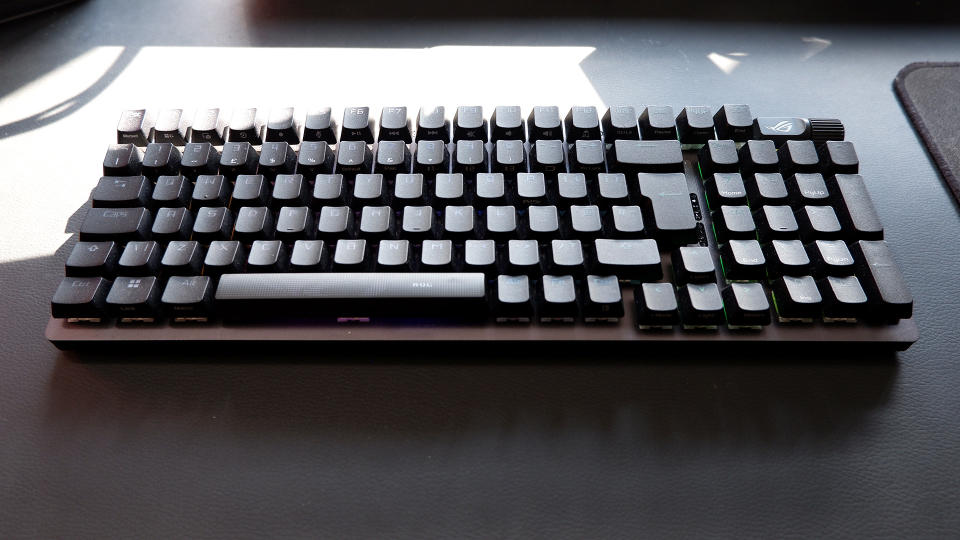
Still, it rounds off what is an already extremely adept gaming keyboard. It's been a long time since I've been blown away by a new gaming keyboard—so many seemed carbon copies of what Corsair did 10 years ago—but the Scope II 96 has done just that. It focuses on nailing the actual mechanics of a mechanical gaming keyboard, and that appeals to the mech keyboard snob in me.
Importantly, it's a cheaper than the Asus ROG Azoth, despite coming with many more keys. You can buy the Asus ROG Strix Scope II 96 Wireless for $180/£170, which is about $20 cheaper than the often discounted ROG Azoth. It's also $40 less than the Corsair K70 Max, which makes this an easy choice. No doubt we're still talking about an enthusiast keyboard price tag, but with the Scope II 96 at least you're receiving what is in many ways an enthusiast-grade board in return.
