Best gaming keyboards in 2022

Whether you're a gamer or not, some of the best gaming keyboards can make all the difference in your daily computing experience, no matter what kind of laptop you use.
Don't get us wrong, laptop keyboards have come a long way over the past decade, and most plug-and-play peripherals will satisfy the casual gamer. But for dedicated fraggers, a proper gaming keyboard is essential to getting accurate, competitive gameplay: first-person shooters, strategy games and MMOs can all benefit from the extra bells and whistles of a premium mechanical keyboard.
Of course, the best gaming keyboard has to be complemented by the best gaming mouse, and what's a mouse without the best gaming monitor to use it with? And, if you're a fan of the all-in-one package, we believe the best gaming laptops and the best cheap gaming laptops will no doubt do the trick. To put these keyboards to the test, check out the 12 PC games that play great with just a keyboard.
What are the best gaming keyboards right now?
Right now, one of the best gaming keyboards money can buy is the Corsair K100 RGB Mechanical Gaming Keyboard. It's Corsair’s first keyboard to feature Optical-Mechanical switches, which use light technology for fast key inputs. This is also the first showing of the company’s iCue Control wheel, which gives gamers and multimedia mavens a host of functionality on the fly. You’ve got all this functionality housed in a metal and plastic frame that’s rated for longevity and comfort.
Sure, the OPX keys need getting used to, but you'll be typing like lightning once you do. If you're a gaming keyboard without a cord, then Razer BlackWidow V3 Pro keyboard is what you're after thanks to its excellent quality build and lag-free wireless input.
The 60% keyboard market is booming thanks to the peripheral’s compact size, which takes up a small portion of desk real estate. They are also lightweight for maximum portability for the gamer on the move, and it is hard to ignore the way they make RGB lighting effects pop beneath the keycaps. HyperX’s Alloy Origins 60 excels at all these things, and if the claimed 16.8 million colors don’t grab your attention, its unique spacebar certainly will.
Without further ado, check out the best gaming keyboards below.
Here are the best gaming keyboards of 2022

1. Corsair K100 RGB Mechanical Gaming Keyboard
The best overall gaming keyboard
Key type: Mechanical | Switch type: OPX or Cherry MX Speed | Illumination: Full RGB | Size: 18.5 x 6.5 x 1.5 inches | Weight: 2.9 pounds | Type: Wired
Premium attractive build
Comfortable typing experience
Blazing fast key inputs
Tons of functionality and customization options
Pricy
OPX keys need getting used to
Corsair already made great gaming keyboards. But the company is leveling up even further with its latest keyboard, the K100. Priced at $229, the K100 RGB Mechanical Gaming is Corsair’s first keyboard to feature Optical-Mechanical switches, which use light technology for fast key inputs. This is also the first showing for the company’s iCue Control wheel, which gives gamers and multimedia mavens a host of functionality on the fly. You’ve got all this functionality housed in a metal and plastic frame that’s rated for longevity and comfort.
The new switches do take some getting used to, especially for those who use a traditional mechanical keyboard. And the price is nothing to sneeze at either. But for gamers looking for esports-level equipment, this will do the trick.
Read our full Corsair K100 RGB Mechanical Gaming Keyboard review

2. Vissles V84 wireless mechanical keyboard
Best low-cost wireless mechanical keyboard
Key type: Mechanical | Switch type : VSII Switch | Illumination: Full RGB | Size : 12.4 x 4.9 x 1.5 inches | Weight: 1.8 pounds | Type: Wireless
Amazing typing experience
Sleek, stylish design
Great price
Variety of switch choices
No fast charging
US layout only
Windows-only software
Wireless mechanical keyboards usually come in two categories: good but expensive, or cheap and flawed naff. The Vissles V84 bucks that trend with a fantastic low-cost option that is incredibly comfortable and tactile to type on, has a long battery life and a comprehensive package of accessories in the box.
It’s not perfect, though. There is no fast-charging support off the mains, Vissles offers only a TKL version of the V84 (hence the name) meaning this won’t be ideal for data entry, and there are some key arrangement issues that could be resolved with more space — like the single row Enter key.
But these can be easily forgiven in what is a versatile deck with plenty of switch options to choose from and a dirt-cheap price. If your WFH life needs an ergonomic upgrade, this is an essential purchase.
See our full Vissles V84 wireless mechanical keyboard review

3. Razer BlackWidow V3 Pro keyboard
Best wireless mechanical gaming keyboard
Key type: Mechanical | Switch type: Green, Yellow | Illumination: Full RGB | Size: 17.7 x 9.8 x 1.7 inches | Weight: 3.1 pounds | Type: Wireless
Excellent build quality
Subtle matte black design
Extensive lighting and customization options
Comfortable typing experience
Lag-free wireless input
Pricey
Battery life is a little short
At $229, you have every right to expect a premium experience from the Razer BlackWidow V3 Pro and it delivers on that promise. Viewed purely as a keyboard, it feels fantastic to type on thanks to its plush wrist rest, and it offers a full-sized keyboard experience with the added bonus of the media controls.
For those that despise cable management, having wireless connectivity that feels no different than wired is amazing, and helps to further alleviate feelings about the cost of the keyboard. That’s before you get into the fun with all the RGB lighting controls and the incredible customization available through Synapse.
See our full Razer BlackWidow V3 Pro keyboard review
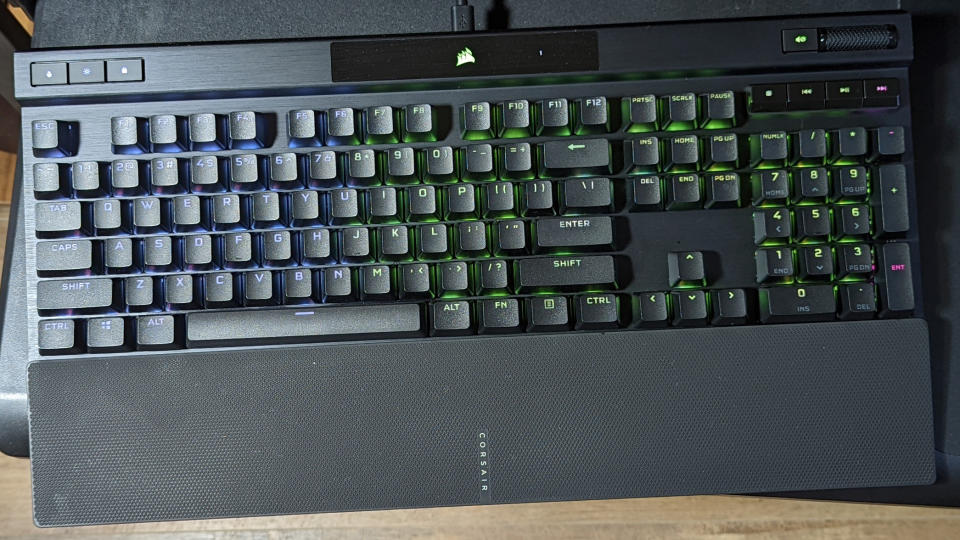
4. Corsair K70 RGB Pro
Speedy keyboard for the typist and the competitor
Key Type: Mechanical | Switch Type: Speed Silver (linear) | Illumination: Per-key RGB | Size: 17.5 x 6.5 x 1.6 inches | Weight: 2.5 pounds | Type: Wired
Comfortable wrist rest
Bright and bold RGB lighting
Great gaming performance
Decent companion app
Speedy keys
Pricey
Wrist rest can get in the way
Whether you’re looking to wipe the floor with the competition or unleash some word vomit on a page in an enthusiastic rant, the Corsair K70 RGB Pro mechanical keyboard has got you covered.
The Corsair K70 RGB Pro features a sturdy aluminum frame packed with bright RGB keys, a comfortable wrist rest and enough power to kick virtual butt. However, at a whopping $169, the Corsair K70 RGB Pro might be a little too expensive for some people.
Still, the Corsair K70 RGB Pro is a solid keyboard, and it's hella fast and incredibly reliable.
See our full Corsair K70 RGB Pro review

5. HyperX Alloy Origins 60
The best 60% mechanical gaming keyboard
Key Type: Mechanical | Switch Type: HyperX Red Switch | Illumination: Per-key RGB | Size: 11.6 x 4.15 x 1.45 inches | Weight: 1.72 pounds | Type: Wired (detachable)
Petite, unique design
Comfortable key switches
Dazzling RGB lighting
Limited onboard profile storage
Windows-only compatibility
The HyperX Alloy Origins 60 is a beautifully designed 60% mechanical gaming keyboard that demands a second glance. In fact, if we had to pick one keyboard to strut down the catwalk of the gaming keyboard equivalent of New York Fashion Week, we'd turn to the HyperX Alloy Origins 60.
Its 60% form factor isn’t ideal for professional use, but it functions perfectly as a personal keyboard for the traveling gamer. While it has been designed and sturdily built with the average gamer in mind, the Alloy Origins 60 also makes for a comfortable keyboard to type on. And while it features everything a gamer would want in a keyboard, it could use more onboard memory to support more than three profiles.
See our full HyperX Alloy Origins 60 review
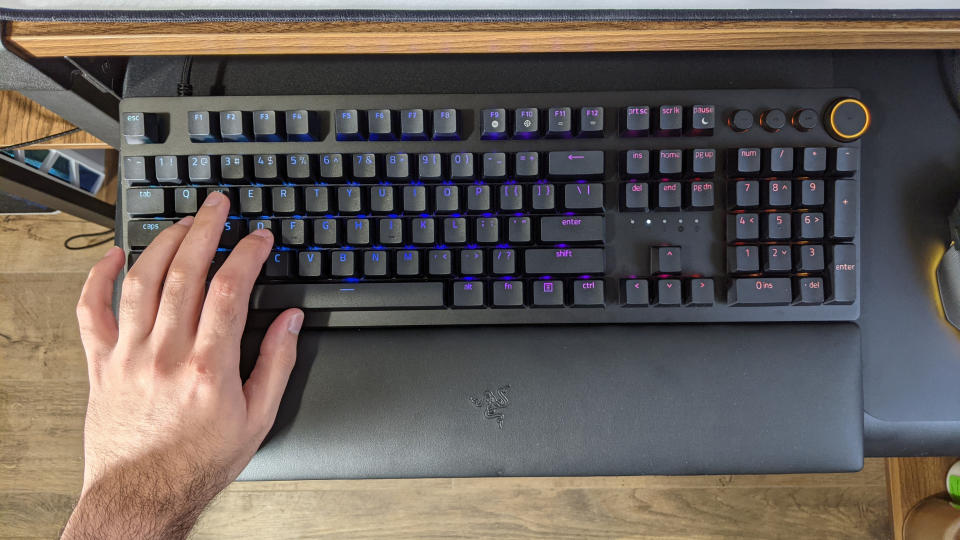
6. Razer Huntsman V2
A quiet, smooth killer enters the arena — It’s the Razer Huntsman V2
Key type: Mechanical | Switch type: Razer Gen 2 Linear Optical Switches | Illumination: Per-Key RGB | Size: 17.5 x 5.5 x 1.8 inches | Type: Wired
Super comfortable wrist rest
Neat compact design
Great gaming performance
Smooth keys
Lighting could be brighter
Expensive
If you’re looking for a quiet gaming keyboard with a ridiculously fast response time, the Razer Huntsman V2 might just be for you.
This gaming keyboard has almost everything you could want, from great performance and clever design to smooth keys and a solid app. However, it’s a tough sell for a whopping $200, especially since it doesn’t pack as many bells and whistles as some other keyboards.
But if you want to prioritize quiet keys, and have the money to spend, the Razer Huntsman V2 is worth checking out.
See our full Razer Huntsman V2 review

7. VictSing PC259A mechanical gaming keyboard
A budget-friendly option with awesome software
Key type: Mechanical | Switch type: Blue | Illumination: Full RGB | Size: 16.93 x 2.17 x 6.97 Inches | Weight: 2.70 pounds | Type: Wired
Affordable
Good software
Tactile, clicky keys
Compact design
A little loud
Cluttered design
Lacks wrist rest
Searching for a cool and colorful gaming keyboard that gamers can flaunt without breaking the bank can be a pain in the rear.
But thanks to the VictSing PC259A, you can finally get your hands on a real mechanical keyboard that provides a tactile typing experience, customizable RGB lighting, and solid build quality. And with its compact form factor, you’ll still have plenty of space for your mouse. At such a bargain, you’re getting full-featured companion software, clicky, albeit ingenuine, blue switches, and animated lighting effects to enliven your gaming experience.
Read our full VictSing PC259A mechanical gaming keyboard review

8. Corsair K55 RGB Pro XT keyboard
A premium gaming keyboard at a much more affordable price
Key type: Traditional | Switch type: Rubber dome/membrane | Illumination: Per-key RGB | Size: 19 x 6.6 x 1.4 inches | Weight: 2.1 pounds | Type: Wired
Bold and vibrant RBG lighting
Extensive lighting and customization options
Comfortable typing experience
Affordably priced
Attractive design
Rubberized cable is cumbersome
Plastic construction flexes easily
The Corsair K55 RGB Pro XT is a wired gaming keyboard with beautiful per-key RGB backlighting and a solid array of media keys and dedicated macro keys. It’s an ideal solution for streamers or casual gamers who want to step up from a more traditional keyboard.
At $69, the K55 RGB Pro XT is a remarkable entry point into gaming keyboards. Although it doesn’t offer mechanical key switches or a metal chassis, it can still hold its own with some of the best gaming keyboards in many regards.
See our full Corsair K55 RGB Pro XT keyboard review

9. Corsair K65 RGB Mini keyboard
An impressive compact mechanical gaming keyboard
Key Type: Mechanical | Switch Type: Cherry MX RGB Red (Cherry MX Silent and Speed available) | Illumination : Per-key RGB | Size: 11.6 x 4.14 x 1.74 inches | Weight: 1.28 pounds | Type: Wired
Neat, compact design
Mesmerising per-key RGB backlighting
Precise and fast key inputs
Lightweight portability
Onboard profile storage
Pricey
Shortcuts take getting used to
The Corsair K65 RGB Mini is yet another great mechanical gaming keyboard from Corsair, showcasing that it’s still one of the best brands around no matter what size keyboard you need.
While some will adore its size — fitting most desks without taking up extra space — along with its portability, there are a few sacrifices Corsair made with the K65 in the name of portability. It’s not ideal for everyday office use, especially for those like me who aren’t used to typing with Cherry MX RGB Red while working. However, it’s an impressive, stylish, and neatly compact beast for the gamer on the move.
See our full Corsair K65 RGB Mini keyboard review

10. Corsair K60 RGB Pro keyboard
The best premium gaming keyboard on a budget
Key type: Mechanical | Switch type: Cherry Viola | Illumination: Full RGB | Size: 17.4 x 5.4 x 1.7 inches | Weight : 2 pounds | Type: Wired
Great built quality
Slim, attractive design
Gorgeous per-key RGB lighting
Affordable price
Useful software
Cherry Viola switches aren't quite MX
No onboard storage for custom macros
No volume wheel or macro keys
The Corsair K60 RGB Pro is a great gaming keyboard that punches above its weight. At $80, you might expect a cheap, bulky plastic design, but the K60 RGB Pro is a surprisingly sleek and durable keyboard with a handsome brushed-aluminum surface. You also get full per-key RGB lighting and useful iCue software for tinkering with the lighting or macros.
See our full Corsair K60 RGB Pro keyboard review

11. Corsair K70 RGB TKL mechanical gaming keyboard
One of the best mechanical keyboards for a seasoned gamer
Key type: Mechanical | Switch type: Cherry MX | Illumination : Full RGB | Size: 14.2 x 6.46 x 1.58 inches | Weight : 2.6 pounds | Type: Wired
Excellent build
Speedy key response
Great Build quality
Very customizable
Takes getting used to
As the successful byproduct of a Dutch Kickstarter campaign, this keyboard is already making waves in the gaming community. Eschewing traditional keyboard switches for proprietary Flaretech switches, Wooting allows you to set the key-press actuation point to whatever level you like, and the accompanying software offers tons of customization. The absence of a number pad makes for a clean, uncluttered look, and the per-key RGB options are out of this world.
See our full Corsair K70 RGB TKL Mechanical Gaming Keyboard review

12. Logitech G Pro K/DA keyboard
The best gaming keyboard with style
Key type: Mechanical | Switches: GX Brown tactile | Illumination: Lightsync RGB | Size: 1.3 x 14.2 x 6.02-inches | Weight: 2.2 pounds | Type: Wired (detachable)
Wonderful design
Quality build
Nice balance between clicky and silent switches
Limited versatility
Macro keys only for F-keys
If LoL is your go-to pastime and you’re a fan of K/DA, you shouldn’t need much convincing to get the Logitech G K/DA gaming keyboard. The included Key switches strike the perfect balance between being clicky and silent, the programmable F-key macros are great for MOBAs, and it's one of the more striking keyboard designs around for a fair price. If you’re not a K/DA fan? Well, the same perks apply.
The keyboard is built with MOBA players in mind, hence the 12 programmable F-key macros. However, the everyday standard gamer may not use those keys outside of games like LoL. It’s also worth mentioning that this isn’t the best keyboard for anything outside of gaming, seeing as keycaps can feel sensitive when typing.
Whether you’re showing your undying support for K/DA or are looking for a reliable gaming keyboard, this Logitech G Pro keyboard should do the trick.
See our full Logitech G Pro K/DA keyboard review

13. Kinesis Freestyle Edge RGB
Best outside-the-box design
Key type: Mechanical | Switch type: Cherry MX Blue, Brown, Red | Illumination: Full RGB | Size: 15.5 x 10.3 x 1.3 inches (split tenkeyless) | Weight: 2.5 pounds | Type: Wired
Unique split-keyboard design
Optional lift kit to improve ergonomics
Customizable to the max
Lift kit not included
Keyboard aesthetics don't usually turn heads, but the advanced ergonomics of the Freestyle Edge are absolutely worth a look. The split design lets you place each half of the keyboard at shoulder width, reducing back, neck and shoulder strain. This also makes room for additional peripherals in front of you, such as a flight stick or HOTAS. Every key can be individually customized, with onboard storage for up to nine user profiles, and nine dedicated macro keys reside on the left half for easy access.
Bonus: Spring for the optional lift kit if you'd like an even cushier gaming session.
The adventure continues
So, you've picked out the best gaming keyboard that suits your style. But, in order to complete your quest in making the best gaming setup imaginable, a few more items are needed. Like what, you ask? Well...
We'll let you in on the best gaming mouse there is, along with the best gaming monitor so you can put it all together. Look, we get it, some of these may seem far too expensive, which is why we've also put together the best cheap monitors that won't put a significant dent in your wallet.
And, if you're after the essential device that puts all these things together, you're in luck as we've got the best USB-C hubs and docking stations that should not be missed.
