The Hollywood Reporter and Yahoo may earn commission from links in this article. Pricing and availability subject to change.
The Best Tablets for Taking Notes for School and Work

If you purchase an independently reviewed product or service through a link on our website, The Hollywood Reporter may receive an affiliate commission.
While shorthand and cursive are handy skills when it comes to hastily jotting ideas, there’s no denying that technology can offer the best of both digital and analog worlds when it comes to note-taking. More than just a glorified smartphone, the best tablets for taking notes also work with a stylus so you can quickly write things down, keep everything organized on a hard drive or cloud, and search through everything later — which is why they’re perfect for high schoolers, college students, professionals and digital nomads.
More from The Hollywood Reporter
Related: The Best E-Readers and Tablet for Reading E-Books
If you’re debating which note-taking tablet with stylus compatibility is right for you, consider the following:
Do you need to multi-task? Whether you’re also using it for reading, web browsing, checking emails, watching videos and playing games in addition to writing, compiling lists or drawing.
How much storage do you need? Generally speaking, a good tablet for multitasking should have at least three gigabytes (GB) of memory (RAM) and 128 GB of storage so you can play content, download files and create documents. Many devices also allow you to expand storage with an SD or microSD card, and today’s tech means you’ll also get decent front and back cameras for quickly snapping photos (like that whiteboard before it’s erased) and video calling.
Do you need more security than a passcode? Most devices now have secure authentication such as facial or fingerprint recognition in addition to a standard passcode, so your notes, files, email and other content stay safe if you ever lose your device. Seamless cloud backup is also important for the same reason.
Related: The Best Tablet Accessories, From Stylish Bluetooth Keyboards to Slim Cases
Ahead, we’ve rounded up the best tablets for note-taking at school or work, from the latest Apple and Microsoft releases to options for Android users. All of our selections are compatible with stylus pens and equipped with the above-recommended specs, and they’re also available in other options (say, more or less memory or storage) to adapt to your needs or budget and are compatible with most note-taking apps such as GoodNotes, Microsoft OneNote, Notability, Apple Notes and others.
Related: The Best E-Readers and Tablets for Reading Books
Keep reading below for some of the best note-taking tablets to consider for every budget.
The Best Tablets for Taking Notes, At a Glance
BEST OVERALL 2024 Apple 12.9-inch iPad Pro with M4, $1,198
$1,299BEST FOR AMAZON ALEXA USERS Amazon Fire Max 11, 160
$280BEST FOR ANDROID USERS Samsung Galaxy Tab S9 with 256GB, $620
$920BEST FAMILY-FRIENDLY 2024 Lenovo Tab P12, from $288
$360MOST LIGHTWEIGHT 2024 Apple 10.9-inch iPad Air with M2, $738
$799BEST BUDGET APPLE TABLET 2022 Apple 10.9-inch iPad (10th gen), $600 (reg. $749)
BEST FOR PC USERS Microsoft Surface Pro 9 with i7 and 256GB, $1,200 (reg. $1,600)
BEST E-READER FOR TAKING NOTES Amazon Kindle Scribe, $420
BEST BUDGET WINDOWS TABLET Microsoft Surface Go 3, $351
$500MOST TRAVEL-FRIENDLY 2021 Apple iPad Mini (6th gen), $380
$500BEST E-PAPER TABLET ReMarkable 2, $399 and up
BEST REUSABLE SMART NOTEBOOK Rocketbook Core, $26
$34

BEST OVERALL
2024 Apple 13-inch iPad Pro M4 with Wi-Fi
$1,219.00 $1,299.00 6% off
$1,249 $1299 4% off
If you’re looking for a top-of-the-line device that can handle note-taking and then some, Apple’s M4 chip-equipped 2024 iPad Pro is the company’s fastest, most powerful tablet to date. It’s ideal for busy college students, professionals, on-the-go video editors and anyone else who wants an exceptional and portable experience for taking notes, gaming, video editing and watching content, all in one device.
The 13-inch iPad Pro features 6E connectivity and a vibrant Liquid Retina display with XDR for color-faithful viewing, while 12MP cameras and a LiDAR scanner (which can “mesh” objects and spaces) let you take visual notes or stunning HDR photos alike. The device’s True Tone (which adapts to your lighting), adaptive ProMotion refresh rate and next-level contrast ratio combine to perform for moviegoers, gamers, graphic designers and video editors.
When paired with the second-generation Apple Pencil (on sale for $80), Magic Keyboard (on sale for $329) or Smart Keyboard Folio (on sale for $145), the seventh-gen iPad Pro is one of the best large-screen tablets for taking notes without any lag. It’s also among the slimmest at just .25 inches thick, 11 inches tall and 8.46 inches wide.
The tech giant’s built-in Notes app can recognize and index your handwriting, making it easier to search what you’ve jotted down. What’s great is you can also tap on your iPad’s lock screen with the Pencil to start taking notes without unlocking the device, and you can save it all on iCloud for seamless access across all of your Apple devices.
2024 Apple iPad Pro M4, 13-in. Specifications
Screen size 13-in. XDR (also available in 11-inch size)
Max resolution 2752×2064
Dimensions 0.2 x 8.48 x 11.09 inches
Refresh rate 120Hz
Operating system iPadOS 18
CPU & GPU Apple M4 chip with 10-core GPU and 16-core Neural Engine
Memory 8GB RAM
Storage 128GB, 256GB, 512GB, 1TB or 2TB
Cameras 12MP wide rear / 12MP ultra-wide front / LiDAR scanner
Security FaceID
Battery life Up to 10 hours
Port 1 USB-C with support for Thunderbolt and USB 4
Wi-Fi 5G and 6E
Weight 1.27 pounds

BEST FOR AMAZON ALEXA USERS
Amazon Fire Max 11 Tablet
If you’re fully immersed in Amazon’s Alexa-powered world, then the e-comm giant’s newest Fire Max 11 tablet is one of the best budget note-taking tablets. Available with or without lock screen ads, and in a Microsoft 365 productivity bundle the new model is now compatible with Amazon’s stylus and Bluetooth keyboard case.
We love that this lightweight tablet is just over one pound and has a fingerprint ID for added security (Amazon’s Fire HD 10 only supports passcode security) and that the stylus snaps magnetically onto the side for convenient storage. The keyboard has 15 pre-programmed shortcut keys (including two customizable ones) for using the split-screen feature and opening programs, plus trackpad gestures for quick navigation. The battery life also gets a major upgrade and promises up to 14 hours of gaming, listening to music or Audible books, browsing the web, reading, watching Twitch streams and more.
If you plan on using this for watching movies and taking video calls, you’ll appreciate the value in this 11-inch tablet. It has a 1080p full HD display and upgraded 8MP front and rear cameras (the previous model only had 5MP and 2MP cameras.
The Fire Max 11 can be fully charged in as little as 3.5 hours with a 15-watt adapter and USB-C cable. We also like the option to add a microSD card and expand storage up to 1TB. And of course, Alexa is at your service when you want to use voice commands to add items to your Amazon shopping cart, turn on smart lights and set reminders, to name a few.
Amazon Fire Max 11 Specifications
Screen size 11 inches
Dimensions 10.2 x 6.44 x 0.3 inches
Max resolution 2000×1200
Refresh rate 60Hz
Operating system Fire OS
CPU Octa-Core 2.2 GHz
GPU Mediatek MT8183 Helio P60T
Memory 4GB RAM
Storage 64GB or 128GB; can be expanded to 1TB with microSD
Cameras 8MP front and rear with 1080p HD video
Security Fingerprint ID
Battery life Up to 14 hours
Ports 1 USB-C, microSD
Wi-Fi 5G and 6E
Weight 1.08 pounds

BEST TABLET FOR PC USERS
Microsoft Surface Pro 9 Tablet, Intel Core i7
$1,160 $1,600 28% off
$1,200 $1,600 25% off
Though Microsoft’s Surface Pro 8 is still a worthy laptop-to-tablet contender, the newer Surface Pro 9 tablet (from $950) is ideal for those who want the latest and greatest from the company. It comes in Intel/Wi-Fi or 5G options: the Wi-Fi models are available with 12th gen Intel Core or Evo i5 or i7 processors and up to 15 hours of battery life, while the 5G option features the Microsoft SQ 3 with Neural Processing Unit and a battery that lasts up to 19 hours.
The standard Pro 9 is great for anyone who wants to multi-task, create documents and take notes via pen, camera or voice. The i5 CPU is a good option for those who want versatility on a budget, while the more powerful i7 processor is ideal for users who want to play casual games or edit photos and videos. Gamers, editors and photographers will want to go with the 5G option, which supports cloud gaming, offers fast file transfers and charging via USB-C and features AI-enhanced camera effects.
Note-takers will get a pen-to-paper-like experience when they pair the tablet with the Slim Pen 2 (sold separately; on sale for $95), while the Surface Pro Signature Keyboard (on sale for $205 and bundled with the stylus) gives the device the functionality of a laptop, especially when the built-in Kickstand is in use. The tablet can also be connected to external GPUs and 4K monitors.
It’s worth noting that the extra cost of accessories puts the tablet at essentially the same price as a traditional laptop, but with touchscreen capabilities. For note-takers and multi-taskers on a budget, the Surface Pro 7 (from $600) or the Surface Pro 8 (on sale from $1,070) might be more appealing options that still deliver powerful performance and portability.
Microsoft Surface Pro 9 Specifications
Screen 13-in. PixelSense
Max resolution 2880×1920
Refresh rate 120Hz
Dimensions 11.3 x 8.2 x 0.37 inches
Operating system Windows 11
CPU Intel Core i5 or i7; Microsoft SQ 3 (5G model)
GPU Intel Iris Xe Graphics
Memory 8GB or 16GB
Storage 128GB, 256GB, 512GB or 1TB; microSD card slot expandable up to 2TB
Cameras 10MP rear with 4K / 5MP front
Security Face ID
Battery life Up to 19 hours
Port 2 x Thunderbolt or 2 x USB-C (5G model)
Wi-Fi 6E or 5G options
Weight 1.94 pounds and up

BEST FOR ANDROID USERS
Samsung Galaxy Tab S9 Tablet
$700 $800 13% off
Although Samsung’s Galaxy Tab S8 is also a great option, the new 11-in. Galaxy Tab S9 is one of the best tablets for Android users who want a display and speed that rivals the iPad. If you want maximum screen quality and size, the tablet is available with an OLED display in the 12.4-inch S9+ (from $1,000) or the 14.6-inch S9 Ultra (from $1,200 at Samsung with eligible trade-in). New to the Tab lineup is face ID, so you can rest assured your documents are safe and secure.
Students, gamers and movie lovers alike can thank the 120Hz refresh rate and the incredibly fast Qualcomm Snapdragon 8 Gen 2 processor that multitasks with ease. The impressive battery life, DeX (which offers a PC-like experience with mouse, keyboard and monitor integration), Microsoft 365 and speedy Wi-Fi 6E compatibility round out this powerful device with productivity in mind.
The S9 tablet comes with the S Pen, which now has nine-millisecond latency for quick responsiveness, so you can take notes right after unboxing. The Samsung Note app lets you convert your handwriting into searchable text, sync your notes and voice recordings, manage all of your pages and organize files. You can use the included stylus to control presentations, and your files and content can be synced with other compatible Samsung devices.
If you prefer the functionality of a laptop without the extra weight, the tablet can be expanded with Samsung’s Bluetooth book cover keyboard that acts as a screen protector. For entertainment, the tablet boasts an edge-to-edge display and Dolby Atmos surround sound on quad speakers for a cinematic viewing experience on the go.
Samsung Galaxy S9 Specifications
Screen size 11-in. LCD (S9+ is 12.4 in. and S9 Ultra is 14.6 in.)
Dimensions 10 x 6.5 x 0.23 inches
Refresh rate 120Hz
Operating system Android 13
CPU & GPU Qualcomm Snapdragon 8 Gen 2
Memory 8GB or 12GB
Storage 128 or 256 GB (S9+ up to 512 GB and S9 Ultra up to 1 TB); SD card slot expandable up to 1 TB
Cameras Ultra-wide 12 MP rear / 13 MP wide and 8MP ultra-wide front
Security Face ID and fingerprint scanner
Battery life Up to 15 hours
Port USB-C
Wi-Fi 6E
Weight 1.1 pounds

2024 Apple 11-inch iPad Air with Wi-Fi (6th Gen)
$549.99 $599.00 8% off
The 2024 Apple iPad Air weighs in at just one pound, making it one of the best lightweight tablets for taking notes. The sixth-gen model works with the second-gen Pencil and the Pencil Pro, both offering a responsive writing and drawing experience. Powered by an M2 8-core CPU chip and Neural Engine, the 11-inch Liquid Retina screen has a 120Hz refresh rate that makes it a breeze to quickly jot down notes or doodle without any lag. If you prefer to type, connect the Magic Keyboard (on sale for $279) to turn the tablet into a laptop.
Like the iPad Pro, expect easy cross-device access to your documents on iCloud, convenient handwriting indexing on the Notes app, and compatibility with many other note-taking apps that let you add photos, links and more to your docs.
2024 Apple iPad Air Specifications
Screen size 11-in. Liquid Retina
Max resolution 1640×2360
Refresh rate 120Hz
Dimensions 9.75 x 7.02 x 0.24 inches
Operating system iPadOS 18
CPU & GPU Apple M2 8-core chip, 8-core GPU and Neural Engine
Memory 8GB
Storage 64GB or 256GB
Cameras 12MP wide rear / 12MP ultra-wide front with Center Stage
Security Touch ID
Battery life Up to 10 hours
Port 1 USB-C
Wi-Fi 5G, 6E
Weight 1.03 pounds

BEST BUDGET APPLE TABLET
2022 Apple iPad (10th Gen) with A14 Bionic Chip
$299 $449.00 33% off
$339 $449 24% off
There are plenty of cheap tablets for note-taking that offer basic functionality, but Apple’s 2022 iPad boasts the A14 Bionic chip, larger screen, longer battery life, better cameras and more. The 10th-gen tablet is 20 percent faster than the 2021 model, allowing users to seamlessly switch between taking notes, browsing the web or playing games. Apple also swapped the Lightning connector for the industry standard USB-C, and the graphics boast a 10 percent improvement over the previous model.
The 10.9-in. screen features Apple’s TrueTone technology (which automatically adjusts to the color temperature of the room), making it easier on your eyes whether you’re taking notes in a giant lecture hall or outdoors. It also has a new and improved rear 12MP camera that takes better photos in low-light settings compared to its predecessor (which had an 8MP rear camera), so you can easily take clear visual notes.
The 2022 iPad pairs with the first-gen Apple Pencil (on sale for $79) and the new Magic Keyboard Folio (on sale for $220, reg. $249) so you can write down your thoughts on the Scribble note-taking app, mark up PDFs and screenshots, highlight items, convert your handwriting into text, sketch illustrations and design logos. The Liquid Retina display promises vibrant details and colors, and the tablet weighs about one pound, making it a travel-friendly option for mobile entertainment.
2022 Apple iPad Specifications
Screen 10.9-in. Liquid Retina
Max resolution 2360×1640
Refresh rate 60Hz
Dimensions 9.79 x 7 x 0.28 inches
Operating system iPadOS 16
CPU & GPU A14 Bionic chip, 6-core CPU, 4-core GPU with Neural Engine
Memory 4GB RAM
Storage 64GB or 256GB
Cameras 12MP wide rear / 12MP landscape ultra-wide front with Center Stage / LiDAR scanner
Security Touch ID
Battery life All day; varies by use
Port 1 USB-C
Wi-Fi 5G and 6
Weight 1.05 pounds

BEST FAMILY-FRIENDLY
2024 Lenovo Tab P12 Tablet
$288 $360 20% off
For its latest Tab P12 tablet, Lenovo has increased the screen size and quality, upgraded the cameras, added a fingerprint scanner for improved security and thrown in the Tab Pen Plus and the Folio Case. At only $268 for the 8GB RAM/128 GB storage model, the Lenovo Tab P12 makes a great option for anyone who wants a powerful and affordable multi-tasking tablet.
This family-friendly screen is equipped with a MediaTek Helio 7050 processor and brighter and bigger 12.7-inch 3K OLED screen, delivering seamless graphics on a vibrant 400-nit display. Speaking of portable entertainment, the Dolby Atmos-enhanced quad JBL speakers round out your immersive on-the-go experience.
The device comes pre-loaded with Microsoft Office apps, and you can connect Lenovo’s wireless keyboard (from $100, sold separately) for easy note-taking in class or at the office. The stylus has 4,096 levels of pressure and tilt detection — so artists and note-takers alike can get an accurate writing or drawing experience — and you can upgrade to the Tab P12 Pro (on sale for $500) that comes with Bamboo Paper and Squid illustration apps. Whether you’re a college student or an executive, you can easily jot your thoughts on OneNote, write papers on Word and organize your files, among other productivity tasks.
Lenovo Tab P12 Specifications
Screen 12.7-in. 3K LCD
Max resolution 2000×1200
Refresh rate 60Hz
Dimensions 11.55 x 7.51 x 0.27 inches
Operating system Android 13
CPU MediaTek Helio 7050 Octa-Core processor
Memory 8GB RAM
Storage 64GB or 128GB; microSD card slot expandable up to 256GB
Cameras 8MP auto-focus rear / 13MP front
Security Face ID
Battery life Up to 10 hours
Port USB-C and 4-point pogo pin
Wi-Fi 6G
Weight from 1.1 pounds

BEST BUDGET WINDOWS TABLET FOR TAKING NOTES
Microsoft Surface Go 3 Tablet
$350.98 $400 12% off
$440 and up $500 and up 12% off
$450 $550 18% off
Windows users will have no problem adapting to Microsoft’s Surface Go 3 (on sale from $351), which is now equipped with Bluetooth and a brighter screen. Just like its predecessor, it’s compatible with the brand’s Surface Pen ($60, sold separately) that writes as smoothly as a regular writing tool on paper and includes a natural-feeling “eraser,” making it a favorite among digital artists. Clocking in at just 1.2 pounds, the Surface Go 3 isn’t going to replace your desktop computer or laptop — but it’s one of the best note-taking tablets for anyone seeking a lightweight device that can also handle lighter tasks such as answering emails, streaming videos and browsing the internet.
As far as writing things down, the tablet is equipped with the latest version of Microsoft’s OneNote app, which lets you create and edit Word documents, convert your handwriting to text, search notes and more. With the Surface Pen, you can also take notes on web pages using Microsoft Edge and even write reminders to yourself directly into Cortana.
Microsoft Surface Go 3 Specifications
Screen 10.5 inches
Max resolution 1920×1280
Refresh rate 60Hz
Dimensions 7.9 x 10.8 x 1.9 inches
Operating system Windows 11 Home
CPU 1.1 GHz Pentium
GPU ?Intel UHD Graphics 615
Memory 4GB or 8GB
Storage 64GB or 128GB, plus microSD card slot
Cameras 8MP rear / 5MP front
Security Face ID
Battery life Up to 11 hours
Port USB-C
Wi-Fi 5G
Weight 1.2 pounds

MOST PORTABLE NOTE-TAKING TABLET
2021 Apple iPad Mini (6th Gen)
$379.00 $499 24% off
$400 $500 20% off
The sixth-gen iPad Mini is expected to get an upgrade sometime this year, according to Macworld. In the meantime, the 2021 iPad Mini is still a great buy (the Renewed model is on sale for $265). It’s compatible with the second-gen Apple Pencil, has a Liquid Retina screen size of 8.3 inches and weighs under one pound, making it one of the best travel-friendly note-taking tablets that’s also powerful enough to edit and watch content, play games and snap photos. The IPS LED display delivers vibrant images and video with 500 nits of brightness, while the TrueTone adaptive display adjusts to your environment’s lighting. The combination of the A15 Bionic chip and battery life lets you play or work for up to 10 hours.
Rounding out the sixth-gen iPad Mini’s features are 12MP front and back camera and 4K video recording. Eco-minded users will like that the tablet is made of 100 percent recycled aluminum enclosure, rare earth elements in the speaker and magnets and tin in the main logic board.
2021 Apple iPad Mini Specifications
Screen 8.3 in. Liquid Retina
Max resolution 2266×1488
Refresh rate 60Hz
Dimensions 7.7 x 5.3 x 0.25 inches
Operating system iPadOS 15
CPU & GPU A15 Bionic Chip, 6-core CPU, 5-core graphics, 16-core Neural engine
Memory 4GB RAM
Storage 64GB or 256GB
Cameras 12MP wide rear / 10MP ultra-wide front with Center Stage
Security Touch ID
Battery life Up to 10 hours
Port 1 USB-C
Wi-Fi 5G, Wi-Fi 6
Weight 0.65 pounds
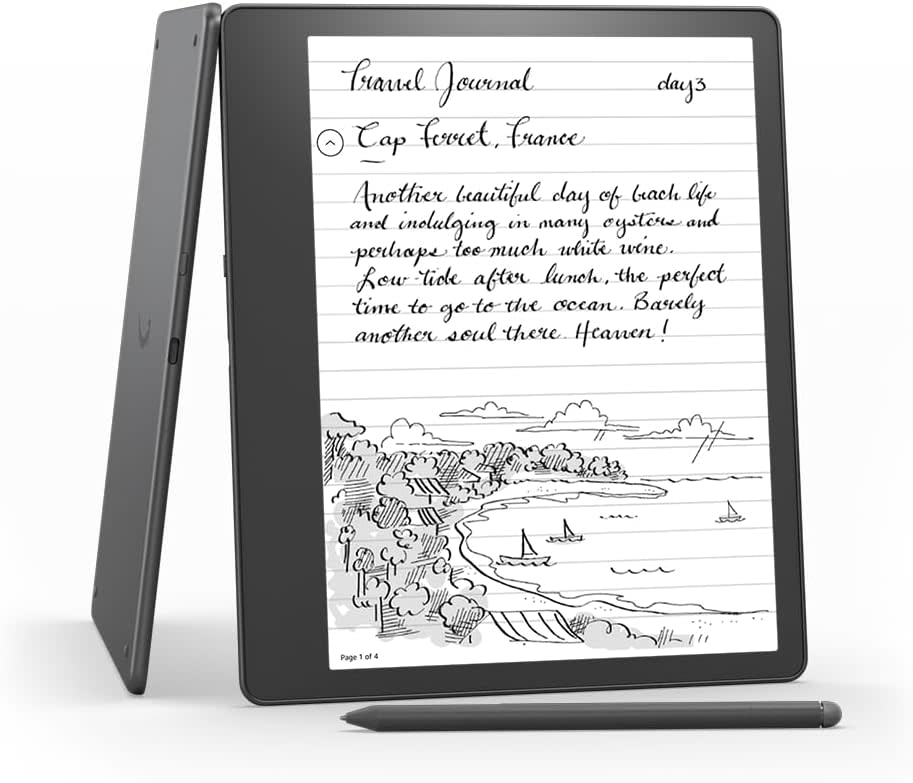
BEST E-READER FOR TAKING NOTES
11. Amazon Kindle Scribe
Amazon’s newest Kindle Scribe is one of the best e-readers that’s also a note-taking tablet, making it a great option for students, avid readers and writers. At 10.2 inches with a 300ppi glare-free display and 35 LED lights, the screen is the largest and brightest in Amazon’s e-reader lineup. Similar to Amazon’s other e-readers, the front light adjusts automatically and you can customize the display’s warmth and text size.
The battery can last for up to 12 weeks (based on 30 minutes of reading per day) or up to 3 weeks (based on 30 minutes of note-taking daily) on a single charge, and you can get as much as 64 GB of storage for e-books and notes. The included Premium Pen lets you create sticky notes by tapping the screen, highlight sentences in books, create documents and notebooks (including bullet journals, keep track with to-do lists and more.
Amazon Kindle Scribe Specifications
Screen 10.2-inch Paperwhite display
Max resolution 300ppi
Refresh rate About 1 Hz
Dimensions 7.7 x 9 x .22 inches
Operating system N/A
CPU & GPU N/A
Memory N/A
Storage 16, 32 or 64 GB
Cameras None
Security Passcode
Battery life Up to 12 weeks for reading; up to 3 weeks for writing
Port 1 USB-C
Wi-Fi 5G and Wi-Fi 6
Weight 15.3 ounces

BEST E-INK TABLET FOR TAKING NOTES
ReMarkable 2 with Marker
Prefer the feel of paper but want the perks of technology without digital distractions? Named Time‘s Best Invention of 2020, the ReMarkable 2 (from $299 without Marker and Folio) features a monochrome digital display that lets you turn your handwritten notes into searchable text, organize your notes across devices, review documents and write directly onto PDFs. And that’s it— no distracting bells and whistles, such as social media notifications or email chimes.
At just .2 inches thick, the e-paper device is the thinnest tablet out there, and the 8GB internal storage can accommodate about 100,000 pages. The device also works on 5G, and you can sync files between ReMarkable’s apps for Android, iOS, MacOS and Windows 7 and newer.
ReMarkable 2 Specifications
Screen 10.3-in. monochrome
Max resolution 1872×1404
Operating system Codex
CPU 1.2 GHz dual-core ARM
Memory 1 GB SDRAM
Storage 8 GB
Cameras None
Security Passcode
Battery life Up to two weeks
Port USB-C
Wi-Fi 5G
Weight 0.88 pounds
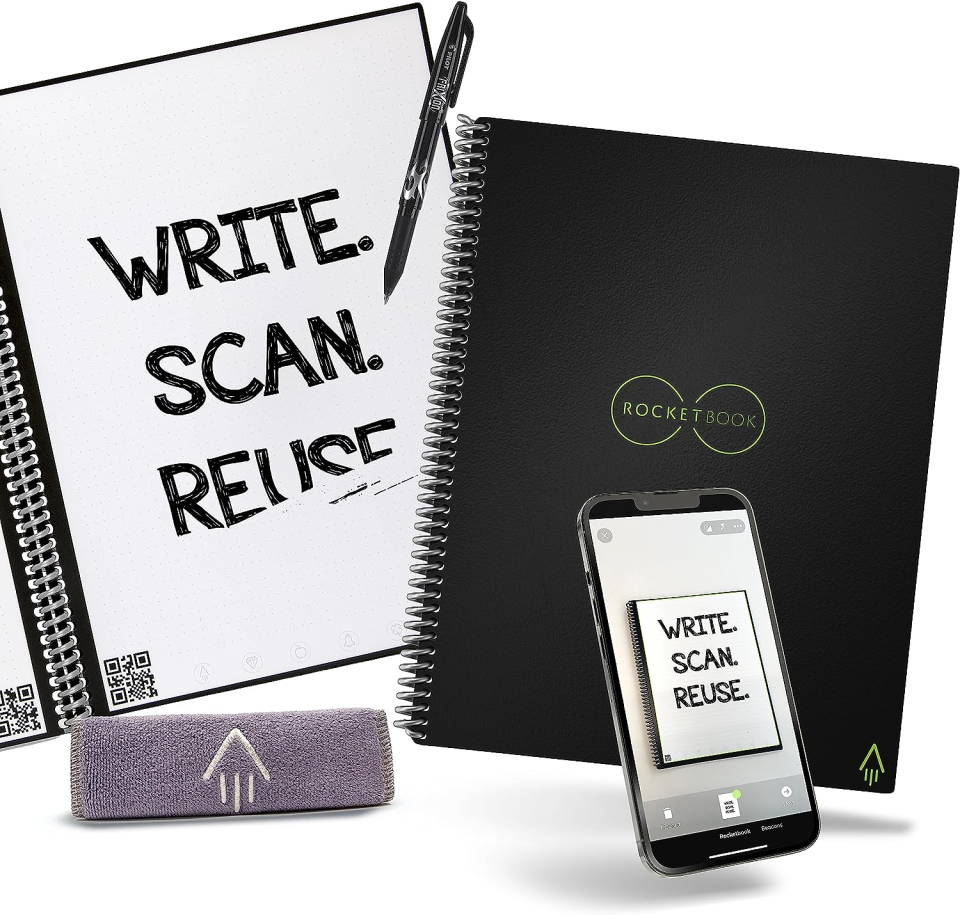
BEST REUSABLE SMART NOTEBOOK
Rocketbook Core Reusable Smart Notebook
$25.96 $34.00 24% off
Though it’s not quite a tablet, those who prefer a screen-free, budget-friendly experience will find one in Rocketbook’s reusable smart notebook. The size of standard printer paper, the 36-page erasable notebook uses a specially-coated dot grid surface that tracks what you write using the included Pilot FiXion pen. Connect it to Rocketbook’s free iOS or Android app to scan and save each page to your preferred destination (including Google Drive, iCloud, Evernote, Dropbox, email and more), then erase the pages with a microfiber cloth (included) to clear your notebook.
Rocketbook Core Reusable Smart Notebook Specifications
Screen 8.5×11 inches
Max resolution N/A
Operating system N/A
CPU N/A
Memory N/A
Storage Varies by iOS or Android device
Cameras None
Security N/A
Battery life N/A
Port N/A
Wi-Fi N/A
Weight 8.6 ounces
Best of The Hollywood Reporter
Sign up for THR's Newsletter. For the latest news, follow us on Facebook, Twitter, and Instagram.