Confused about Core Ultra? We were too, so we asked Intel about it
This article contains affiliate links; if you click such a link and make a purchase, Digital Trends and Yahoo Inc. may earn a commission.
It’s the start of something new for Intel: the Core Ultra era. With the launch of new Meteor Lake processors, Intel is ditching its old naming scheme for something new. Intel CPU names are going to start looking a little different, and you might be confused by what you see on a spec sheet. We’re here to get you up to speed.
At first glance, Intel is just dropping the “i” that has defined its lineup of CPUs for 15 years. There are a few new details in the naming scheme, though, and knowing them can help you navigate this new era for Intel.
The basics of Core Ultra

Let’s start with the new Core and Core Ultra branding. Intel ditched the “i” with Meteor Lake, so instead of a Core i7 or Core i5 processor, you’ll now have a Core 7 or Core 5 processor. Simple enough. Now, however, Intel also has the Core Ultra brand. These CPUs are in a premium segment while Core CPUs are targeted at the mainstream. Instead of a single Core i7, you’ll have a Core 7 and a Core Ultra 7, the latter of which is a more powerful, premium version (more on that later).
Let’s take the recent Core i5-14600K as an example. Under the new naming scheme, it would be the Intel Core 5 14600K or Core Ultra 5 14600K. Simple.
There are a couple of changes here. Technically, under Intel’s old naming convention, CPUs were meant to carry the generation name in front of the CPU. So, it’s not Intel Core i5-14600K, it’s actually Intel 14th-gen Core i5-14600K. Intel isn’t doing that anymore.
Intel says it will maintain the two numbers in front of the product name to note the generation — in the above example, that’s the 14 in 14600K — just as we’ve seen in the past, but it won’t write out the generation separately. Suffixes should remain unchanged as well, but Intel hasn’t confirmed that yet, at least for desktop CPUs.
Where’s the generation?

Intel isn’t spelling out the generation anymore, but it’s still noting it in the product number. The first number still shows the generation, or as Intel is calling it now, the “series.” For instance, the Core Ultra 7 165H is a “Series 1” CPU. A theoretical CPU like the Core Ultra 7 265H would be a “Series 2” CPU, and on and on the numbering goes. For the record, Intel didn’t say anything about a Core Ultra 7 265H. I’m just making it up here as an example.
There’s another factor at play here — the Core and Core Ultra naming. Intel is using Core Ultra on processors using its latest architecture. The Core branding is reserved for “legacy” architectures. That’s not something you need to worry about right now, but I suspect we’ll see more of these Core processors over the next year.
As it stands, we could see something like a Core Ultra 7 165H and a Core 7 165H. Both are Series 1 processors, but the Core Ultra chip uses the latest architecture while the Core chip uses something older. It’s not clear how or if Intel will note what architecture Core chips are using.
Condensed (and confusing)
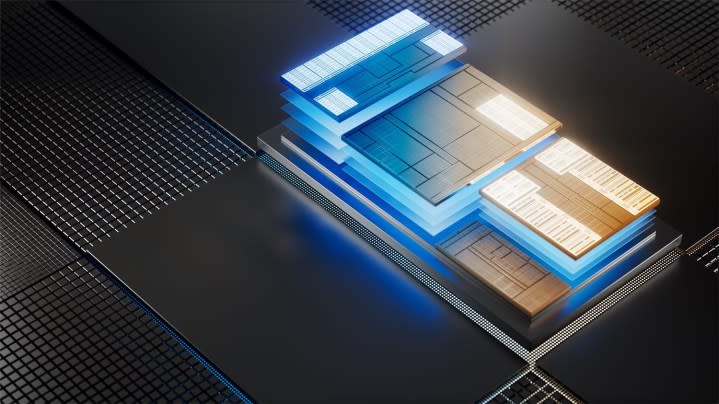
Another thing you’ll want to check out is power. Intel is simplifying its mobile CPU lineup with Meteor Lake by consolidating the number of suffixes its mobile CPUs have. Starting with Meteor Lake, you’ll have U-series and H-series chips. We expect there will be HX-series CPUs for high-end gaming laptops in the future, too, but Intel hasn’t released any of these chips for Meteor Lake yet.
We’re focused on U-series and H-series for now. U-series represents CPUs that are 9 watts and 15W. H-series represents 28W and 45W CPUs. Critically, we no longer have P-series CPUs. Intel previously used this designation to note its 28W chips. That’s gone, so 28W chips will share the same H-series name as 45W chips.
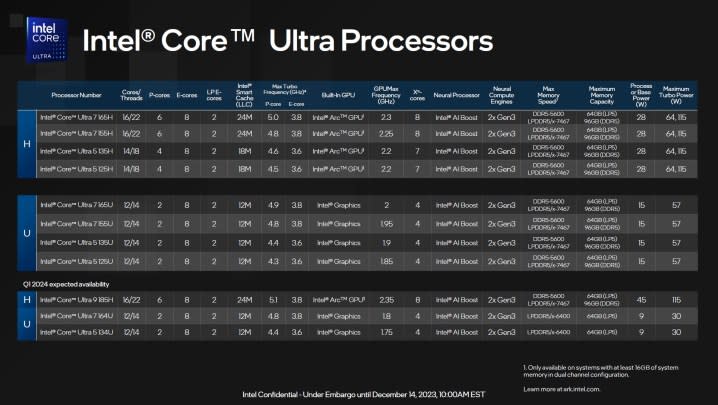
Intel isn’t getting into the nasty situation we have with Total Graphics Power (TGP) in laptops, though, so don’t worry. Each model will have its own base power. For instance, the base power of the Core Ultra 7 165H is 28W, while the base power of the Core Ultra 9 185H is 45W. Intel isn’t going to swap the wattages of the two chips.
As with all laptop CPUs, these wattage numbers are just the minimum, noting what type of design they’re targeting. Laptop makers are free to scale the CPUs much higher if their designs allow for it. Intel says H-series chips can reach a massive 115W at their highest power, but not all designs will boost that high.
Alright, onto the numbers. It doesn’t seem like each individual number means anything, unlike AMD’s mobile naming scheme. It’s what we’ve come to expect from Intel instead. Higher numbers — particularly the first two numbers — note higher clock speeds and/or core counts. You’ll still need to consult a spec sheet to get all of the details on the CPU you’re interested in.
There’s one exception. On U-series chips, it seems Intel is using the third number in the sequence to note the base power of the processor. The Core Ultra 7 165U is a 15W chip, for example, while the Core Ultra 7 164U is an identical 9W version. We’ll have to see how this plays out across the full Meteor Lake stack once we have them, but that’s one change we noticed with the current lineup.