Gemini Live has started landing on phones only days after reveal

Google's Gemini Live AI is nearly instant, offering a conversational interface with natural-sounding voices.
Users need an Android phone with the Gemini app and Advanced subscription to access Gemini Live.
A wider rollout may be imminent, as Gemini Live has started appearing on multiple phones this morning, including models from Google and Samsung.
If you think back to movies like Her or 2001: A Space Odyssey, the classic sci-fi image of AI is quick on its feet, responding in real time and carrying on conversations like a human. While tools like ChatGPT and Google's Gemini may have caught up to the likes of HAL 9000 in sheer smarts, they've traditionally been nowhere near snappy enough to be considered conversational. That's changing with Google's offering today, as Gemini Live has started hitting phones.
At its Pixel 9 hardware event two days ago, Google showed off a new version of Gemini that can respond almost instantly, enabling a conversational interface with its AI. There are ten voices to choose from, all very natural sounding, and Gemini Live even lets you interrupt the AI when it's speaking if you need to ask a followup question.
At the event, the company proclaimed that Gemini Live was "launching today." But knowing Google, most of us assumed it would be made available to only a tiny percentage of users in a staged rollout at first, becoming generally available some weeks or months down the road.
That could still be the case, but we've seen Gemini Live appear on multiple phones this morning, indicating a wider rollout may be imminent.
Gemini will let you know when it's ready to go Live

Currently, you need an Android phone with the Gemini app installed to try Live. You also need a Gemini Advanced subscription, which is available through Google One's $20/month AI Premium plan.
If you meet those requirements, there's a chance you might see Gemini Live very soon. For us, it came as a prompt when calling up the Gemini assistant. An extra button appears in the bottom-right corner of the assistant UI, and tapping this takes you to an overview screen where you can opt into Live. From there, you can choose a voice for the assistant, and once you do, you'll be ready to start a conversation.
It's worth noting that we spotted Gemini Live on a Pixel 8a as well as a Samsung Galaxy S24, so the rollout doesn't appear to be tied to any one phone model.
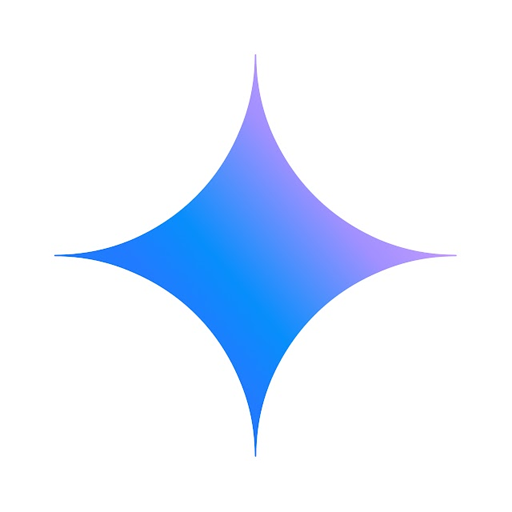
PRODUCTIVITY
Price: Free
4.4
