Google Pixel 8 Pro review: A big leap for AI

Google is banking on AI-assisted features in the Pixel 8 Pro to lure consumers away from Apple’s iPhones and Samsung’s Galaxy phones. From nifty camera editing tricks that turn anyone into a Photoshop editor to the ability of Google Assistant to fieled phone calls for you and provide contextual responses, there’s no shortage of Google AI features packed into Google's latest flagship.
Priority is given to the hardware as well, complete with a new Tensor G3 chip, brighter Super Actua Display, versatile 5x zoom camera, and a charming redesign that’s sure to get noticed. There’s also a temperature sensor exclusive to the Pixel 8 Pro that sort of adds utility to the phone, but feels out of place for a phone that’s all about conveniences.
Yet, there’s the lingering feeling in the back of my mind about whether or not this ensemble is enough to justify the Pixel 8 Pro’s $100 price increase. At $999, it’s still technically cheaper than direct rivals like the iPhone 15 Pro Max or Galaxy S23 Ultra, but it still needs to convince prospective buyers that it’s also more valuable than the standard Pixel 8. which costs $300 less.
In my Google Pixel 8 Pro review, you’ll see how Google addresses the biggest concerns about last year’s flagship — like its battery life, performance, and display — to find out if there's enough on hand here to make the Pixel 8 Pro one of the best phones released this year.
Comparing it to its chief rivals can also give you a better idea of its performance. In our Pixel 8 Pro vs. Pixel 7 Pro, you'll find out what improvements Google has done to make its newer phone even better. Meanwhile, our Pixel 8 Pro vs iPhone 15 Pro Max explores the camera performance between the flagships. And lastly, we explain why videographers will fall in love with the new telephoto camera over the Galaxy S23 Ultra.
I've even managed to use the Pixel 8 Pro long term for nearly 6 months. In that time, I've been able to get a better idea of how it handles and what AI features I use the most.
Google Pixel 8 Pro review: Price and availability

I was really hoping that the Pixel 8 Pro would keep the same $899 starting price as its predecessor, but that wasn’t meant to be. While I’m bummed that you now need to shell out $999 for the Pixel 8 Pro, it’s still technically cheaper than the Galaxy S23 Ultra and iPhone 15 Pro Max — both of which now cost $1,199. Despite the $100 price hike over the Pixel 7 Pro, Google still undercuts many flagships in the Pixel 8 Pro's class.
Preorders for the Pixel 8 Pro are available right now, with general availability in stores and online starting on October 12. In standard flagship format, the Pixel 8 Pro is available in three color options: obsidian, porcelain, and bay. The latter blue shade is the most charming of the bunch if you ask me, but I also like that there are five color options to choose from with Google’s official Pixel 8 Pro case.
I’m a little annoyed that the base storage option of the Pixel 8 Pro still remains at a paltry 128GB. By comparison, Apple and Samsung upgraded the starting storage option of their flagships, the iPhone 15 Pro Max and Galaxy S23 Ulta, to a more reasonable 256GB. If you need more storage, the Pixel 8 Pro will also be available in 256GB, 512GB, and 1TB storage options — costing $1,099, $1,199, and $1,299 respectively.
Google Pixel 8 Pro review: Specifications
Google Pixel 8 Pro review: Design and colors

At first glance, I think most people would overlook some of the Pixel 8 Pro’s subtle design changes, but the changes make it much better to use in the hand.. Its design DNA still doubtlessly comes from the Pixel, evident in its camera hump and metal trim.
I’m drawn instantly to two changes with the Pixel 8 Pro’s design. The first involves the phone's new matte finish, which makes it more grippy in the hand. It’s a slight contrast over the slicker feel of the glass meets metal construction of the last couple of generations of Pixel phones, so I’m delighted by this new change. I’m also in love with the Bay color option with its lighter bluish hue, versus the usual black and white selections.
The design choice that makes me skeptical about what's going on here is Google’s decision to revert back to a single piece of glass with its triple camera arrangement. I’ve actually shattered the similar one on the Pixel 6 Pro, so I was thrilled to see Google addressing it by having two separate pieces of glass with the Pixel 7 Pro. Going back to a single piece of glass makes me leery because it makes the cameras vulnerable. I would definitely suggest investing in a camera cover case.
Beyond that, the Pixel 8 Pro’s design doesn’t look radically different. It feels good in the hand, seems solidly constructed, and features the same IP68 rating — all of the qualities I expect in a premium, flagship phone.
Google Pixel 8 Pro review: Temperature sensor

After spending more time with the Pixel 8 Pro’s new temperature sensor, the more I realize it’s not as practical to use as other implementations I’ve seen. The sensor’s positioned on the back of the phone, just underneath the camera’s LED flash. You would think it’d be used to measure your body temperature, which it should do later since Google is seeking out FDA clearance for that purpose. At the moment, though, the Pixel 8 Pro's new sensor is meant to measure the surface temperature of objects.
While there are logical reasons to do this, such as knowing if the ground’s too hot for your four legged friends to walk on, I think I’d rely more on common sense for that. Nevertheless, you need to keep the sensor about 2 inches away from what you're measuring. However, you’ll also need to select what type of material you’re trying to measure through the Thermometer app — which I suppose is necessary to get a more accurate result.
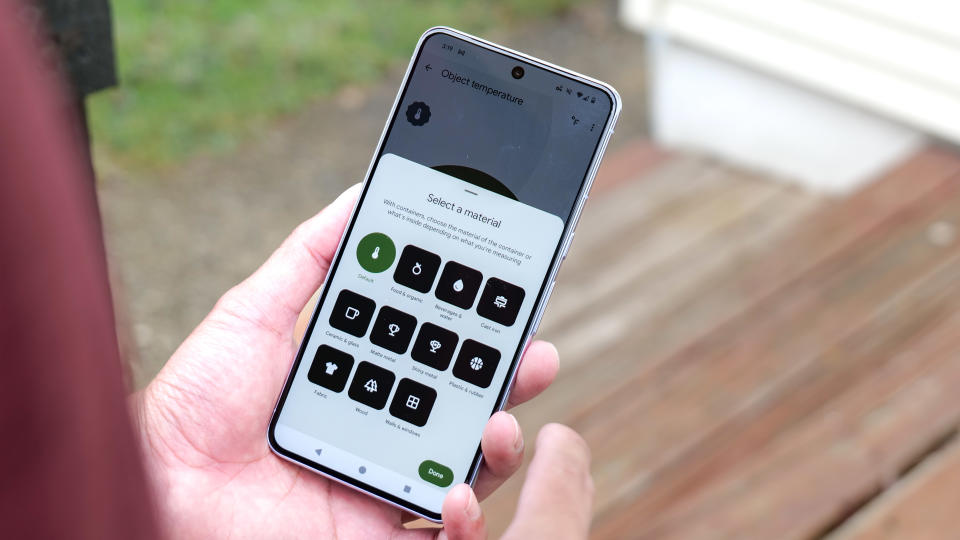
I just can’t see the practicality of this, especially when there are laser temperature guns and thermal cameras that could effectively do the same thing from farther distances. Take, for instance, phones that have built-in thermal cameras, which can measure heat signatures from faraway distances. I just don’t understand Google’s logic behind the temperature sensor, which ultimately feels more like a novel addition than a necessary tool.
Google Pixel 8 Pro review: Display

One of the biggest shortcomings about the Pixel 7 Pro was its display; it simply wasn’t as bright as other flagship phone screens. Fortunately, Google’s looking to change that with the 6.7-inch 1,344 x 2,992 Super Actua Display of the Pixel 8 Pro — which is rated to reach 1,600 nits with HDR brightness and 2,400 nits peak brightness.
Google’s confident about the improvements of its new display, and our benchmark testing reveals it's one of the brightest around. Reaching a peak brightness output of 1,526 nits, it nearly matches the iPhone 15 Pro Max’s peak output of 1,550 nits.
Compared to the Pixel Pro 7's pitiful 927 nits of brightness produced in our testing, the Pixel 8 Pro panel blows its predecessor away. I saw this first hand when I took the two devices outside to watch a movie trailer, with the Super Actua Display being substantially brighter and easier to see.
It also helps that the Pixel 8 Pro's 120Hz refresh rate gives it that buttery smooth look while scrolling through web sites and across the interface. The refresh rate scales from 1 to 120Hz, which should help save on battery life.
I was skeptical at first, but I have to admit it’s a relief that Google improved the display for this new phone.
Google Pixel 8 Pro review: Cameras

This is where it gets exciting for the Pixel 8 Pro, which further differentiates itself from the standard Pixel 8. On the back, the Pro rocks a triple camera arrangement — a 50MP main camera, 48MP ultrawide camera, and a 48MP telephoto with 5x optical zoom. The biggest change here is its ultrawide camera, which jumps up to 48-megapixels compared the Pixel 7 Pro’s 12MP shooter. That, along with its 5x zoom telephoto lens, are the two main distinctions of the Pixel 8 Pro’s cameras versus the Pixel 8.
Of course, this would’ve been a prime opportunity for Google to extend the range of its telephoto camera, but it’s been left to the same 5x telephoto range as its the Pixel 7 Pro. I’m a little bummed by this because the iPhone 15 Pro Max made the jump to 5x zoom as well, so Google no longer holds holds an advantage over its rival when it comes to zooming.
As you could expect, everything about the cameras on the Pixel 8 Pro are better, with Google claiming improved low light photography, sharper selfies, and its best zoom yet. The main camera proves that with this shot of Bethesda terrace in Central Park. Details are plentiful, while dynamic range is handled well between the shadows in the trees and the brighter spots where the light’s hitting them. Compared to the iPhone 15 Pro Max, I also like how the Pixel 8 Pro image has a higher contrast.





I enjoy how the Pixel 8 Pro handles portrait mode, but it produces a tighter frame with its 1.5x zoom — other flagships, like the iPhone 15 Pro Max, let you choose a 1x zoom option. Regardless of that, I think the Pixel 8 Pro does a better job of accurately matching my skin tone because the iPhone 15 Pro Max has this odd greenish hue.
Selfies out of the Pixel 8 Pro's 10.5MP front facing camera turn out well. Sure, the Pixel shot is a little bit overexposed in some areas, but there are mostly pleasant qualities out of the camera. Compared to the iPhone 15 Pro Max's TrueDepth camera, it's clear zooming into the shot that the details are softer with the Pixel 8 Pro.
The 5x telephoto camera of the Pixel 8 Pro captures beautiful photos accompanied by punchy colors and outstanding dynamic range. I like how the shadowed areas of the Bethesda Fountain statue get a boost to reveal a smidge more detail, but I would also argue that the iPhone 15 Pro Max's 5x telephoto zoom has the sharper looks — with more definition in the drops of water splashing around the fountain.
I eventually proceeded to test out the Pixel 8 Pro's 5x zoom capabilities in a camera shootout against the iPhone 15 Pro Max and Galaxy S23 Ultra. After capturing similar subjects, it's definitely a close race between it and Apple's flagship.
Macro mode’s a closer race between the Pixel 8 Pro and iPhone 15 Pro Max, with both flagships delivering bright and punchy colors with this flower I shot. There’s no fuss having to switch to a dedicated macro mode on the Pixel 8 Pro because the phone automatically does that. Overall, the two photos look crisp, but punching into the shots reveals sharper results with the Pixel 8 Pro.
Low light is typically the area I examine meticulously because it's where I often see disparities. While the Pixel 8 Pro handles low light with ease, I'm almost shocked by how its rivals are pushing low light photography even farther. The Pixel 8 Pro's low light performance underwhelms with its underexposed look and softer details. You can see how the iPhone 15 Pro Max and Galaxy S23 Ultra produce brighter and more detailed images, which I detail more in a low light photography shootout.
Post-release, Google added an astrophotography mode for the ultrawide camera on the Pixel 8 Pro.
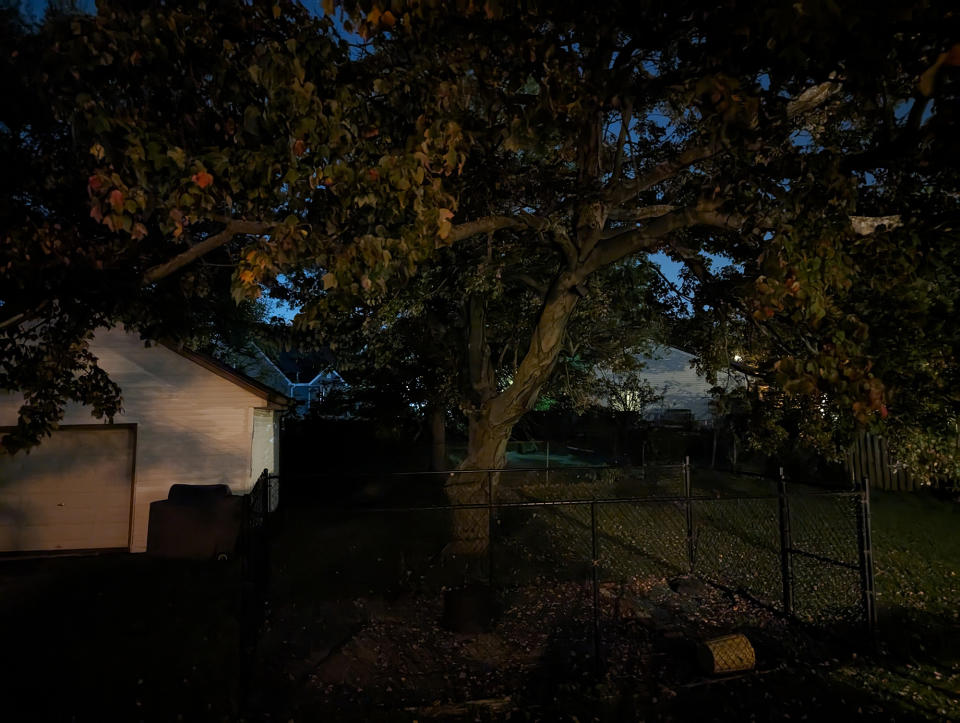

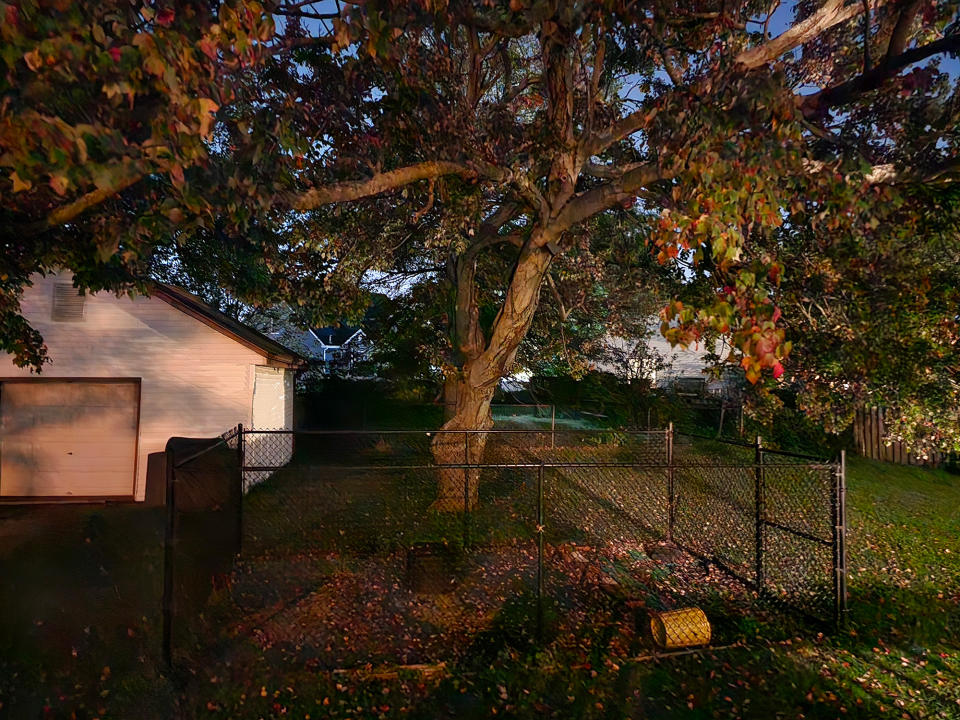
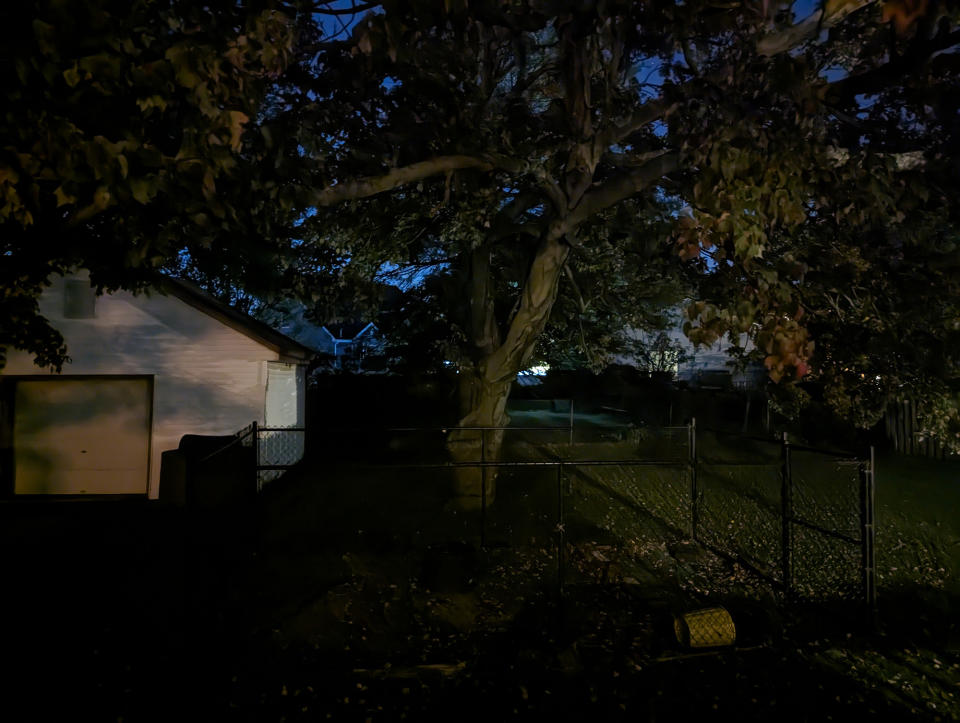






Camera features
Google makes it clear that the Pixel 8 Pro is aimed at pro users with its barrage of AI-assisted camera features. I’ve tested a bunch of them during my review and what I’m able to conclude here is that all these tools make editing your photos and videos much easier. I’m a videographer and know the challenges of editing photos to remove unwanted people from my photos — or trying to remove annoying background noise from a video recording. For Google to make the process simple and painless, it’s like having a personal editor in my pocket.
Google Pixel 8 Pro review: Magic Editor
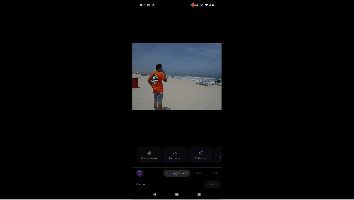
Similar to the Magic Eraser feature, Magic Editor lets you isolate a subject in a photo and move them almost anywhere in the photo seamlessly. With a few simple swipes and selections, I’m able to take a photo of myself and resize it to make it seem I was closer to the camera. Everything looks seamless, too, which is what makes Magic Editor incredibly powerful for those who don’t have the time or patience to learn these techniques on their own.
Alternatively, it’s interesting to note what’s happening in the background when Magic Editor is being used. That’s because Google AI is being leveraged to generate what it thinks should fill in the gaps. For example, I took a picture of my cat sitting on a small ottoman and decided to move him to the nearby sofa using Magic Editor.
What’s interesting is how Google fills in the gap left behind where my cat was sitting. The Pixel 8 Pro generates three different options for me to choose from, which all look seamless with its editing. There are things I like and don't like about Magic Editor, particularly when generative AI produces something ridiculous to fill in the gaps. I’ve found oddities in other images I’ve used Magic Editor on — but so far it at least manages to generate one that seamlessly works with the shot.
Google Pixel 8 Pro review: Best Take
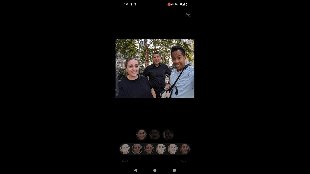
Another Photoshop-like feature, Best Take does exactly what it says. If you’ve ever tried snapping a family photo, you know how hard it is to get everyone to look at the camera properly. Now you won’t have to worry because Best Take lets you choose the best faces to use in your photo, so that you can have the best result with happy faces all around. Using Google’s AI, Best Take essentially looks at other photos you’ve captured and offers you options to choose from by selecting each face.
Best Take actually works flawlessly with the Pixel 8 Pro. In fact, I didn’t notice any distorting qualities whenever I swapped faces for another shot. The only issue I have with Best Take is that you need to manually take several photos of the same group shot. I wish Best Take could generate different faces based on previously captured photos I have stored in Google Photos, or at least automatically shoot burst photos leading up to me actually pressing the shutter button to snap a photo.

Google Pixel 8 Pro review: Audio Magic Eraser
No longer do you need to worry about ambient noises in the videos you record because the Pixel 8 Pro can mitigate or eliminate them altogether with Audio Magic Eraser. This new video feature lets the phone analyze a video's audio to discern unwanted sounds in the background, like an alarm going off, so that it can be minimized or completely removed. The end result is a video with only the sounds you want.
After trying this out on a couple of videos I shot, Audio Magic Eraser proves most effective when there’s only one source of background noise. I tried removing the noise and music in the background of a video I was recording in Central Park, but I can hear how the complex sounds in the video makes it more difficult. As a result, the audio isolation tends to distort my narration in the video. I think casual users would find videos tweaked with Audio Magic Eraser acceptable, but I wouldn’t use it for any professional work.
Google Pixel 8 Pro review: Video Boost
Video Boost is a feature that’ll be coming later to the Pixel 8 Pro. It essentially lets users record RAW video, before uploading it to the cloud for processing. Video Boost offers enhanced color grading and helps to draw out even more detail from the video. While it’s nice, I’m surprised that all of the processing is done in the cloud as opposed to locally with the Tensor G3 chip.
Google Pixel 8 Pro review: Pro Controls
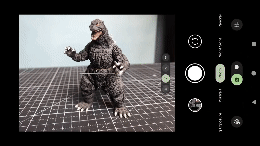
Finally, Google brings proper manual controls to the Pixel 8 Pro! I’ve been clamoring for this for years now, and I actually like how Google makes it suitable for serious users. Now I have greater control with using the camera because I can make changes to common parameters such as the shutter speed, ISO, color temperature, and more.
Small details, such as focus peaking, show how Google’s committed to making the Pixel 8 Pro the camera for pro users. It beats having to download a third party camera app for manual controls, but I really hope that Google can bring these manual controls to video now that photographers can enjoy them.
Google Pixel 8 Pro review: Video
Video recording still tops out at 4K 60fps. I was honestly expecting better, given all the hoopla around the power of its Tensor G3 chip. So far, the Galaxy S23 Ultra remains one of the few flagships to offer 8K video recording. Despite this, I appreciate all the video recording modes that the Pixel 8 Pro has to offer — like Cinematic Pan that adds more stabilization for panning movements.
When the light’s good, the Pixel 8 Pro produces excellent video rich with detail and punchy colors. However, I think the iPhone 15 Pro Max has better dynamic range because it’s better able to balance out the shadows in the trees with the leaves in these videos of the Bethesda Fountain. Using the Pixel 8 Pro’s 5x zoom, I can also make out noise in the shadows — whereas the iPhone 15 Pro Max and Galaxy S23 Ultra show less of them.
Recording video under low light isn’t too shabby with the Pixel 8 Pro, but it’s noticeably underexposed and noisier versus the iPhone 15 Pro Max and Galaxy S23 Ultra. I think it’s still usable for the occasion, but if you want to reveal more details, I would suggest going with the iPhone 15 Pro Max or Galaxy S23 Ultra.
You can also record 4K videos in 10-bit HDR to get more detail in videos. It does a decent job at balancing out high contrast scenes by boosting the shadows and toning down the highlights. It's not bad at all, but the overall video seems just a little underexposed to my liking. However, 10-bit HDR lets me boost the exposure in the shadows to better contrast the highlights, without crushing the details in the process.
Google Pixel 8 Pro review: Software

You probably know what’s in store with Android 14, but I think it’s worth mentioning the exclusive features that the Pixel 8 Pro is getting. Visually, the Pixel's interface is familiar if you’ve been on the Android train for the last couple of iterations of the software. But there’s a lot more focus on Google’s AI working behind the scenes.
For example, Google Assistant is being leveraged in more areas — which is what makes owning a Pixel unique versus other Android phones. Here’s what I found really impressive about Google Assistant on the Pixel 8 Pro:
Google Pixel 8 Pro review: Call Screen
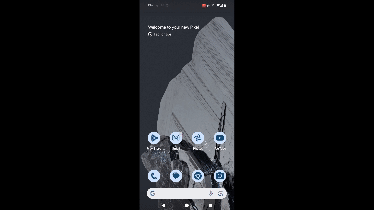
This year’s additions include enhanced call screening that makes the Assistant sound more human when it picks up calls for you. I was actually impressed when using this new feature, as it was almost impossible to tell that I was hearing an AI-generated voice.
Not only will the assistant screen calls, it will also provide contextual options that let you choose a response. Think of it like having an actual assistant that picks up phone calls for you, while relaying responses to them.
Google Pixel 8 Pro review: Fix It
If you use grammar check extensions in Chrome like Grammarly, then you’re in for a treat with the “Fix It” feature with Google Assistant. As you scurry to type out passages of text with the keyboard, you’ll have the option to fix the grammar with the help of the Assistant — which will proofread it for you and smart enough to distinguish common mistakes such as their/there/they’re.
Google Pixel 8 Pro review: Multiple language support
While it may not be commonly used, multiple languate support is especially useful for people who live in households where languages are often mixed. For example, you can dictate messages to Assistant mixing in words from English and Spanish — without having to change the default language of the keyboard. Just speak and assistant will dictate the rest perfectly.
Google Pixel 8 Pro review: Summarize
Rather than having you toil over reading long passages of text in Chrome or the Google app, the Assistant can summarize everything for you by just squeezing the phone — which initiates this summarizing feature. Google Assistant will then analyze the content, then produce a bulleted summary of the most important stuff.
These features continue to show the investment behind Google AI, but the best part about the software is one particular promise from Google. It’s how the Pixel 8 and 8 Pro are setting the benchmark for all phones with their software support. Google pledges seven years of software and security updates, ensuring that these phones are given extended life beyond its peers. That’s remarkable and should be a reminder for everyone else about the importance of software support.
The first big software feature to be announced is support for lossless USB audio, which is part of Android 14. We don't know when it will arrive on Pixel 8 Pro, but it is coming.
Google Pixel 8 Pro review: Performance

Based on Google's claims, the Google Tensor G3 is supposed to be the most powerful chip that Google has ever created. It's certainly faster than the G2, but it still has a long way of proving it’s a champ against rival chips like Apple’s A17 Pro and Qualcomm’s Snapdragon 8 Gen 2.
I really don’t care much about how the biggest machine learning model on the Pixel 8 Pro is 10X more complex compared to Pixel 6. You could argue it’s tastefully on display in many of its Google AI assisted features, like the natural language response with call screening or how it intelligently cuts background sound with Magic Audio Eraser.
However, the Pixel 8 Pro’s a baffling mystery because of how it performs with everyday tasks versus the results from various synthetic benchmark tests. I find it buttery smooth navigating around Android 14, complete with smooth transitions and animations. Yet, the benchmark scores tell a totally different story.
In GeekBench, the Pixel 8 Pro pulls in scores of 1,699 and 3,666 with the single and multicore tests, respectively. The phone beats the Galaxy S23 Ultra in the single core test, but it’s a far cry from matching the numbers posted by the iPhone 15 Pro Max on the multicore test.
There’s even a greater disparity testing out its graphic processing power. The Pixel 8 Pro trails the 87 fps and 92 fps results posted by the Galaxy S23 Ultra and iPhone 15 Pro Max with 3DMark. Initially, it took 71 seconds for the Pixel 8 Pro to render video with Adobe Premiere Rush, versus the much faster 24.5 and 39 seconds it took for the iPhone 15 Pro Max and Galaxy S23 Ultra. After another round of testing, it seems like a recent software update helped to boost the Pixel 8 Pro's rendering time to 46 seconds.
Benchmark test aside, I note that the Pixel 8 Pro is one of the most responsive phones I’ve tested this year. Games I ran on the Pixel 8 Pro had decent frame rates that make them playable, so I don’t want to totally discredit the Tensor G3’s processing power. However, I can’t overlook how it trails its rivals in these key areas.
Call it an Easter egg, but Google generously fashions in Wi-Fi 7 support with the Pixel 8 Pro. While average person may overlook this feature, it should have great effect for streaming videos or downloading large files. This obviously makes the Pixel 8 Pro a bit more future-proof. However, you'll need to upgrade to a Wi-Fi 7 router in order to take advantage of better connectivity.
Google Pixel 8 Pro review: Battery

The other area where the Pixel 7 Pro failed to make an impression on me was its underwhelming battery life. With a time of 7 hours and 55 minutes on Tom’s Guide’s battery benchmark test, it’s a far cry from the 10-plus hours its contemporaries are able to achieve.
The Pixel 8 Pro’s battery gets a minor boost up to 5,050 mAh, up from the Pixel 7 Pro’s 5,000 mAh one, resulting in longer battery life in Tom’s Guide battery benchmark tests. Specifically, the new Pixel scores a respectable time of 10 hours and 3 minutes, which is a 2-hour improvement over the Pixel 7 Pro’s underwhelming time. That said, it still falls well behind from the results posted by the iPhone 15 Pro Max and Galaxy S23 Ultra — both of which pulled in more than 13 hours running the same test.
In my real world use, the Pixel 8 Pro’s battery was completely depleted a couple of hours before I normally would go to bed. That’s a shock because most flagships I test tend to have between 10% and 15% of battery life before I call it in for the night.
Additionally, the Pixel 8 Pro is stuck at the same 23W wireless charging with the 2nd gen Pixel stand — while standard Qi wireless charging also remains at 12W. This could’ve been improved, but I’m glad to report that it’s pretty speedy with the recharge. A drained Pixel 8 Pro manages to get up to 59% after 30 minutes of charging with its fast charging, which is a consolation for its weaker battery life.
Google Pixel 8 Pro review: Verdict

I can’t stop focusing on how the Pixel 8 Pro is one of the smartest phones I’ve ever come across. For once, I can confidently say that it’s the assistant I need to make my workflow more efficient and streamlined. All of the AI-assisted features in the Pixel 8 Pro reveal how it takes all the complications in our lives and makes them uncomplicated — like how editing photos is a cinch with Magic Editor, or how Call Screen intelligently responds to phone calls.
Even better, I’m satisfied knowing that the Pixel 8 Pro improves on every aspect over last year’s disappointing Pixel 7 Pro. This new Pixel is a far stronger contender in our best phones list, but it’s hard to overlook how the competition still beats it in critical areas such as performance, battery life, and cameras. Honestly, all of those areas have improved here, but the competition still does it better.
But at the same time, it’s impossible to dismiss how the Pixel lineup continues to undercut the competition in price. You’ll save a couple hundred dollars by choosing the Pixel 8 Pro over its closest competitors, so in that regard, it offers all the value I’d want to find in a flagship phone. Really, you won’t be disappointed by the phone, especially when it’s the only phone that I can confidently count on to answer phone calls for me when I can’t.
