Microsoft Copilot, which half of our polled readers never use, might start to relentlessly appear like an AI genie in Windows 11 if you so much as tickle the taskbar icon
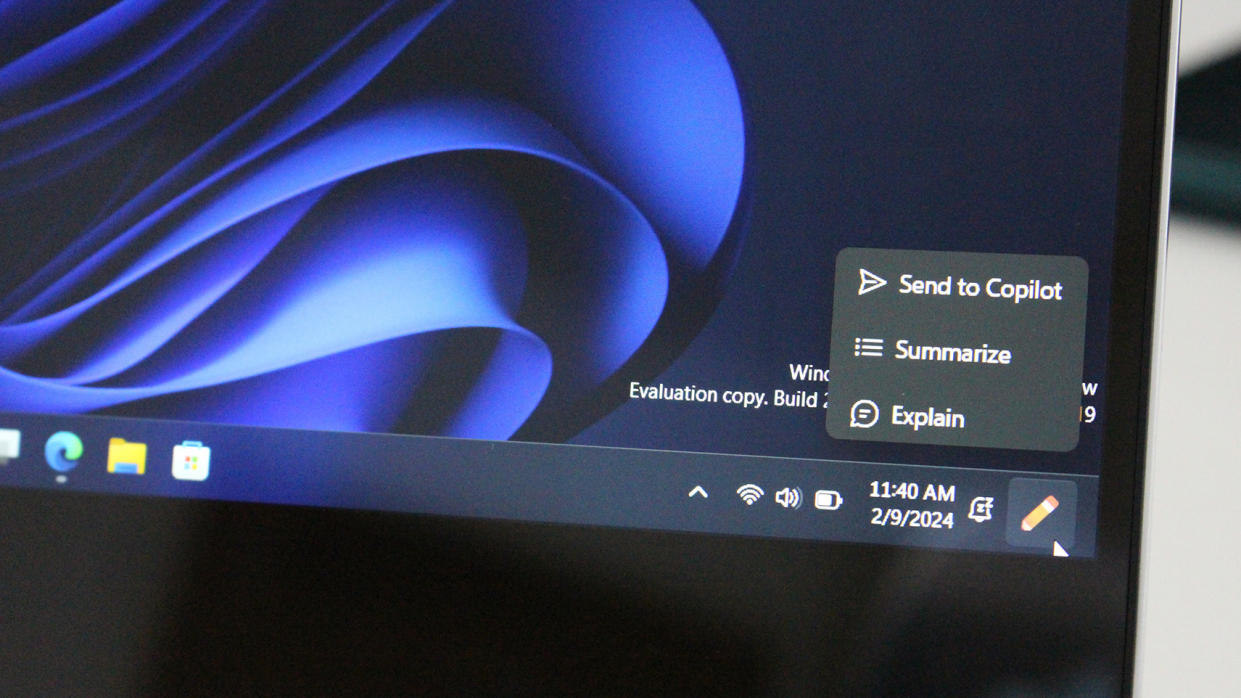
What you need to know
Microsoft is testing a new way to launch Copilot AI on Windows 11.
In Windows 11, users might be able to launch the chatbot by hovering their mouse cursor over the Copilot icon on the Taskbar.
The hovering experience is exclusively available to Windows Insiders in the beta channel.
We asked our readers how often they interact with Microsoft Copilot on Windows 11, and the results are finally out.
If the past year is anything to go by, Microsoft is all in on the AI hype. There's a Copilot for most of its products and services, and there are no signs of the company slowing down any time soon. Maybe we'll have a Copilot for Copilot soon.
The integration of Copilot AI into the Windows operating system and Microsoft Edge has been received with mixed feelings. Microsoft has been mixing things up by "conveniently" placing the AI chatbot's icon in easily accessible areas within the operating system, like on the taskbar next to the system tray. I know I'm not the only one who's mistakenly launched Microsoft Copilot while trying to check my notifications.
READ MORE: 3 reasons why AIs like Microsoft Copilot and ChatGPT will only get worse
And now, Microsoft is testing a new way to launch the chatbot on Windows 11. The new "hover experience" is limited to Windows Insiders in the Beta Channel. This new experience simplifies the process of launching Copilot on Windows 11.
According to Microsoft:
"We are trying out a new hover experience for Copilot in Windows. When you move your mouse cursor over the Copilot icon on the taskbar, it will open the Copilot pane. The Copilot pane will close unless interacted with after it opens. This will begin rolling out slowly over the next few weeks to Windows Insiders in the Beta Channel."
It's like the Widget panel but more annoying
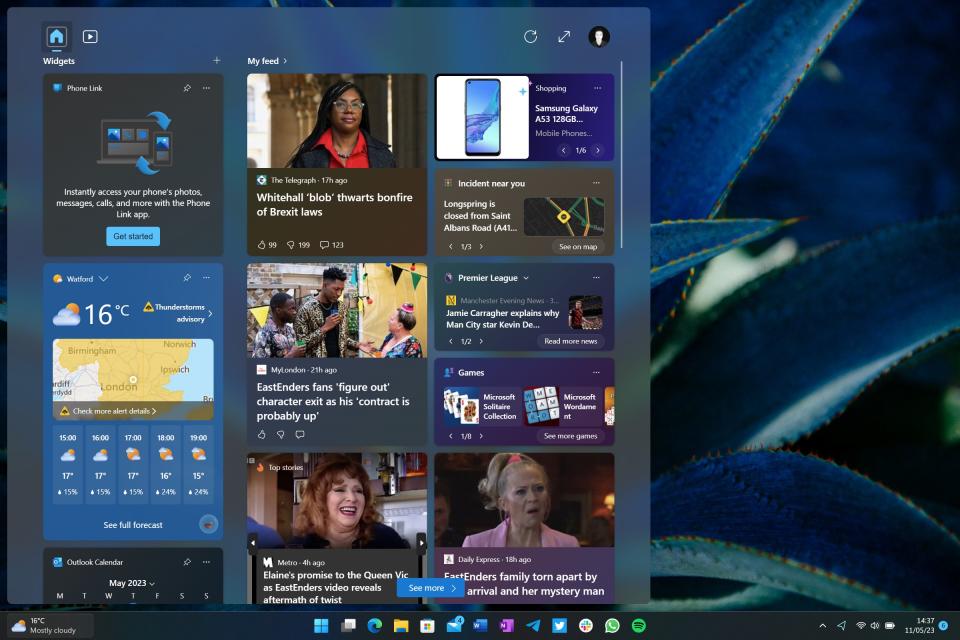
Based on Microsoft's explanation, the new hovering experience is reminiscent of how the Widget panel works on Windows 11. Microsoft already has a keyboard shortcut that lets users launch Copilot instantly (Windows key + C).
Copilot seems like a flop among most Windows users

Microsoft is finding more ways for users to quickly launch Copilot in Windows, though its user base isn't quite as impressive. We asked our readers how useful and frequent they interact with Microsoft Copilot, and below are the results from the poll:
I never use Copilot on Windows 11 - 54.6%
I use Copilot occasionally but less frequently than daily - 16.79%
I use Copilot daily - 13.49%
I rarely use Copilot but I have used it to some extent - 13.11%
Based on the results highlighted above, it's apparent that most users based on the survey either don't use the AI chatbot entirely or, if they do, on rare occasions. This is quite interesting. Microsoft has shifted its focus to AI and its advances and has practically integrated the technology across most of its products and services.
RELATED: Why Microsoft won't be the company to mainstream AI
It's worth noting that this new experience is still in preview. Microsoft might decide to ship it to broad availability or not based on several factors. Not everyone is super hyped about AI and its integration across systems. The tech giant could face backlash for pushing this change to general availability.
RELATED: Microsoft's Windows 11 Moment 5 feature update is live
Microsoft's decision to move the date/time button on the Taskbar in Windows 11 is already unpopular among users. I wonder how users will receive the new hovering experience for Copilot if/when it ships to broad availability.
