More AI, less clutter and copy Apple – what app makers want from Windows 12

Windows 12 is allegedly in development, codenamed ‘Hudson Valley’, and while we have our opinions on what we want to see, what do people who will be developing apps for the next-generation operating system want?
Third-party apps on Microsoft’s operating system have been widely available for years, and the redesigned Microsoft Store, which debuted in Windows 11, has made it easier for users to discover new apps and rediscover old favorites.
With events like Apple’s WWDC and Google’s I/O held every year, where you hear about new features and new ways for developers to code their apps, you don’t hear much of the latter being talked about when it comes to Microsoft’s Build conference.
So with this in mind, we reached out to three great developers who develop apps for Windows and asked them what they wanted to see in Windows 12.
Getting the right tools
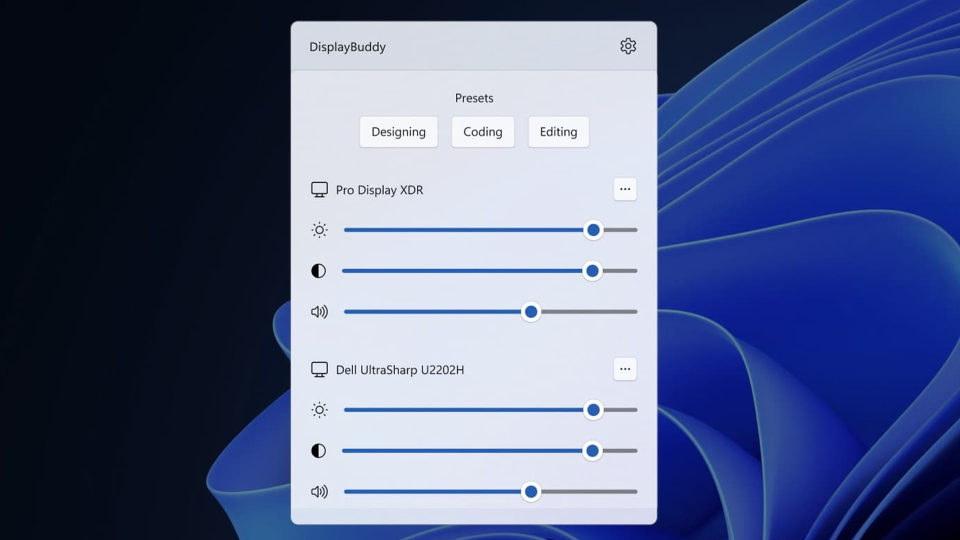
Siddharth is the developer of DisplayBuddy, an app available on both Windows and Mac that can better manage multiple displays, and after our time with it, we feel it's already a must-have app on Windows that cuts out the frustration that users have had to bear for years with managing more than one monitor.
With this in mind, we asked Siddharth what was the one thing that they would like to see the most in Windows 12 that could benefit DisplayBuddy best.
"The top of my list would be an API to plug into the new Windows sidebar (that displays notifications). Apps like DisplayBuddy which primarily live in the taskbar tray area would benefit greatly by displaying a small widget in Windows’ sidebar that the user can easily use to change the brightness of their displays," Siddharth explains. "It’s also a good integration point for contextual widgets, for example showing the DisplayBuddy widget only when a monitor is connected."
When it came to developing apps for Windows, Siddharth was quick to highlight an example of when he first used Visual Studio when porting over DisplayBuddy to Windows 11.
"Since I’m comparatively new to Windows development, I think there’s definitely scope for Microsoft to simplify the Windows development stack. I’ll give you an example - when I was starting the DisplayBuddy project in Visual Studio 6 months ago, I was presented with over 20 options to choose a coding technology to build my app with," Siddharth explains. "While I understand Windows is a massive platform that needs to support all kinds of legacy languages and technologies to build apps, there should be a clear way forward for new apps that want to only target the latest and greatest of Windows."
For those unaware, when you create an app for an Apple device, the language mainly used is called Swift, which can code apps for devices such as the Apple Watch and even the upcoming Vision Pro headset. When it comes to Android, Java is the main language to code with alongside Kotlin. And for both of these, there’s a lot of documentation on how to use these codebases for new and existing apps.

"Apple does a fantastic job at this, clearly defining the preferred language and technologies to use if you’re starting 'now', so that your app feels modern on the latest iOS or macOS, and developers can put their best foot forward."
Siddharth also wants to see some improvements in the Microsoft Store, which was redesigned for Windows 11. "The other thing I’d like to see improve is Microsoft Store Search. It’s pretty bad, and even if you search basic terms like 'monitor brightness control', DisplayBuddy doesn’t show up in the results – while the app is directly related to this term. This shouldn’t be hard for the company that literally makes a search engine – Bing."
"I’d like to Microsoft Store Search improve. It’s pretty bad."
Oleksii Kupriienko, Software Engineer at ClearVPN, which is owned by MacPaw, also explains how Windows 12 could help developers. "While Windows 12 has not been announced officially yet, and only rumors that we can currently rely on, it is important to notice how Windows 11 has taken a big step in updating the UI and is constantly evolving."
"Developers' tools by Microsoft are also evolving. For instance, the Windows version of ClearVPN 2 by MacPaw is built on Windows UI 3 – a new technology from Microsoft for creating Windows Apps," Kupriienko explains.
"WinUI 3 is an amazing library, however, it's still not very common for developers to use it, at least, I haven't seen many end-user apps from major companies built on this technology. Even though we are unifying the design of ClearVPN across different platforms, the capabilities of Windows SDK and WinUI 3 help improve the user experience and provide flexibility in progress."

"One reason why WinUI 3 may not be as popular in development yet is the significant effort required for transitioning to it. To be more specific, WinUI 3 took a long time to reach a production-ready state."
However, Kupriienko reveals some issues with the feature. "Even now, it has some unfinished aspects, including poor error handling within the UI framework, slow development of tools such as a lack of templates in IDE, and the documentation that may be improved. In the future, the developers’ community could answer many questions, but for now, many issues must be resolved through trial and error."
"It would be great to witness the growth of new technologies and upcoming developers' tools by Windows to reach the level of WPF, the previous UI framework on which the initial version of ClearVPN and many popular apps were built."
The same applies to Brad Sams, VP and General Manager at Stardock which develops apps such as Groupy 2, Start11, and more, where he's expecting AI to be another big focus for Windows 12.
"With Windows 12, we fully expect that Microsoft will continue its push to integrate AI into nearly every aspect of the OS."
"Microsoft is pushing AI heavily and the company has already announced that they will be bringing their Copilot application to the desktop. With Windows 12, we fully expect that Microsoft will continue its push to integrate AI into nearly every aspect of the OS. What we would love to see is the establishment of new APIs that allow Windows developers, like Stardock, to be part of the new extensibility ecosystem that Microsoft is working to create."
We asked Sams whether the team has a plan to launch a similar app for Windows 12 soon after its release, as it did with Start11 and Windows 11, which restored some missing functionality to the redesigned Taskbar.
"Absolutely, while we wait for Microsoft to unveil the next version of Windows, our intention would be to develop a new version of our StartX product for the OS," Sams reveals. "Our goal is to bring flexibility to the Start experience with an emphasis on personalization, rather than sticking to the static experience that Microsoft provides out of the box."
An API for clarity in Windows 12
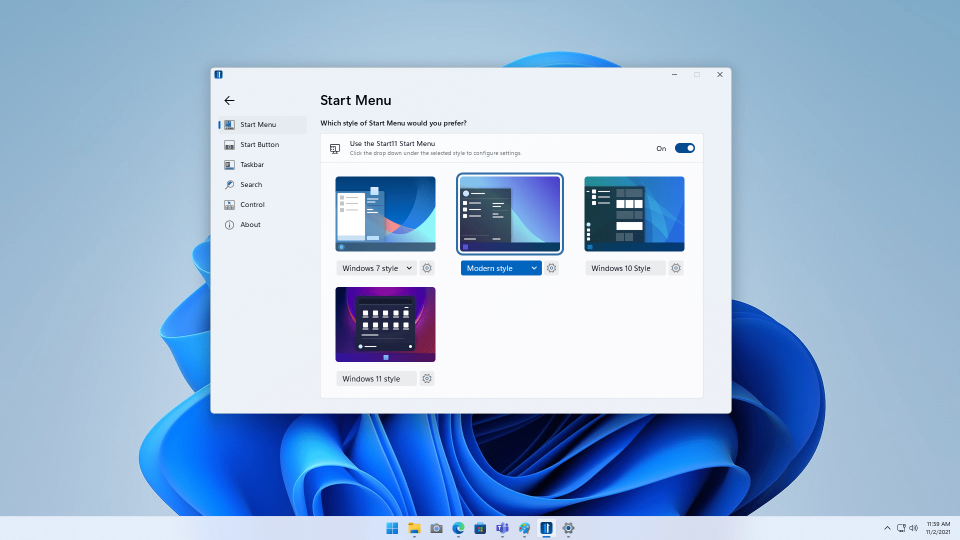
With WWDC, and Google I/O wrapped up for another year, we wondered whether Microsoft could try to emulate those kind of developer events at future Builds, in the sense of developer sessions and one-to-ones with Windows developers at the company in order to help refine Windows 12 and be even more appealing to current and future developers – and thus attract more apps to the operating system.
Siddharth agrees. "Yes, and I think Apple leads the pack here, creating tons of documentation and guides about what’s new each year so that developers can adopt the new APIs and build new features for users. Documentation and example code makes a ton of difference here for developers, so I would love to see more of that."
Sams also explains that Microsoft should look at its entire user base for Windows, some of whom have been using the operating system since the early 80s. "When building Windows 12, Microsoft must consider the entire user base, which is over a billion users. This means their AI features will try to fill the needs of all of these users, rather than focusing on individual scenarios," Sams continues. "Stardock has the expertise to fill the gaps that Microsoft does not address and exposing the same APIs that the company is using internally to external developers would go a long way to making Windows a central hub for AI."
"An example of this is the new application we released called Groupy 2 which adds tabs to your favorite applications. Not everyone wants Photoshop or Excel to act like a web browser with a tabbed interface, but for power users, it’s an essential part of the modern workflow," Sams states. "Stardock is looking to do the same with bringing AI applications to Windows and if Microsoft enables new AI-based APIs with Windows 12, it can help developers like Stardock create unique applications and experiences that would otherwise never be built."
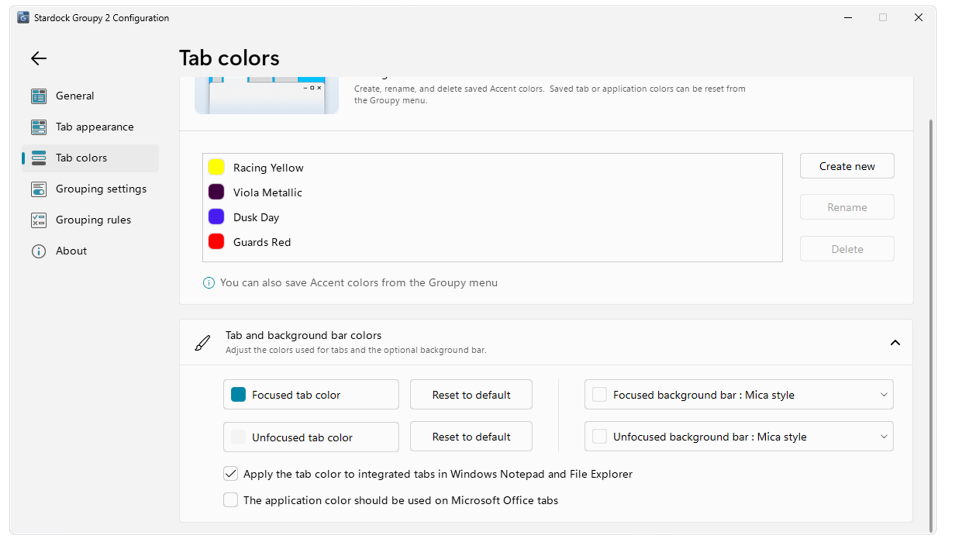
Kurpriieno feels the same, especially when it came to Build’s focus on AI this year.
"It is no surprise that AI is a key topic of this year's MS Build and is primarily focused on the enterprise segment. However, it would be really helpful to have tools and APIs more focused on app development and beneficial to Windows users. Even AI features for users may make the UX simpler and more enjoyable," Kurpriieno explains.
"Windows Copilot is focused on this aspect, and hopefully, it will have decent APIs and documentation, and when it comes to development, having more AI helpers (already emerging but still imperfect) could simplify writing routine code or performing repetitive actions. Alongside this, I’m curious about what APIs or SDKs Windows we, app developers, will have for future use with Windows Copilot in Windows 11 or Windows 12."
A time a dozen
Siddharth, Kurpriieno, and Sams all agree that Microsoft should focus on what it does well in Windows while keeping its users in mind with every decision, including third-party developers.
Back at the keynote for WWDC 2023, in-between Apple announcing a new 15-inch MacBook Air and showcasing what you could do with its Vision Pro headset, it also explained certain APIs called ‘kits’. But as it knows that it’s not just developers watching these keynotes anymore, Apple made sure to explain what these were, and why they matter for its devices and software.
If you ask someone what WinUI 3 means, you may struggle to get an answer. This is what Microsoft constantly stumbles at. For all the good work it does, and what it has done for Windows 11 so far, it needs to explain in simple terms why these new features for developers will help them, and state that they’re ready to be used for third-party apps.
Windows 12 could reignite people's interest in Microsoft's operating system with a bold new design and fancy features, but without the support of third-party developers and their apps, that could all be for nothing.
