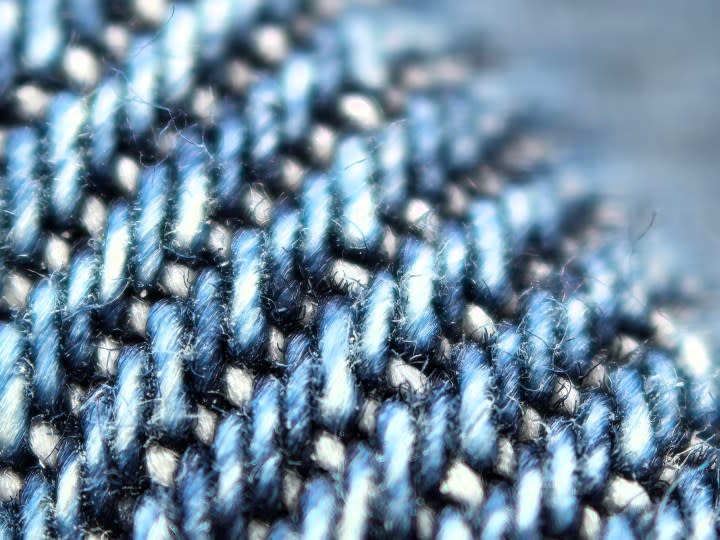The Pura 70 Ultra is a frustrating phone with one amazing feature
When you get to the point where you’re searching the internet to see if a service you want to use on your new smartphone — one that would make it truly usable – is a privacy threat or not, it’s time to reevaluate whether the device itself is worth it.
That’s where I got to with the Huawei Pura 70 Ultra, one of the most interesting phones I’ve used this year. It’s also equipped with a camera that could well be the very best out there. Unfortunately, it’s also free of Google Services, and that poses a problem. Was the phone worth the effort I was about to expend?
A troubling and frustrating start
In a fit of irony, given the reason the Pura 70 Ultra does not have Google Services as standard, I was questioning whether it was wise to sign into my Google account through an unknown platform. I found it through various recommendations online, and it promised to add Google Mobile Services to the Pura 70 Ultra. I’d also then have to use a third-party app store, which I’d need to trust.
I’d have been far more comfortable using Google’s services directly on the phone and had no concerns about signing into Huawei’s AppGallery store and its other services. What a mess.
It was a crossroads for my time with the Pura 70 Ultra, Huawei’s latest and grandest new smartphone in the reborn P-series range, as so much about the phone encouraged me to use it as my daily driver. However, I can’t escape the fact that I require access to Google’s apps and, ideally, Google Play. This is impossible without a third-party service, and you are required to grant a lot of scary permissions on the device to make it happen. Even using Huawei’s Petal Search function to load APK files to get certain apps was a concern I could do without.
But why was I considering it in the first place? Like almost all Huawei phones I’ve ever used, the hardware is fantastic, and the camera may well challenge my favorite camera phone of the year, the one in the Xiaomi 14 Ultra. We’ll come back to the significance of that phone later on. The point is that the Pura 70 Ultra is hobbled by Huawei’s EMUI and not having Google Services, something that has plagued all its phones over the past few years.
It’s just that this one really hurt.
The Huawei Pura 70 Ultra’s hardware
The Huawei Pura 70 Ultra looks and feels fantastic in your hand. It’s gently curved at each corner and along each flat section of the case, making it very comfortable to hold. The back is covered in soft, patterned vegan leather with a warm and grippy texture. The black color of my review model is rather ordinary, but there are other more interesting colors available. At 226 grams, it’s very heavy, though, and it feels thicker than the 8.4mm measurement suggests.
A lot of this is due to the enormous camera module, which is a little work of art. The XMage branding is styled to look like a tag on designer clothing, while the use of different shapes and finishes makes the whole thing a genuine design highlight. The massive main camera is motorized, which enabled Huawei to use a 1-inch sensor without housing it in a giant, oversized module.
On the front is a 6.8-inch LTPO OLED screen that’s very bright and easily seen outdoors. It uses Huawei’s own Crystal Armour Kunlun Glass to give it scratch and drop damage resistance. Inside is a 5,200mAh battery with 100-watt charging that will recharge the battery in less than an hour. There’s also 80W wireless charging and reverse charging. Huawei also uses its own processor, the Kirin 9010, which disappointingly lags behind competition from Qualcomm, MediaTek, and Apple.
The software is another disappointment. It’s Huawei’s EMUI 14.2 installed, and although I’ve not used it in my main phone, it does not give me much confidence. It refused to install HMS Core — a key piece of Huawei software that’s surprisingly not installed out of the box — until I found a workaround.
Similarly, when I downloaded Asphalt 9: Legends from the AppGallery, it did nothing but crash upon startup. The swipe-up gesture to unlock the phone is unreliable, and the Huawei Books app, which is front and center on the home screen, still shows the same awful (and rather inappropriate) selection it did when I last tried it.
A really special camera
If the software doesn’t impress, why was I pushing ahead to make the Pura 70 Ultra more usable? The camera is something special, and I feel like I’ve only scratched the surface of what it can do.
The 50-megapixel main camera has a 1-inch sensor and a mechanical aperture that shifts between f/1.6 and f/4.0. It’s joined by a 50MP telephoto camera with a 3.5x optical zoom, plus a 40MP wide-angle camera. The motorized lens isn’t a specific feature, but Huawei says it improves focus and camera performance by physically moving the lens further away from the sensor.
There’s a lot going on with the Pura 70 Ultra’s camera. The tone of the main camera is immediately attractive, and the wide-angle camera has strong consistency, but it’s when I experimented with the 3.5x zoom and the macro mode that it really came alive. The depth of field you can generate is stunning, as you can see in the two images above, and the mechanical aperture means you can quickly shift it around to create beautiful photos without changing position. The macro mode is a challenge to use due to finicky focusing, but when you get it right, it’s versatile and fun.
The detail is incredibly sharp, the focus is spot-on, and the way the camera balances color and contrast gives your photos a classy, natural, and unique tone. Even the 10x zoom, which isn’t optical, is razor-sharp. All this is before I’ve tried out the high-speed action mode, video modes, or portrait shots. I strongly believe there is a case to be made about buying the Huawei Pura 70 Ultra solely to use for the camera.
It’s an expensive decision
The Huawei Pura 70 Ultra costs 1,500 euros, or around $1,610, and that makes it not only a very expensive smartphone, but also an expensive camera if you plan to ignore the phone bit. While I like the hardware, the software and the processor don’t reflect a phone of this price, and it’s a hard sell even for those happy to leave Google out of their online lives.
Now, as I mentioned at the beginning, I get back to the Xiaomi 14 Ultra. The camera is fantastic; it has all the performance you could want, and it’s cheaper than the Huawei Pura 70 Ultra. In fact, you could add the Photography Kit accessory and still pay less than you would for the Pura 70 Ultra on its own. If you can’t buy the Xiaomi 14 Ultra where you live, the Samsung Galaxy S24 Ultra is still a fantastic camera phone and cheaper than both of them.
I stopped trying to crowbar Google Services onto the Huawei Pura 70 Ultra. It’s just not worth the effort or the privacy and security concerns that come with the required third-party solutions, but I may not abandon it yet.
Instead, I’ll ignore everything except the camera for a while. It hurts to say it, but this is the first phone I only want to use as a camera, and I think it may give the wonderful Xiaomi 14 Ultra a real challenge.