How to get a Sling TV free trial
When you buy through links on our articles, Future and its syndication partners may earn a commission.

A Sling TV free trial is a great way to check out one of our favorite cable TV alternatives. This streaming service is one of the most affordable ways to cut the cord and ditch your expensive cable bill, even if it does have some drawbacks.
But you might not be sure yet that you're willing to make some sacrifices to score TV at a cheap price. You may want to test it out before committing to a subscription.
First, the bad news. Unfortunately, a Sling TV free trial isn't available right now. That's not to say that Sling TV isn't good value. Your first month is often available at a discount, and after that plans start at an affordable $40 a month — right now, you can get your first month for 50% off. You can also check out our Sling TV promo codes, which may include better offers.
There is good news though. While Sling TV isn't available for free, many of its premium add-ons are for a limited time. We'll have more details on exactly which ones you can try for free later in this article.

Get 50% off your first month of Sling TV
New and returning customers can sign up for either the Orange or Blue plan (or the combo plan) and save 50% off one of the best cable TV alternatives.
Preferred partner (What does this mean?)View Deal
Despite its budget price, Sling still gives you access to popular networks including ESPN and Disney Channel with Sling Orange or Bravo, FX and USA with Sling Blue. It also offers local ABC, Fox and NBC affiliates on Sling Blue in certain markets. You can even sign up for additional extras like Showtime and Starz.
For more details about the service, read our Sling TV review. Sling TV continues to provide bang for the buck, while rivals YouTube TV and Hulu With Live TV cost more.
Read on to see how to sign up for a Sling TV free trial when it's available, as well as what free add-ons are currently available.
Sling TV free trial: How to sign up
The following step only work when a Sling TV free trial is available. Currently, it is not.
Sling TV free trial: How to sign up
1. On Sling.com, scroll down to Sling Orange, Blue and Orange & Blue, hover over an option and click the orange "Try Us Free" button. Note that Sling's terms of trial length are constantly changing, and it may also say "Get This Offer." If it says "Try Us Today", this is not a link to a trial signup page and it is instead for subscribing to the full-priced service.
2. Enter your email address, a new password and click Register.
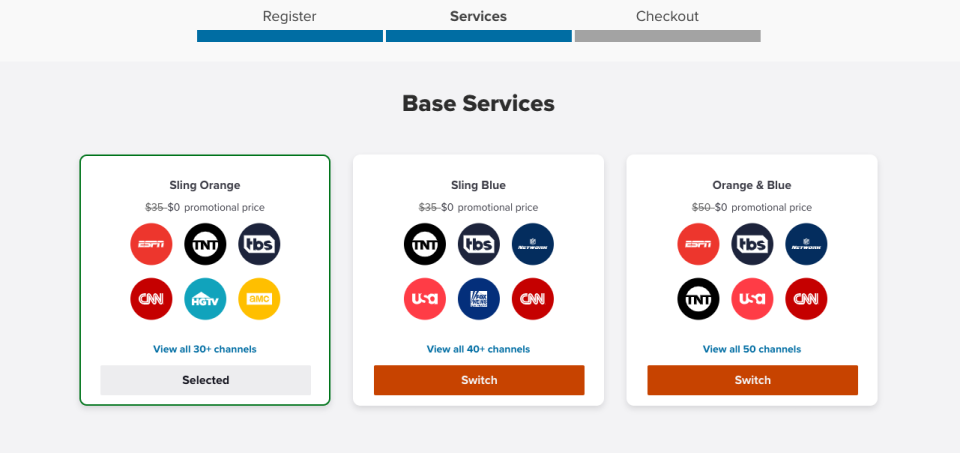
3. Select a service package. Your options are Sling's Orange, Blue, or Orange-and-Blue combo pack. Here's a rundown of Sling Orange vs Blue. Note the price differences: Orange gives you 34 channels for $40 a month, Blue packs 42 channels in for $40 per month, and the combo, which offers more than 46 channels, will run you $55 per month. Right now, all of the plans are available for 50% off if you choose to subscribe.
Again, the duration of the trial is always changing, so the Sling signup page may look slightly different.
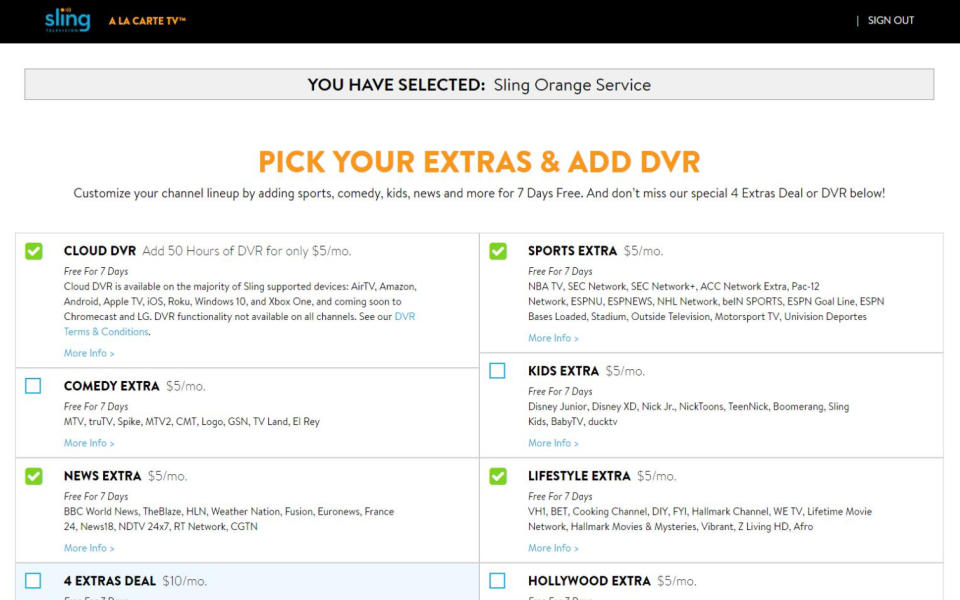
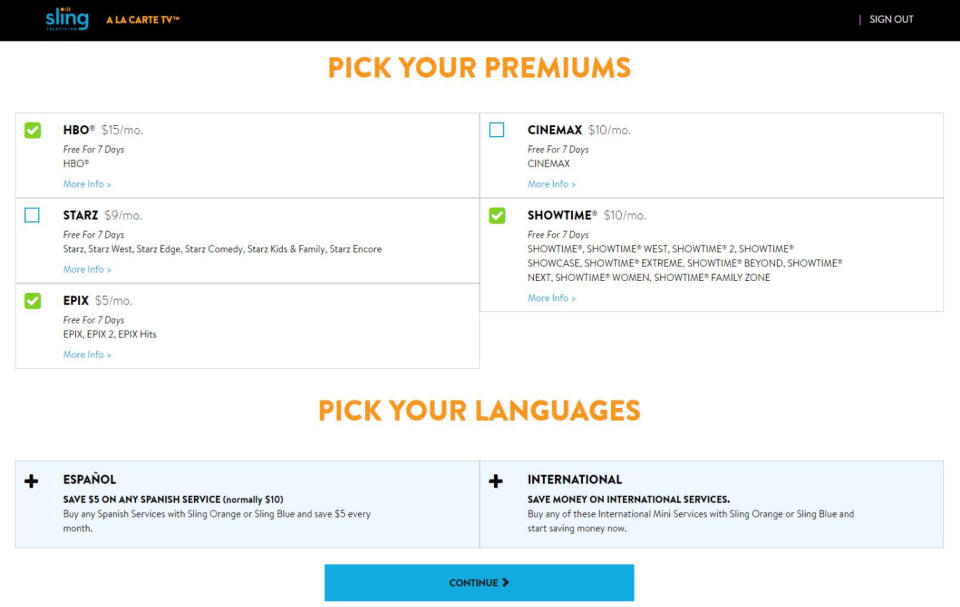
4. Now, scroll through the extra channel options are. Here, you can choose whether to get more channels for an additional fee, like Epix, CMT, and others. Each plan also has a special Sports Extra add-on package starting at just $11 per month. You can also choose to sign up for Showtime and Starz. Additionally, Sling lets you upgrade to 50 hours of Cloud DVR storage (10 hours comes free) when selecting extras. When you're ready, click Continue.
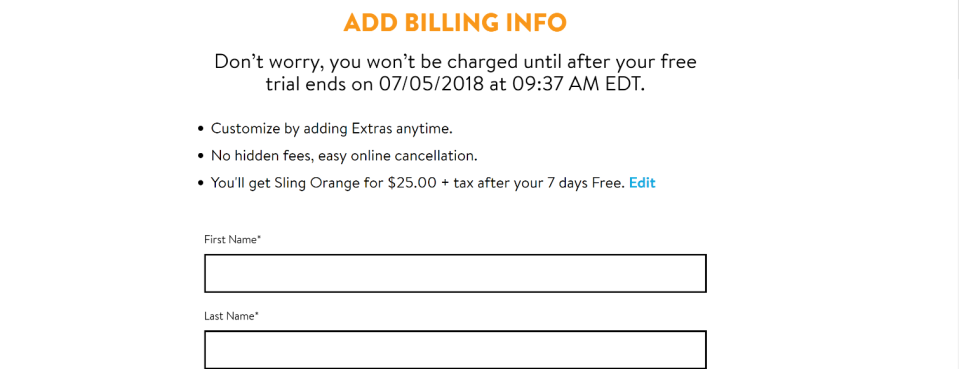
5. Enter your credit card and move on. If I were you, I'd set a reminder that reads "Make sure you want to pay for Sling," set to a few hours (at least) before the date and time listed at the top of this page. After that point in time, Sling will begin charging your credit card automatically.
At long last, you've made it through the subscription process and you're ready to start watching content. If you're on a computer, Sling TV can either be used in Chrome, or you'll want to download its app to your machine. If you prefer to watch it on the Apple TV or another device, just download the app from the gadget's app store and input your credentials. If you decide you don't want to continue the free trial, here's info on how to cancel Sling.
Here's another way to get a Sling TV free trial, if the above methods don't work:
If you download the Sling app or channel onto one of these devices you should see a Watch Now 7 Days Free button. Select that and you should be able to get a free trial to Sling TV.
Amazon Fire TV
Androids (phones and tablets via Google Play app)
Android TV
Apple tvOS
iOS and iPadOS devices (via the Sling app in Apple's app store)
Smart TVs from LG and Samsung
Roku
Xbox One
Sling TV free trial: Add-on services
While you can't score a Sling TV free trial at the moment, you can add some premium add-on services for free at checkout. These services are free for the first month, after which they revert to regular prices. You must add the services in checkout to get them. They are not automatically applied.
Sling TV add-on services free trials
DVR Plus: Gives you 200 hours of DVR storage (normally $5/month)
Paramount Plus with Showtime: 9 extra channels (normally $10/month)
Starz: 19 extra channels (normally $9/month)
AMC Plus: 8 extra channels (normally $8.99/month)
MGM Plus: 4 extra channels (normally $5/month)
All of these services can be combined and still receive the promotional free month. You are not limited to just one.
