Smartphone display Refresh rates — 60 vs 90 vs 120Hz and why should you care?

When investing in a new TV, there are a number of important factors to consider, including resolution, the type of display used, and a very important number measured in hertz (commonly abbreviated as Hz). The figure we're referring to is the TV’s refresh rate, which is a measurement of how quickly a display can update pixels to show a new onscreen image. In the world of 4K and 8K TVs, a solid refresh rate is a must-have, especially for larger screens, but did you know that smartphone display refresh rates are increasingly important to meeting the criteria of being some of the best phones out there?
Shopping for a new mobile device goes far beyond carrier and data plans these days. In stores and online, you’re now going to see top brands boasting about refresh rate and pixel performance the same way they’d sing the praises of a phone’s camera system or processor.
Wait. Does a fast refresh rate even make a difference for a super-small screen? That all depends on what you’re going to be using your phone for, of course. But whether you’re a basic scroller or a diehard mobile gamer, it still pays to better understand the world of smartphone refresh rates, and your pals at Tom’s Guide are serving up some vetted and tested education for dinner!
The nitty-gritty on the hertz
From phone and TV screens to computer monitors, a display’s refresh rate can be thought of as how long it takes for the screen to update the pixels to create a new image. Up until the last few years, the average smartphone typically carried a 60Hz refresh rate (at best), which means it takes about 60 seconds for a majority of the phone’s pixels to update.
Many entry-level to mid-tier phones are still offering 60Hz refresh rates, and this isn’t a bad thing! But here’s a good rule of thumb: The higher the overall refresh rate, the smoother and sharper your phone’s picture is going to look.
And this doesn’t just impact fast-motion content either (although this is where you’ll probably notice the biggest difference). Everything from opening and closing apps to scrolling and UI animations are all affected by your phone’s refresh rate. This is why more and more smartphone brands are equipping flagship and even mid-tier mobile hardware with 90Hz and 120Hz-capable displays. That being said, there are a number of benefits to having a smartphone with a chart-topping refresh rate, as well as a few drawbacks.
The benefits of a high smartphone refresh rate

Smartphones like the iPhone 14 Pro Max and Samsung Galaxy S23 come with 120Hz displays, and this is awesome for more reasons than one. First off, if you plan on doing some heavy-duty mobile gaming, a high refresh rate is going to give you a significant reduction in overall lag. This will help to cut down on things like motion blur, allowing your gameplay to look smoother and act a little more responsive.
Having a phone that maxes out at 120Hz is also great when it comes to upscaling lower frame rate content, because there’s less overall picture processing that has to take place. Phones with lower refresh rates (usually 60Hz) are still able to upscale lower frame-rate content, but in most cases, the phone’s processor is going to have to work harder, and the results may not be as good.
Depending on what phone you have, you may also be able to take advantage of something called “variable refresh rate.” This is a feature that lets the phone automatically adjust the refresh rate based on the type of source it’s displaying. For instance, if you’re just swiping through menus and internal phone settings, your smartphone will know to output a lower refresh rate, because you’re not doing anything that’s considered “high action.”
But when you start watching a 4K movie or play a graphically intensive mobile game, the phone will adjust to ensure you’re getting a higher refresh rate for a smoother-looking movie and smoother-feeling gameplay.
The drawbacks of a high smartphone refresh rate
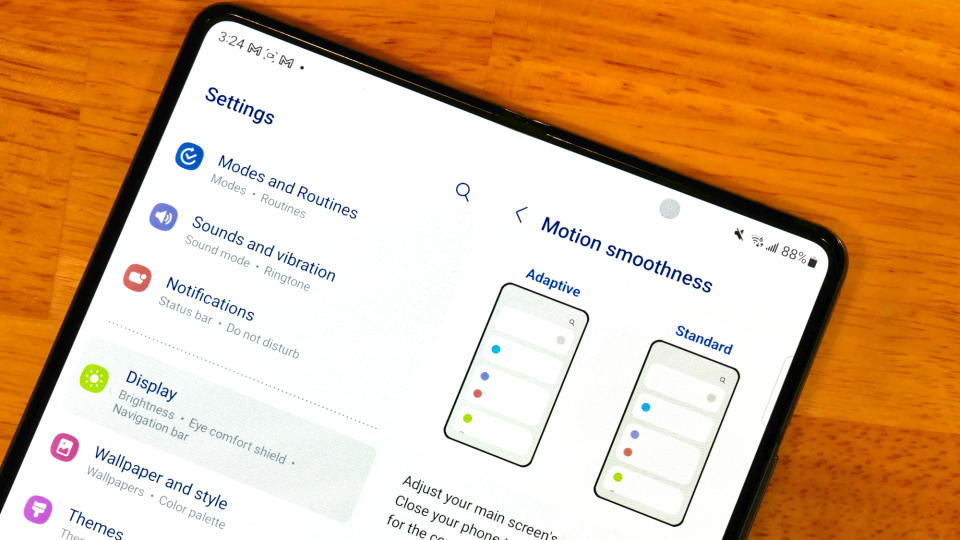
Unfortunately, a high smartphone refresh rate comes at a cost, and we’re talking about more than just the actual price of the device. In order for those pixels to update at top speeds, in most cases, your smartphone is going to require more processing and battery power to get the job done. This is especially prevalent when you’re using 90Hz or 120Hz viewing modes for playing high frame rate games and consuming high-res media, like movies and TV shows.
And in both of these cases, even if what you’re playing or watching isn’t streaming at 120Hz speeds, your phone’s processor still has to contend with a higher pixel count. Plus, most 4K content natively refreshes at 60Hz, so even if your game or movie isn’t 120Hz, your phone is still going to upscale that 60Hz source to bring it as close to 120Hz as possible.
So does this mean that you can always expect your 120Hz-equipped phone to lose tons of battery when playing heavy-duty mobile games? Not exactly. Luckily, there are a few things you can do to preserve both processing and battery power, and smartphone companies are also aware of how much juice a high refresh rate consumes; so in many cases, these savvy developers have engineered solutions to mitigate this issue (more on this in the last section).
Put a cap on your phone’s motion capabilities

As far as what you can do on your end, your smartphone should have the option of “capping” your refresh rate. For instance, if you’re only going to be browsing the web and using a banking app or two, going full-120Hz won’t yield very much in the way of results, other than a smoother UI animation or two.
If you know you’re not doing anything that would benefit from a higher refresh rate, here’s how to cap and reduce the frame rate for both iPhone and Samsung Galaxy smartphones:
How to change display refresh rate on iPhone
1. Go into Settings and tap Accessibility.
2. Select Motion.
3. At the bottom of the screen, toggle Limit Frame Rate to the on-position.
How to change display refresh rate on Samsung Galaxy
1. Head into Settings and tap Display.
2. Select Motion Smoothness.
3. From here, you’ll be able to choose whether your phone will automatically adapt to the refresh rate (Adaptive), stay at 60Hz (Standard), or constantly update at the top refresh rate (High).
But it’s more than just refresh rate

As you can see, a phone’s refresh rate is an important feature to consider when shopping around for your next mobile companion, but it’s not the end-all-be-all of smartphone tech. Manufacturers are constantly looking for ways to enhance processing power and displays, which is why brands like Samsung (and many others) are now using AMOLED panels in their smartphones.
These screens utilize something called low-temperature polycrystalline oxide (LTPO) backplane technology, which when combined with adaptive refresh rates, draws less power from the phone battery while still allowing the refresh rate to adjust to onscreen content.
And like a TV, there are plenty of other picture factors to think about, too. A 120Hz phone may look good on paper, but the model you’ve got your sights on may not offer the same resolution, HDR capabilities, overall brightness and color volume as an equally-priced 60Hz model. That’s why it’s best to keep an open mind when smartphone shopping, and to try and get your hands on a demo unit before you lay down the big bucks.
