TCL QM8 Class review: a powerfully bright mini-LED TV that's priced right

Editor's Note
? Original review date: July 2023
? Launch price: from $1699 (65-inch)
? Target price: from $1,099 (65-inch)
Update: February 2024. The TCL QM8’s big selling point now is just as strong as when it launched: it provides extremely high peak brightness that’s ideal for well-lit rooms, in a big size for a great-value price. It’s still one of the best cheap and mid-range options available that gives you plenty of bang for your buck. We’ve seen the 65-inch model for as low as $899 during Black Friday, but around $1,099 is still great for what it offers. If you’re in the UK or Australia, the closest alternative is the Hisense U8K. This rest of this review remains as previously published.
TCL QM8 TV: two-minute review
TCL’s QM8 Class 4K TVs are the company’s only mini-LED TVs for 2023, but the company clearly wanted to offer something special for its flagship line. What’s special about the new QM8 Class sets is they are being offered in screen sizes up to a staggering 98 inches. Peak light output is also higher than earlier TCL mini-LED TVs, a factor that in many ways lets them compete with similarly featured but higher-cost models from the big-name brands.
Mini-LED TVs regularly occupy slots in our list of the best 4K TVs, and not just because of their powerful brightness, but because top models also offer refined local dimming, a feature that, when well implemented, can deliver the deep and uniform blacks characteristic of the best OLED TVs. The QM8 Class does a great job on the local dimming front, and its powerful picture processing upscales regular HD images in a clean manner, while also excelling on motion handling and noise reduction.
The QM8 TVs are a great option for gaming with next-gen consoles. Dual HDMI 2.1 ports support 4K 120Hz input while a Game Accelerator feature allows for up to 240Hz VRR gaming at 1080p resolution. TCL’s top TV also has a Game Master mode that reduces input lag significantly when active and provides a transparent game bar menu option with gaming-specific settings.
TCL took care to make its flagship QM8 TVs look good. The sets have a slim, bezel-free design, with a center-mounted stand that’s height adjustable. TCL’s backlit remote features a built-in mic for voice commands, and there’s also a mic built into the TV itself for hands-free commands. The sets use Google TV as the smart interface, but also work with Alexa and Apple’s HomeKit.
A built-in 2.1 speaker system lets the QM8 Class TV provide clear-sounding dialogue and play reasonably loud with distortion, though you’ll benefit from pairing it with the best soundbars. If you do choose to depend on the TV’s built-in audio, there’s support for Dolby Atmos and DTS Virtual: X processing, along with a range of settings to enhance sound quality.
Value is a big factor with TCL, and the QM8 Class certainly delivers on that front. You’d have to pay quite a bit more to get better performance from a mini-LED TV than what you’re getting here. And while it’s great that there’s a 98-inch size option, a 55-inch screen would have also been a welcome addition for those with more limited living space and budget.
TCL QM8 TV review: price and release date
Release date: May 15, 2023
65QM850G: $1,699
75QM850G: $1,799
85QM850G: $2,799
98QM850G: $11,999
TCL’s QM8 Class TVs are the company’s flagship models for 2023. A key thing that differentiates them from the company’s other QLED models is mini-LED backlighting, a feature that mainly enhances brightness.
While pricing for the QM8 series is higher than TCL’s other 2023 TVs, it’s notably lower than mini-LED offerings from competitors like Samsung and Sony. The QM8 Class is the only new series from TCL to include a 98-inch model, which is the first mini-LED TV in that screen size from the company.
TCL QM8 TV review: Specs

TCL QM8 TV review: features
Mini-LED backlight with local dimming
Dolby Vision IQ and HDR10+ high dynamic range
4K 120Hz support with 240Hz VRR for gaming
TCL’s QM8 class QLED TVs feature a mini-LED backlight with full array local dimming – 1080 zones on the 65-inch model I tested. It supports the Dolby Vision IQ, HDR10+, and HLG high dynamic range formats, and uses the company’s APIQ Gen 3 processor for upscaling and other video processing functions. QM8 TVs also have an anti-glare screen coating to improve viewing conditions in bright rooms.
Google TV is the smart TV interface of choice here, and the set has a built-in mic that can be enabled for hands-free voice commands. TCL’s remote control also features a built-in mic that can be manually activated if you don’t want your TV always listening to you. Along with Google Assistant, the QM8 works with Alexa and Apple HomeKit, and it supports wireless streaming via Chromecast built-in and AirPlay 2.
The QM8 has a native 120Hz display and its dual HDMI 2.1 ports support 4K 120Hz input from next-gen game consoles ( up to 144Hz on HDMI input 1). A Game Accelerator feature allows for up to 240Hz VRR gaming at 1080p resolution and FreeSync Premium Pro is also supported.
TCL’s TV offers both Dolby Atmos and DTS Virtual: X processing for its built-in 2 x 10 watts speaker system, with another 20 watts for a subwoofer. One of its HDMI outputs supports eARC for connecting to an external soundbar, and you can also wirelessly output audio via Bluetooth for private listening with headphones.
Features Score: 4.5/5

TCL QM8 TV review: picture quality
High peak brightness
Deep blacks with detailed shadows
Some backlight blooming
The 65-inch TCL QM8 Class TV I reviewed delivered notably higher peak brightness with HDR sources than the 85-inch version I had performed a hands-on test of earlier this year. While that model managed to hit 1805 nits in its default Movie mode, peak brightness on the 65-incher measured an astonishing 2321 nits on a 10% white window test pattern in the same picture mode, which is the most accurate of the TV’s presets. A white pattern covering 100% of the TV’s screen measured 721 nits, which is similarly impressive. A software update TCL issued in late June 2023 is presumably responsible for the QM8’s performance boost, so make sure you have it downloaded.
With the TV’s Local Contrast (local dimming) set to High, it manages to display black levels that are basically unmeasurable, resulting in “infinite” contrast. Black uniformity when viewing high contrast images with bright highlights set against dark backgrounds was also very good, with only a minimal degree of light blooming effects. This mainly showed up on black letterbox bars in ultra-widescreen movies, so unless you watch lots of those, chances are you won’t even notice it.
The color balance in the TV’s Movie picture mode was mostly accurate. Delta E values averaged out to 4 (we typically look for these to dip below 3), with a high of 6.3. Measurements made with Portrait’s Calman color calibration software showed coverage of DCI-P3 (the color space used for mastering 4K Blu-rays and digital cinema releases) to be 97%, and BT.2020 to be 76.0%, both of which are excellent results.
The QM8’s anti-glare screen coating did a very good job of reducing the effect of overhead lights on its picture. Even shadowy areas in images looked solid black without any on-screen reflections. Like many other LCD TVs that use VA (Vertical Alignment) panels, both the TCL’s picture contrast and color saturation were reduced when viewing from far off-center seats.
Starting my viewing tests as usual with the demonstration section of the Spears & Munsil Ultra HD Benchmark disc, the QM8 did a great job of handling HDR images graded at a high brightness level. Colors looked suitably rich in the images of nature and shots with strong highlights such as a sunset or light reflecting off glass showed powerful contrast. A starfield test from the same disc showed no sign of blooming effects, though the black levels weren’t as deep as what you’d see from the top OLED TVs.
Watching a 4K Blu-ray of Shadow by Chinese director Zhang Yimou, the movie’s black-and-white images showed a wide range of fine gray tones. Blacks were impressively deep, and the white highlights had a nicely punchy quality. Detail was also excellent, with transparent fabrics in scenes that take place in the king’s chamber showing intricate layering.
Two other reference 4K Blu-rays, Dune and No Time to Die also showed off what the QM8 was capable of. In Dune, the orbs that float around in interior chambers looked intensely bright against the dark backgrounds. Difficult dim scenes with a fair amount of film grain were also well handled, with the image appearing noise-free.
In No Time to Die, a scene in Italy where Bond and Madeleine climb up a stairs at night while burning notes are let loose over the city showed similarly strong HDR contrast. And in a later scene where Bond walks across rugged hills as the camera tracks his progress, the TCL’s excellent motion handling ensured that images looked solid with only a limited amount of judder.
Picture quality score: 4.5/5

TCL QM8 TV review: sound quality
2.1-channel speakers
Good dialogue clarity
Dolby Atmos and DTS Virtual:X processing
The QM8’s built-in 2.1 speaker system is reasonably potent, providing 2 x 10 watts for the main speakers and 20 watts for a subwoofer mounted on the TV’s rear. While the sound in the Standard setting is somewhat on the too-crisp side, dialogue clarity is very good overall. For most of my viewing I opted for the Movie mode, which kicks up the bass a notch and also adds a bit of spaciousness to the sound.
Advanced settings include an auto volume control (useful for reducing loudness leaps with TV commercials) and a multi-band equalizer to dial in the sound to your preference. Along with Dolby Atmos, the QM8 also supports DTS Virtual: X processing.
Sound quality score: 4/5

TCL QM8 TV review: design
Slim form factor
Center-mounted stand
Backlit remote control with built-in mic
With its slim, metal bezel and angled center-mounted stand, the TCL QM8 looks like an oversized computer monitor. (The 98-inch version instead has feet mounted at either side of the screen for added support.) It’s a good look, and the sleek design extends to the TV’s back, which extends out just 1.7 inches. The set’s stand is also height adjustable, which helps to make room for a soundbar.
The TV’s side-mounted inputs include 4 HDMI ports (two HDMI 2.1 and one with eARC). There’s also a composite-video/analog audio input,optical digital audio and wired headphone outputs, and a powered USB port. An RF input lets you pull in TV broadcasts with an antenna, though the set’s built-in digital TV tuner only supports the older ATSC 1.0 format and not next-gen ATSC 3.0 broadcasts.
TCL’s remote is a long, thin wand with rubbery control buttons at top and ones that zip you directly to various apps like Netflix, Prime Video, and Apple TV Plus at the bottom. The keypad is backlit and covered with bright white icons, which makes it easy to work with in dim lighting. Two controls are worth noting: a mic button at top that enables the TV’s voice command function, and a Quick Settings button directly in the mid-section that calls up an onscreen Quick Menu with options to do things like select picture mode and adjust brightness.
Design score: 4.5/5

TCL QM8 TV review: smart TV & menus
Google TV interface
Hands-free voice command, works with Alexa and HomeKit
Setup menus can be annoying to navigate
The Google TV smart interface used by the QM8 has a fairly busy home screen, with Google-fed Top Picks For You taking up much of the main screen real estate. Entering your Google account credentials makes these recommendations much better custom-tailored to your taste, and it also improves the relevance of YouTube clip recommendations.
You can use the set’s built-in mic for hands-free voice commands by first saying “Hey Google.” Another option, and the better one for those concerned with privacy, is to disable the TV’s built-in mic and instead manually activate the one built into the remote by pressing its mic button. The QM8 also works with Alexa and Apple HomeKit, and you can wirelessly cast videos to it using Chromecast built-in and AirPlay 2.
Another tab in the Google TV home screen takes you to the Live TV portal. This presents over 800 channels of free-to-stream TV shows and movies from ad-supported apps. The channels are presented in a time-based program grid, and are grouped into themes such as News, Movies, Popular, Classic TV, Food… the list goes on.
Although I’ve previously tested many sets that use Google TV as their smart interface, it’s not the most intuitive and I always find myself confused at first when I attempt to navigate setup menus. (Pro tip: you can change the interface to a "Roku-style" layout that highlights your streaming apps.) It takes at least three button presses to adjust something as basic as picture brightness or color, while more advanced picture adjustments require a few additional presses. A Quick Menu button on the remote lets you more rapidly access settings that you use most often, and you can edit the options that show up there.
Smart TV & menus score: 4/5

TCL QM8 TV review: gaming
4K 120Hz with VRR and FreeSync Premium Pro
No native cloud gaming portal
13ms input lag in Game mode
The QM8’s native 120Hz panel and support for 4K 120Hz input on two of its HDMI ports (up to 144Hz on HDMI input 1) makes it a solid option for gaming. FreeSync Premium Pro is also supported and a Game Accelerator feature allows for up to 240Hz VRR gaming at 1080p resolution.
As for cloud-based gaming, Google’s subscription-based Stadia service bit the dust in early 2023 after a three-year run, so there currently isn’t a gaming option with native support in the Google TV ecosystem. You can find the Nvidia Geforce Now app in the Google Play store, however, which presents a solid alternative.
Measured using a Bodnar 4K HDMI tester, input lag on the QM8 was 13ms, which is an average performance level. That measurement was made with the TCL in Game Master mode, which must be enabled in the System submenu of the Settings menu. With Game Master active, you can call up a transparent game bar overlay that lets you set parameters such as game genre-specific picture modes and shadow enhancement levels, as well as configure an aiming aid.
Gaming score: 4/5

TCL QM8 TV review: value
Cheaper than most mini-LED competition
Performance is excellent for the price
Other, cheaper TCL mini-LED TVs still available
At $1,699 list, and quite a bit less than that from retailers the last time I checked, the TCL QM8 is a great value. You will pay significantly more for a similarly featured mini-LED-backlit TV providing a similar performance level from brands like Samsung and Sony, though it's also the case that TCL has stiff competition in the budget mini-LED TV space from Hisense.
Along with Hisense, TCL’s QM8 also has competition from the company’s own 6-Series Roku TV (2022), a mini-LED model that ranks high on our best 4K TVs list. Although it’s a 2022 model, you can still find the 6-Series at some retailers for under $1,000. While it’s not the same brightness monster as the QM8, TCL’s 6-series has the more streamlined and user-friendly Roku TV smart interface, and its picture is excellent for the price.
Value score: 5/5
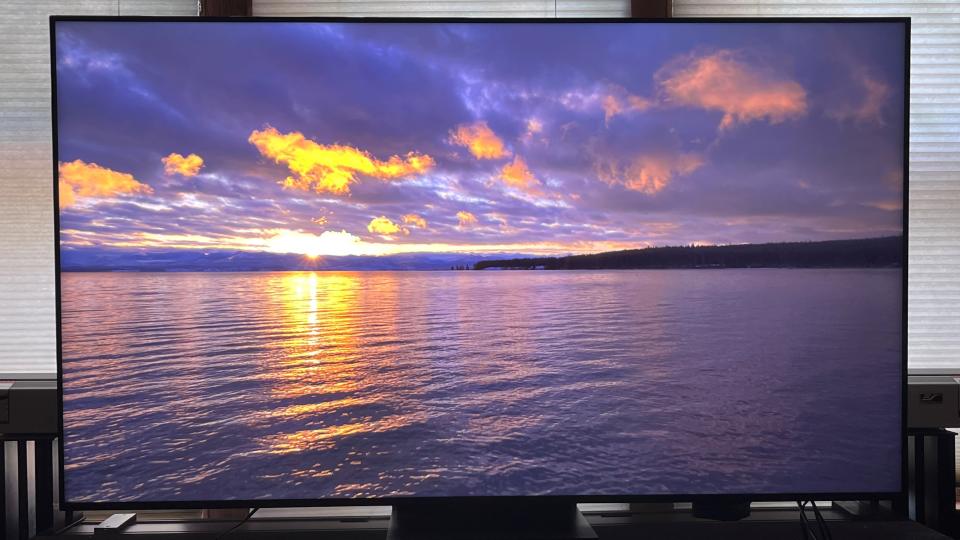
Should I buy the TCL QM8 TV?
Buy it if...
Don't buy it if…
Also consider...

TCL 6-Series mini-LED
TCL’s 6-Series TVs are the company’s 2022 mini-LED models. They are a good option for gaming with next-gen gaming features like 4K 120Hz input support and VRR, though peak brightness isn’t as powerful as what you get with the QM8 series. A good lower-cost alternative if you can still find one.
Read our TCL 6-Series TV review.
How I tested the TCL QM8 TV
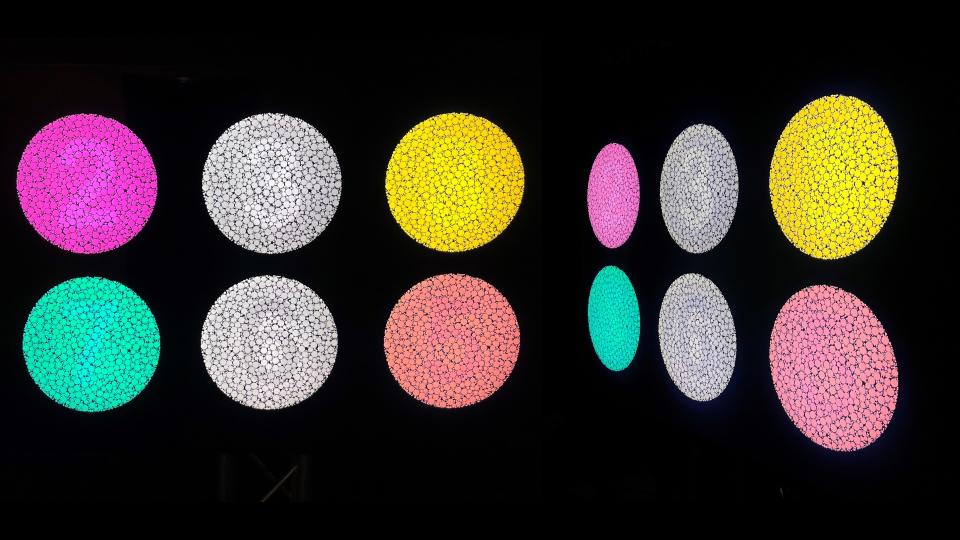
I spent about 15 hours in total measuring and evaluating
Measurements were made using Calman color calibration software
A full calibration of the TV was made before proceeding with subjective tests
When I test TVs, my first step is to spend a few days using it for casual viewing for break-in and to assess the out-of-box picture presets. The next step is to select the most accurate-looking preset (typically labeled Movie or Cinema) and measure the white balance (grayscale), gamma, and color point accuracy using Portrait Displays’ Calman color calibration software. The resulting measurements provide Delta-E values (the margin of error between the test pattern source and what’s shown on-screen) for each category, and they allow for an assessment of the TV’s overall accuracy.
Along with those tests, I make measurements of peak light output (recorded in nits) for both standard high-definition and 4K high dynamic range using 10% and 100% white window patterns. Coverage of DCI-P3 and BT.2020 color space is also measured, with the results providing a sense of how faithfully the TV can render the extended color range in ultra high-definition sources.
For the TCL QM8 I used the Calman ISF workflow, along with the TV’s advanced picture menu settings, to calibrate the image for best accuracy with SDR and HDR sources. Once done, I watched a range of reference scenes on 4K Blu-ray discs that I’ve gathered after years of TV and projector testing to assess the TV’s performance, as well as new Dolby Vision-encoded material streamed from sources like Netflix and HBO Max.
First reviewed: July 31, 2023