Here’s how to turn off Live Photos and keep them off

The iPhone’s Live Photo feature is great, but it isn’t for everyone and turns back on each time you open the camera app. However, it is possible to set Live Photos to stay turned off, but it does take some diving into the settings menus to find.
Live Photos is a feature on Apple that records a very short video at the start of a photo. The concept is to give the image a sense of movement and to make it feel more alive. Live Photos can be combined into movies to make sending them to friends and family easier ,and are generally seen as a positive addition.
However, there are some downsides to Live Photos that are quite annoying for people who don’t want them. The first is that, aside from being turned into movies, Live Photos can be a pain to send to contacts and take up a bunch more memory. While it isn't possible to turn off the feature directly, you can set the iPhone to keep it turned off relatively easily.
In this brief how-to I'll walk you through what you need to do in order to keep the iPhone Live Photo setting turned off, even after closing the app.
How to set the camera app to keep Live Photos turned off
Open the Settings of your Camera app
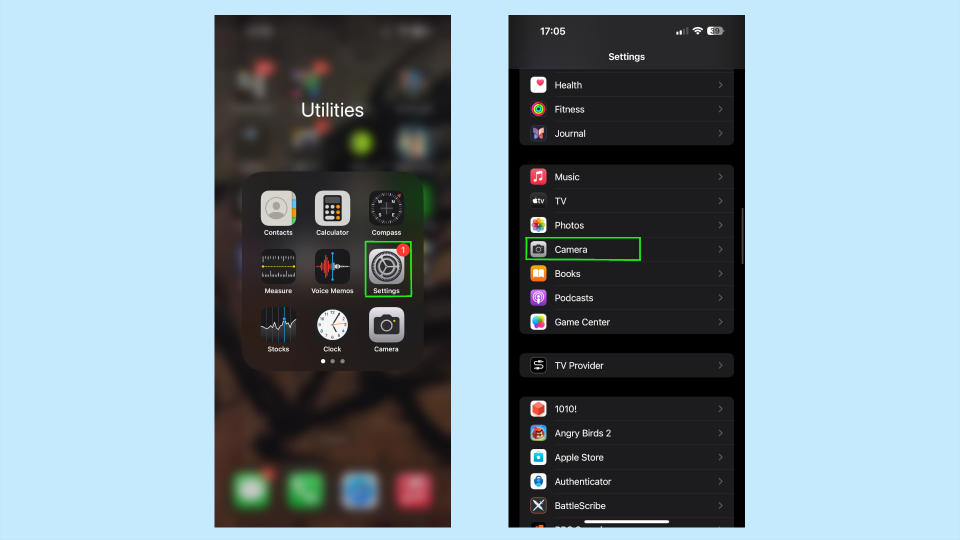
(Image: ? Future)
The first thing you will need to do is Tap the Settings tab on your iPhone. Once there you will need to head to the Camera tab, located in the main menu, and Tap it.
Enable Live Photo in Preserve Settings
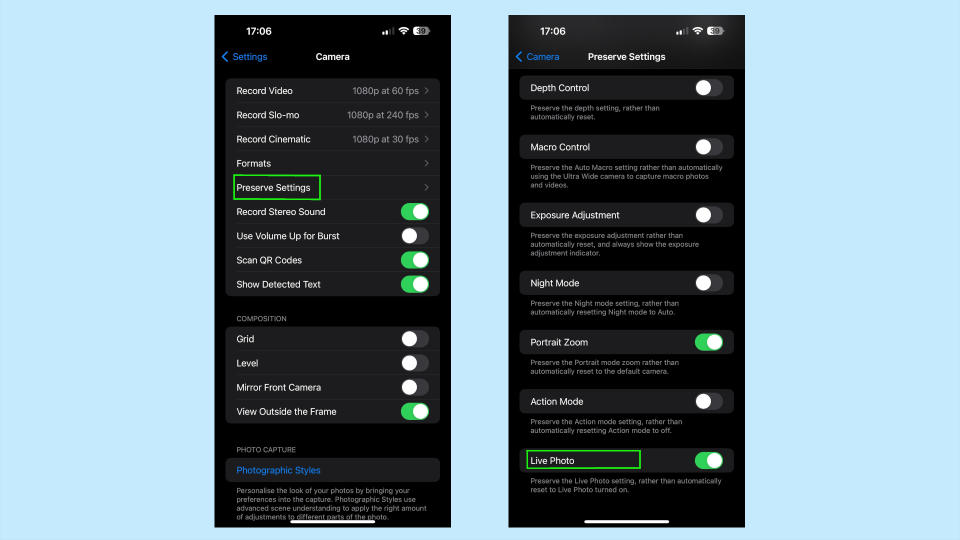
(Image: ? Future)
This is where turning off the feature gets confusing, as you can't set the phone to keep it off. Instead, you need to find the Preserve Settings menu and Tap it. Once in this menu, you need to Scroll Down to the Live Photo option and turn it ON.
This can be confusing, but basically you're telling your phone to honor your settings choices instead of automatically turning Live Photos on by default.
Don't forget to turn off Camera Mode
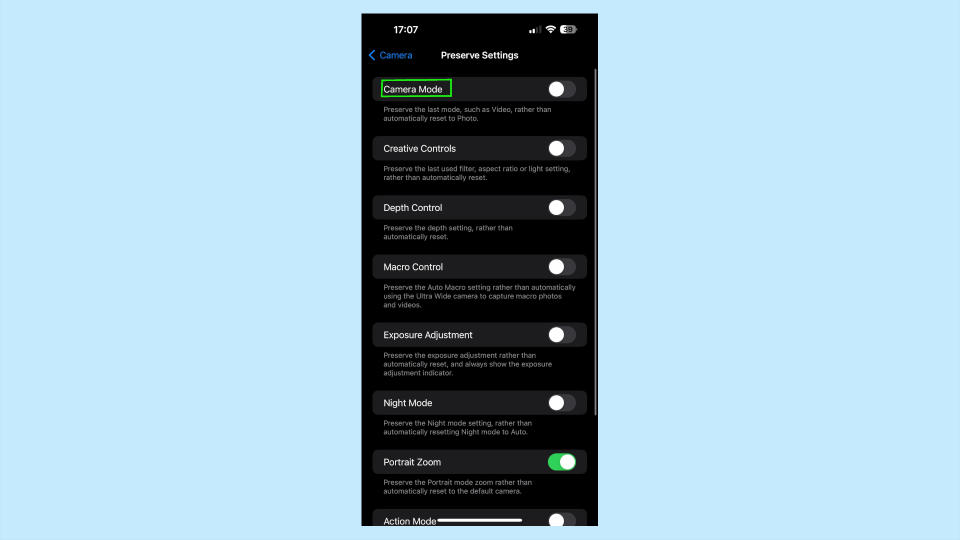
(Image: ? Future)
Confusingly you will also need to turn off the Camera Mode (often located at the top of the list) in the Preserve Settings menu, as when it's enabled this can reset the prior setting in some cases.
This slightly frustrating menu adjustment will help to keep live photos off, even when you leave the app.
Keep in mind that you can still turn the feature back on from within the Camera app. However, remember to turn it off again in the Camera app as the changes we made in this how-to should ensure the app stays the way you leave it.
While Live Photos are great for some, having more control over when they turn on is always a plus. For more help, check out our guides for other iPhone issues, including how to hard reset an iPhone if you have any issues and how to identify plants on your iPhone.
